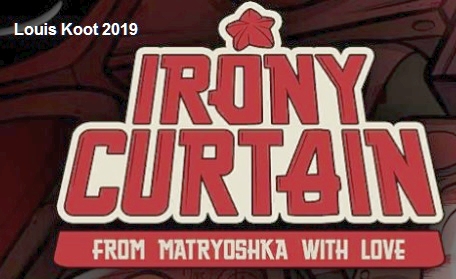
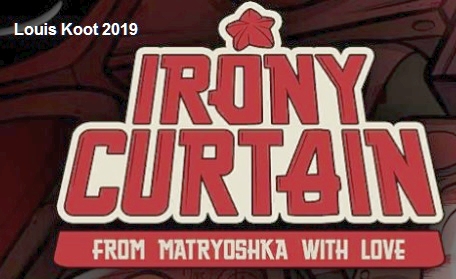
2019: Walkthrough by: Louis Koot
If you have found this walkthrough via google search or via another site then you have probably not visited my site.
A lot more very detailed game walkthroughs can be found on my site at: www.pcgameswalkthroughs.nl
In Irony Curtain, you play the role of young Evan Kovolsky, a young American journalist who dreams of meeting a great Communist leader.

Evan's dream seems to come true when he is the only one chosen to meet the leader of the state of Matryoshka for an interview. Once arrived behind the iron curtain, Evan's adventure begins with satire, black humor and interesting puzzles when he's confronted with the bizarre bureaucracy in Matryoshka, and the strange assignments they give him.
|
When you start up the game you first get an announcement about the autosave function of the game
Game menu - Escape key or gear icon in the inventory bar. Pressing the space bar of your keyboard shows all hotspots in the play screen. Always examine / look at all hotspots in the screen. In the Steam edition you can earn 42 achievements by performing special actions, but they have no influence on the outcome of the game and I shall not mention them in the walkthrough |
Prologue:
The game start with a Prologue. Evan is in Matryoshka and he's running. Apparently there's a revolt going on. The resistance is taking over
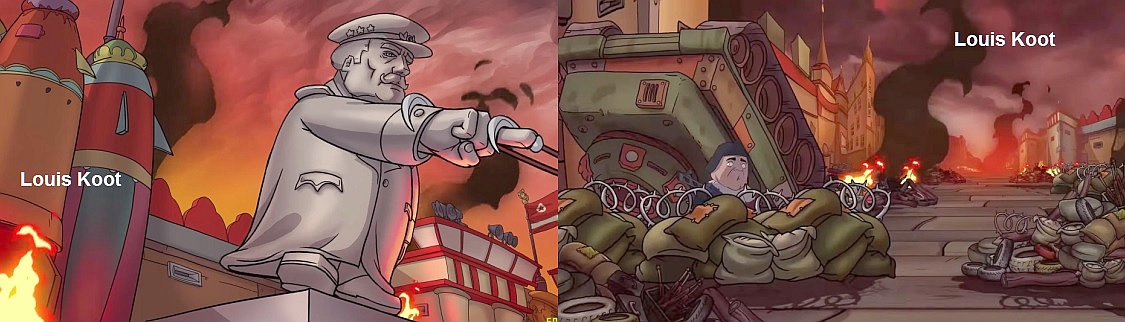
Evan runs to the train station to stop a train full with people leaving the station, but.....

The train is leaving and........you now get control over Evan....
Train Platform
The train is leaving and Evan is left on the platform. Evan has to somehow stop the train.
A blind organ grinder also stand on the platform.
On the sign pole are some boxes and there's a nice red telephone standing on the platform.

Click with the magnifying glass icon on the boxes to see them in close-up.
There are 4 boxes and they all have a different lock
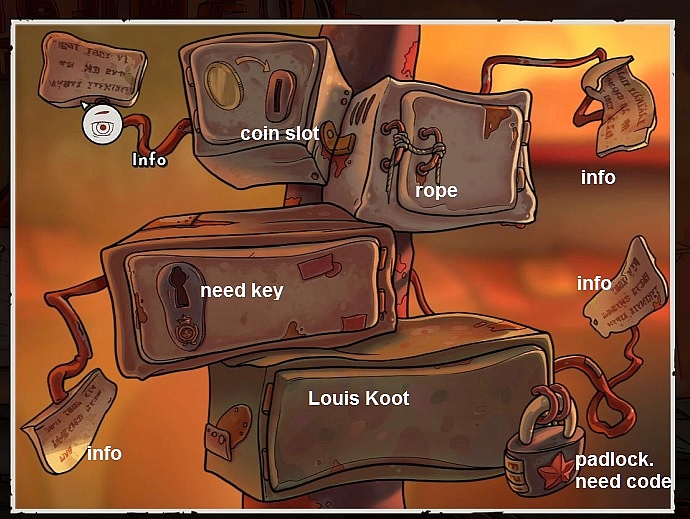
Read, through the eye icon, the 4 Info Labels that are attached to the 4 boxes. The top left box has a coin slot. The top right box is shut with a piece of rope. The middle box needs a key and the bottom box has a padlock that needs a code. Stay in the close-up of the boxes. Open the inventory....... In your inventory you have a razor blade and a straightened bucket handle .
Left click on the Razor Blade and then drag the Razor Blade out of the inventory and then click with it on the rope of the top right box
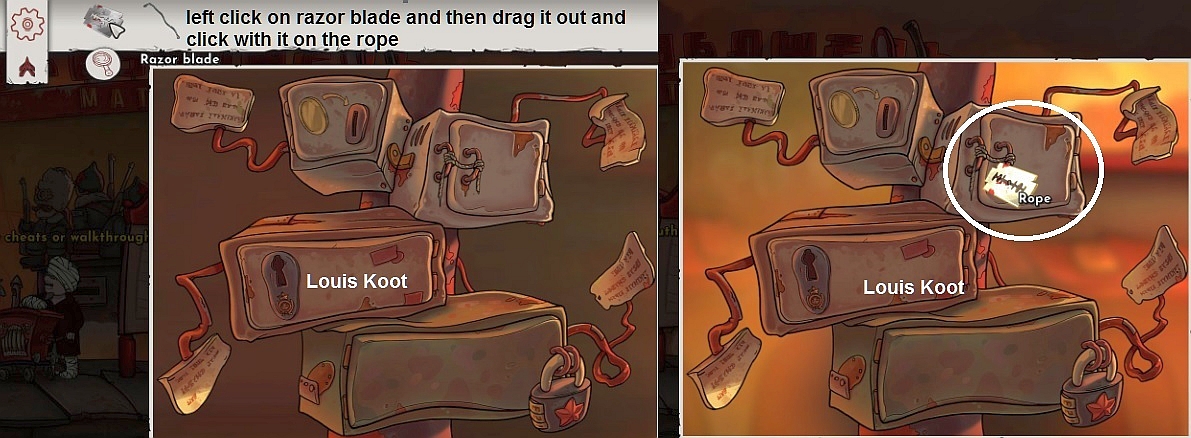
The top right box goes open. There's a key in the box.
Click with the Matryoshka Doll icon on the key to open the action menu. Then click the Hand Icon to take the key

Examine the Key in your inventory. Right-click (magnifying glass icon) on objects in your inventory to enlarge it in a close-up screen.
Click on the arrows on the side to scroll through the inventory. The Key you've taken from the top right box is a "Telephone Key".

Click outside the inventory screen to close the large inventory screen. Now zoom in on the red Telephone.

See the number 625 on the phone...it's the number of a help line that you could call.
Take the "Telephone Key" from inventory click it on the keyhole of the cupboard that's right next of the dial

The cupboard opens and there's a Coin inside it. Take the Coin with the Hand Icon of the Action Menu

Go out the close-up and zoom again in on the Boxes. Use the Coin in the Coin Slot of the top left Box to open up that box now

A Heavy Key is in the top left box...Take the Key with the Hand Icon of the Action Menu
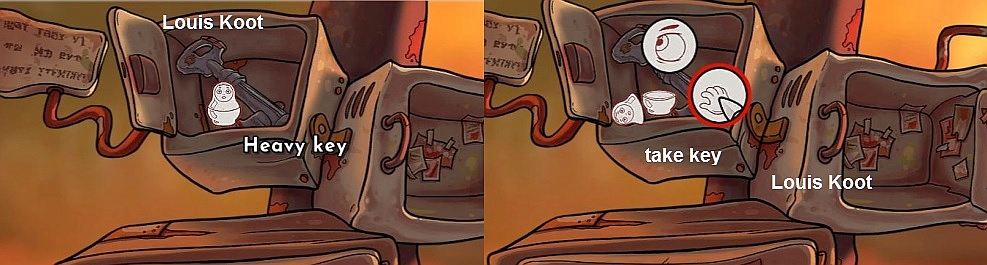
Use the Heavy Key in the keyhole of the middle Box to open up that box now. On the inside of the door you reed a note with the number 420 on it
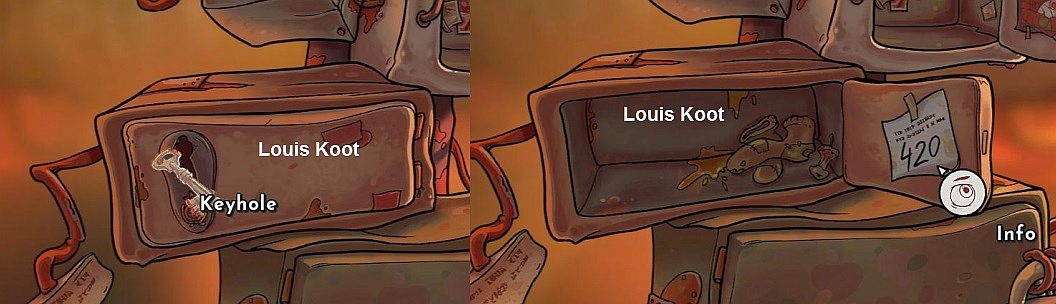
Open up the Action Menu on the Padlock of the bottom box and then click the Gear Icon

You get a few numbers that are possible combinations for the padlock. Click on the numbers but none of them is the right one

Click "Leave the padlock alone" and go out of the close-up. Zoom in on the red Telephone again and now dial the 625 number. You do this as follows....Left click on the number 6 in the dial and then hold down your left mouse button and then drag the number 6 all the way round to the right and then release your mouse. Do this also with the 2 and the 5

You get officer Bredniew, from the helpdesk, on the line.
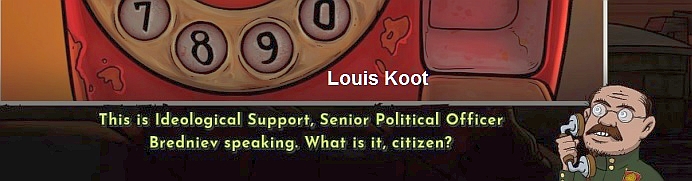
Ask the officer Bredniew about how to stop the train and about the padlock
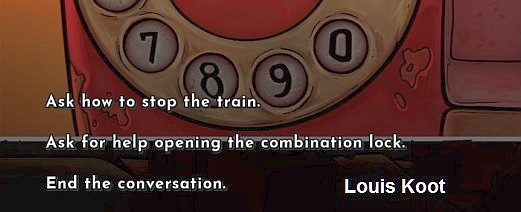
Bredniew tells that in one of the boxes there's an emergency radio with witch you can contact the train driver, and he also tells the number 420 could be a telephone number.
So End this conversation and then dial the number 420 and introduce yourself as Vanja
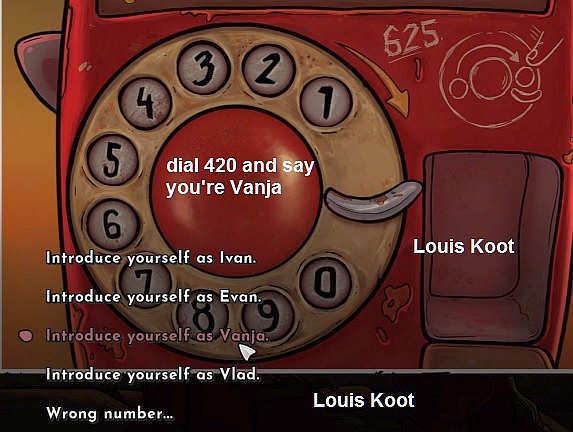
The women then tells you the correct number for the padlock and that is 777
Go out the telephone close-up and zoom again in on the boxes. Open up the action menu on the padlock and click the gear icon again

Now click, in the ,list with numbers, on 777 and the padlock goes away. Take the Radio from the box with the Gear icon of the action menu
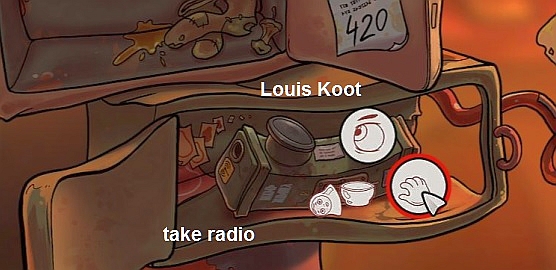
Examine the radio in your inventory in close-up.
Take the straightened bucket handle from your inventory and use it on the antenna connector of the radio
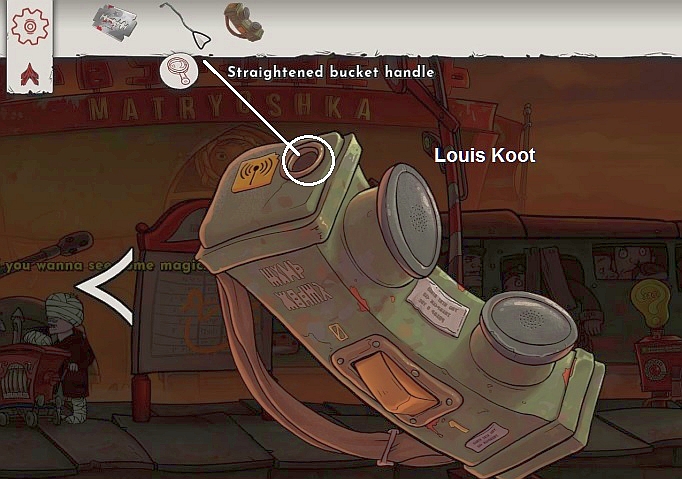
You put the bucket handle as an antenna on the radio
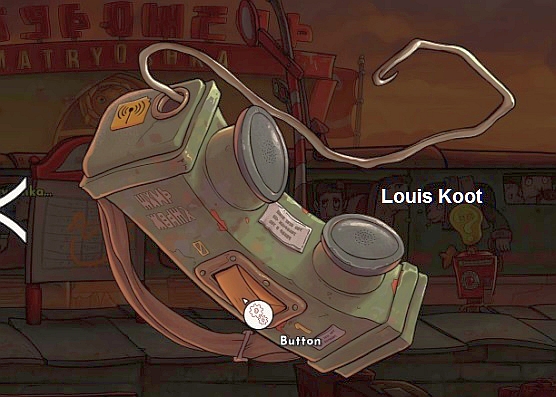
Now Press the button and.........we go one day back in time, to
2019: Walkthrough by: Louis Koot