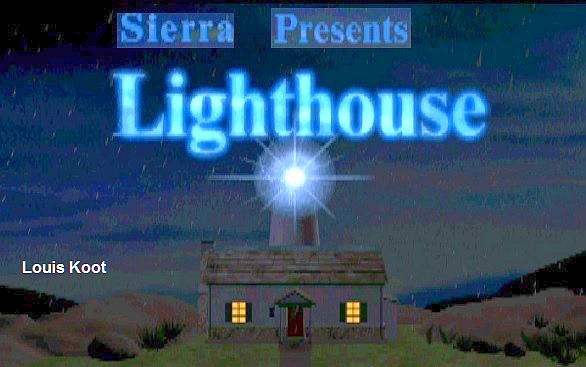
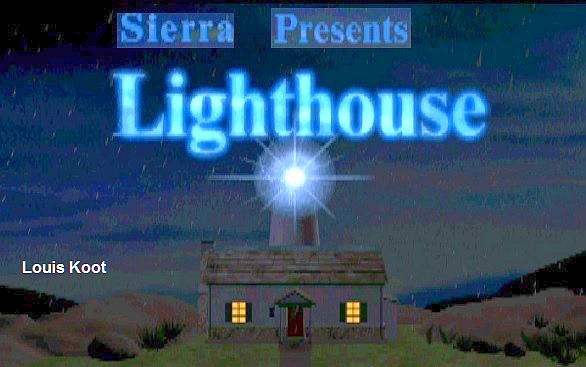
2018: Walkthrough by: Louis Koot
If you have found this walkthrough via google search or via another site then you have probably not visited my site.
A lot more very detailed game walkthroughs can be found on my site at: www.pcgameswalkthroughs.nl
Chapter 1: The Lighthouse:
A: Outside the Lighthouse
You're standing in front of the fence of the Lighthouse. On the right is a mailbox/letterbox. Click on the mailbox and in the close-up window open the mailbox and take out the envelope.

Zoom out. You can click on the envelope in your inventory, but you can not get the letter out of it.
Now go forward three times, to the front door. You can click on the door knocker but nobody will come. You can click on the door lock but the door is locked. Look down.

You look down at the green doormat. There are 2 flower pots, a dolphin and a shell on the sidewalk next to the doormat. The door key is located under one of these four objects. Click on the 2 pots, the dolphin and the shell, then hold down your mouse button and then slide the pot, dolphin or shell away. Under one of them you will find the door key. Grab the key and look up again.

Take the key from your inventory and click it on the door lock.............You put the key in the lock and the key disappears. Click again on the door lock and .... the front door opens.

However, it is rather dark in the house, so do not step inside. Turn around and go forward 1 time, in the direction of your car. Then turn again around to the lighthouse.

To the left of the front door is a glass cabinet on the wall. Go forward once again and then click on the glass cabinet.

In the close-up window you can see that there is a key in the cabinet. Open the glass cabinet and take out the key and then zoom out again.

Turn right........You'll see the little shed that stands against the side of the lighthouse. Go forward to it. The door of the shed is locked with a padlock.

Click on the padlock to see it in close-up. Take the newly found key from your inventory and then click with it on the padlock.

The lock opens and you automatically zoom out. Now click on the door of the shed. The door opens...........
A metal cupboard hangs in the shed. Click on that metal cupboard. Then open the metal cupboard in the close-up window

There are three levers in the box. Click on all 3 levers and do this from left to right. The 2 small levers remain lowered but the larger lever makes a short circuit and floats back up...don't worry about this, it's what the 3rd lever must do. Zoom out. Behind the stems of the two garden benches you see a black crowbar hanging. Take the crowbar....do not forget this.

Step back, go left, forward and turn around to be back in front of the front door.

Go forward and click on the door lock again. The door opens again and .... the house now lights up. Go forward 1 time. You're in the hallway.

B: Lighthouse: Inside:
There are 4 doors in the hallway. The first door, on the right, gives access to Jeremiah Krick's study. The rear door, on the right, gives access to the bedroom.
The gray metal door is the door of the laboratory and you can not enter it yet. The door, left in the back, is open an give access to the living room / kitchen.

Amanda
Go forward 1 time and then click with your arrow on the door of the bedroom. The door opens. Enter the bedroom via the right arrow.

This is Jeremiah's bedroom that he shares with baby Amanda. Baby Amanda is crowing with pleasure in her cradle.
Go forward one time, towards the window, and then turn left and............ you will lean forward over Amanda's cradle and look down at Amanda. Amanda looks at you hopefully and keeps on crowing.

Well ..... go ahead .... tickle Amanda for a moment ..... Click on Amanda with your arrow and ...... Hula ....I said tickle Amanda.... not pinch the poor baby... .
Amanda starts to cry and you can not really stand it. Maybe Amanda is hungry?
Turn left. You look into the living room through the open doors. Go forward one time and you are in the living room. Go forward 1 time, towards the fireplace.

Then turn right. You're standing in front of the kitchen counter. There are a few white letters on the counter. Leave them for now, that will come later. In the corner stand the refrigerator.

Click on the door of the refrigerator and then open the refrigerator door in the close-up screen. There is a nipple bottle with milk in the refrigerator. Grab the nipple bottle from the refrigerator.

Zoom out and turn right. You look into the corridor and to the, again closed, door of the bedroom. Go back to Amanda in the bedroom and now give her the bottle of milk.

Amanda likes that and she's going to sit and suck her bottle
Go back to the living room and once more in the direction of the fireplace but now turn left. To the right of the green sofa stands a bookcase

The bookcase has 4 compartments. Number them, from top to bottom, 1, 2, 3, 4. Compartment 2 has a lid. Click in/on compartment 2 to see this compartment in the close-up screen. There is something behind the lid. It is a Compass and you need it. Without this compass the game does not continue.

So click on the round button to open the lid and then grab the Compass and Zoom out from the close-up window
You can now use the compass to see which way you go. To do this, click on the compass in your inventory. The compass will then open and appear at top right of your screen and it will remain there the rest of the game. However, I did not use the compass myself because I found that it sits rather annoyingly in the way.

Now you have to wait until you hear Amanda cry again. This wait can take up a few seconds but it could also be a few minutes.
In the meantime, you can click on the paintings on the walls or read those letters on the counter of the kitchen.
After a few seconds, or minutes, you hear Amanda cry again.....Go back to Amanda in the bedroom and ......
A yellow Circle has appeared in the bedroom. It is a portal to the Parallel World. A strange creepy person grabs Amanda and jumps with her through the Portal and disappears.

Amanda has been abducted ...... but by whom and where to? That creepy person that has taking Amanda is the "DARK BEING" and it comes from a Parallel World that exists next to our world in a different dimension. You will learn all about it as you go on
You get the Forward Arrow on the Yellow Portal circle. You have to make a choice now. You can now jump through the Portal to the parallel world or you do NOT do this now. This walkthrough assumes that you are NOT going after The Dark Being and Amanda now . If you do that now then you'll have to play the rest of the game according to my alternative Lighthouse walkthrough and then you miss out a lot. So, we are NOT going through the portal to the parallel world now but we'll do that later.
Turn around now and then go left back into the hallway. Left is now the door of the study.
You can not see it, but Portal in the bedroom will disappear after a few seconds. Click on the study room door to open it and enter.

Study
When you have entered the study turn right immediately. You'll see a Rolling Desk in the corner. The shutter of the desk is closed but there's a drawer located at the top right of the desk.

Click the button of the drawer and in the close-up window do that again. The drawer slides open.
There is a long kind of knife in the drawer. It is a letter opener. Grab the letter opener from the drawer and zoom out.

In your inventory, click on the envelope that you have taken out of the mailbox.
The envelope will appear in a close-up screen at the top right. Grab the letter opener from your inventory and click with it on the envelope.

You cut the envelope open. A note from Jeremiah Krick comes out an you lose the letter opener right away. Read the note, it is addressed to you.

In the letter, Jeremiah talks about his safe that must be here somewhere in the study. In the save lies his will and testament .... in case something happens to him. At the bottom of the note you read the code for the safe .... 5-18-28. Write this down. Click on the note to store it in your inventory.
Now click on the roller shutter of the desk. The shutter opens. In the now opened desk you'll see 2 things. On the left is a Box and on the right are a few letters.

First click on those letters. They come to stand big in your screen. These are pages from Jeremiah Krick's Diary. You will find much more of it. These are the pages 116, 117 and 118.
You hear the voice of Jeremiah reading the pages aloud. Read with him. By clicking on a page you can proceed to the next page. Do this only when Jeremiah has finished the page. Page 116 tells you about the "Other Side" and about a Tower. On pages 117 and 118 you can read about an eccentric old inventor living in the Parallel World and something about the Dark Being. Jeremiah also talks about a Puzzle Box that he got from that inventor and that he have tried to open that Puzzle Box. Which he did not quite succeed in. At the bottom of Page 118 you see a drawing of a "Bird in a Circle". Remember what this bird looks like, because in a minute you must make this bird

Click on page 118 to store all 3 pages in your inventory. You can read them any time again from inventory.
Now click on that Box that is on the left side of the desk. This is that Puzzle Box that Jeremiah mentioned on pages 117 and 118 of his diary.
The Puzzle Box: Part 1:
We're going to solve this puzzle box just partially now. We can not solve the Puzzle Box totally right now because we do not have a number of essential components for it yet. But we can do the 1st part now. The Puzzle Box is a cube. A Cube has 6 sides, so the puzzle box has 6 sides to. In this first part of the Puzzle Box we only concerns us with the four sides that you see when you turn the puzzle box. We can not do the Top and the Bottom sides now.

You can rotate the Puzzle Box via the pivot arrows that you get
on the left and the right side, next to the cube. And you will do this
frequently, so first do a bit of practice to get a grip of how to rotate the
box..... Click with the pivot arrow, left or right, next to the Cube. The Cube then turns around. To make the Cube stand still again, click the rotation arrow on the other side of the cube. So if you use the right arrow to rotate the cube, you stop turning again by clicking the left pivot arrow.
You notice that there are two sides of the box that have a small key in the middle. These are the sides in which you see a
White and a Red circle. The other 2 sides both have a little button in the middle, just like the button on the top.
If you have practiced enough then make sure that the side of the box with the Red Circle is in front of you.

Click on the Key in the middle of the red circle. This side of the Cube now opens. You are in:
Puzzle 1: Blocks Puzzle:
You see 8 small white blocks, light brown blocks and dark brown blocks. You must move the brown blocks A, B, C, E so that a red button comes visible.

Click on: 1, 2, 3, 4, 5, 6, 7, 8. All 8 white blocks are now pressed and you now have room to move some of the light brown blocks.
Now click on: A, B, C, D, E and ..... the red button will now be visible.

Click the red button and ....... this side will close again, but a flap will open in the rear side.
Puzzle 2: The Key
Turn the puzzle box over again so that the side with the now opened flap is in front of you. In the blank circle you see a red circle. Click on the Red Circle. Nothing seems to happen. Now turn the puzzle box 1 turn again via the right pivot arrow so that the next side is in front of you. Click on the small button, in the middle on this side.

Then rotate the puzzle box again so that the side with the red circle is in front of you. Click on the Red Circle again and ..... the drawer under the circle will now open.

There is a key in the drawer. Take the key from the drawer.
Click on the Red Circle again. The drawer and this side closes again. In the side, to the left, the flap now goes up a little. Now turn that side right in front of you.
It's hardly visible, but under the slightly raised flap there is, on the right, a tiny little button.

Click on that tiny little button, right below the lifted up lid. The flap now slides completely open. You are now in
Puzzle 3: The Slider puzzle:
This is an ordinary sliding puzzle, but it is quite difficult to solve.
You have to get the blocks in their proper place in the box to make the "Bird in the Circle" in this puzzle, which you saw at the bottom of page 118 of Jeremiah's diary.

As said, this is quite difficult, but if you can not solve it, the Game can solve this puzzle for you. To have this sliding puzzle solved by the game itself, turn the Puzzle box all the way around. The flap then closes again. Make sure this side is right in front of you and click on the tiny button again. Repeat this 4 times and if you enter the sliding puzzle for the 4th time, you'll get the "Solve it?" question under the puzzle.

Click on "Solve It?" and the slide puzzle is solved for you. At the bottom a gray metal plate is pushed out of the cube. You automatically zoom in on it.

There are 4 Symbols on the plate. You can't take this plate with you but you need these 4 symbols later, so draw the 4 Symbols on a piece of paper and do this in the same top to bottom order as you see them.
Then click on the plate and the Puzzle Box closes again. Turn the Puzzle Box again so that the side with the Blank Circle is in front of you. Click on the key in the middle of the circle. Nothing seems to happen. Turn the box 2 sides and press the small button in the middle of the side that is in front of you.

This side will now open. You are in the:
Puzzle 4: The Fish Puzzle:
You see 2 fish. Name the upper fish B and the lower fish A. You see colored tiles. There are blue tiles, green tiles, light brown tiles and gray tiles. Number the blue tiles 1, 2, 3, 4 and number the gray tiles 5, 6, 7, 8

Now first click on the 4 Blue Boxes. The order does not matter. You press the 4 blue tiles
Then click on the Lower Fish A. The fish A will open. You'll see a small red button and a small black button. Click on the small black button.

Fish A closes again and the 4 blue tiles jump back. Now click on the 4 Gray tiles, 5, 6, 7, 8, again....the order does not matter. You press the 4 gray tiles.
Click on the Upper Fish B an d it opens and you see a keyhole. Take the key, which you have taken out of the drawer, from your inventory and click this key in the keyhole.

Fish B closes again but now this whole side opens. You see a Red Box containing a Gray Dish.

Here we must leave the Puzzle Box because at this time we can't solve it further because we do not yet have the Item that has to be placed here in the box. Don't worry, if you zoom out of the box now, the box will stay exactly as it is now. Zoom out of the box via the short arrow that you get left or right in the screen. Then turn left via the left arrow. The desk closes automatically again.
The Safe of Jeremiah:


The Safe has a handle and a thick combination lock. Click on the handle, but the Safe does not open. Click on the thick number button......
the number button fills then the entire close-up screen. You can see that the small red line is at 0 (zero). Keep it that way for now
|
Open the Safe: The safe MUST open. You know the number combination with which you have to open the safe. You read that in the letter you took from the mailbox. The number combination is therefore: 5-18-28. You have to turn the numeral button left and right and then stop at 5, 18 and 28. If you place the cursor on the left side of the button, you get the left turn arrow. If you place the cursor on the right site of the button, you get the right turn arrow
You can rotate the knob counter clockwise and anti-clockwise quickly if you keep the mouse button pressed and then try to stop exactly at the correct number. Don't do this because it is too difficult and almost impossible to do . It is better to do it "Click by Click", but you have to click quickly..... there should not be any pauses between your clicks. You turn the knob, digit by digit, left or right and then stop clicking only when you have reached the right number. You always have to go through the 0 (ZERO). I will explain it step by step, but you have to start from the starting position as the 0 is under the little red line STEP 1 = Go to the 5: From the 0 you turn the knob all the way to the right,
via the right rotation arrow, back to the 0 and then continue to the 5. If you do this well then you zoom out of the button and you see the entire Safe again in the close-up screen. Click on the lever again and the safe will now open. I will briefly summarize it once again: Step 1: Turn the knob clockwise, via the right arrow, to the 5. You go through the
0 again. If you can't get the safe open then you can use my Save Games. You can get my saves here...I have put in a Read Me document that explain how to use my saves in your game My Saves for Lighthouse......if you do not get the safe open
There is a gray folder in the Safe. Click on the gray folder. The folder goes to your inventory and all your loose papers goes into the folder. You can not get the other item in the safe. Close the close-up screen. Click on the gray folder in your inventory. The folder also contained new pages of Jeremiah's diary. Read these pages while Jeremiah reads them aloud again. These are the pages 52, 53, 54, 58 and 59. On pages 58 and 59 you can see a drawing of Jeremiah's laboratory and in the drawing on page 59 you can read a NUMBER CODE: 8-24-96. This is the code for the gray metal lab door at the back of the hallway:
|
Collect some things:
The pages are automatically stored in the gray folder again. Turn left and you stand in front of the large cabinet. The cabinet has 4 shelves. You have to pick 3 items from this cabinet and they are the yellow bird that is on the top shelf and then from the shelf underneath 2 red stones and the blue shell. That Blue Shell appears to be a handful of pebbles.

If you have taken these 3 items out of this cupboard, turn left again. Now turn right back into the hallway and then go into the bedroom again.
Amanda was kidnapped by the Dark Being through the Portal to the Parallel World. That Portal has also disappeared.
On the floor, in front of Amanda's cradle, lies a toy Soldier. Grab the toy soldier off the floor.

In inventory click on the soldier. It appears, at top right, in a close-up window. The soldier is a drummer and it turns around.
In the back of the soldier there is a key. Click on the key. The key will disappear into your inventory and you loose the soldier

Go to the window. On the small round table are a number of pages from the diary of Jeremiah. Zoom in on the table via the slanted left down arrow. Click on the papers that are on the table.

You read page 63 and Jeremiah reads them aloud again. Read the pages and they will be stored in the gray folder again. Zoom out of the table and then turn around.
You look into the corridor and the living room, but you are still in the bedroom. On the left, there is an Alarm Clock on a low table. Take the Alarm Clock.

Go back into the living room and walk on to the fireplace. Turn right again to the kitchen. Now click on the papers on the counter.

These are the pages 31, 32 and 49 of Jeremiah's diary. Read them. Turn around and turn left. Now click with the left arrow in the hallway and you are right in front of the Gray Metal Door:
Opening the Laboratory Door:
The door has a combination lock. Click on the combination lock. It appears in the close-up screen. The code for this door you have read on page 59 of Jeremiah's diary that you found in the safe. So the code is 8-24-26. So click on the numerical keys: 82496 and then Enter and the metal door will open.

NB: Do not think that you can open the Metal Door anyway because in this walkthrough you read the correct Digit Code. That will not work. You must open the safe, even if you know the code for this lab door from a walkthrough......The game must now that you have open the safe and then read the code. My alternative Lighthouse walkthrough will explain what to do if you didn't get the save open or didn't do the puzzle box

Go into the
Laboratory
Jeremiah's laboratory is located in the actual lighthouse. You stand for a kind of lamp holder.
On the left you'll see a computer on a table and on the right, in the back, you see a large red and gray device. Go 1 step forward and then turn 2x left.

On the right is the computer table and on the left-hand table you can see a microscope and all sorts of separate parts.

Click on the left table to zoom in on it.

First grab the pages of Jeremiah's diary, which are on the front right side of the table and then read them. These are the pages 79, 80, 81, 92, 125 and 126 and if you click on the last one they will be stored in your gray folder again. You have to take 3 Items from this table and they are: a Soldering Iron, a Green Glass Fuse Tube and a short Piece of Wire. You can find them by simply clicking on each item that are on the table. Only these 3 items can be picked up.
When you have taken the Soldering Iron, the Fuse and the Wire from the table, turn to the left. You look at the metal entrance door. At the bottom right of your screen you now see the top of a silver colored box. There is a hatch at the top of the box and in front of the hatch you'll see a small, silver-colored button. Click on that button and the box will appear in the close-up window.

You can keep clicking on that little button for all eternity, but that hatch does not open. I have a better idea ..... click, in your inventory, on your handbag and then take out the crowbar.

Close your handbag inventory and click, in the close-up window, with the crowbar on the hatch in the box..........maybe not such a good idea? The crowbar has disappeared into your handbag again, so grab the crowbar again out your hand bag and then click again with the crowbar on that hatch and ...... Now you pry open the hatch.
In the box are 3 Green Modules, they are a kind of light bulbs and these are needed to get the teleport machine from Jeremiah working.

Take 1 such a green Module from the box and then close the close-up screen.
Turn right twice. You are now standing between the computer table, on the left, and the table on which the control console for the Teleporter is located, on the right. Behind this silver-gray panel is a silver-gray Round Cabinet. It is the Fuse Cabinet. There is a gray hatch in the round Cabinet. Go 1 forward and then right via the Slanted Right Up Arrow. You are then right in front of the gray hatch of the round fuse box. Click on the hatch...... It opens.

Go forward into the cabinet .... left in the cabinet you see 3 of those green fuse lamps. However, the front fuse lamp is broken.
These fuses are in a holder and a wire goes over the green base plate from the holder of the front fuse. Click on the front fuse to remove it. Click on that wire to remove it also

Take the Fuse, which you have taken from the left table, from your inventory and click it into the, now empty, front holder.
Then take the wire, which you have also taken from the left table, from your inventory and click this wire on the spot of the wire you just removed.

Then take the soldering iron from your inventory and click with it at both ends of the wire to solder the wire at both ends.

You've lost the soldering iron again. Zoom out via the short arrow and then turn around using the reversing arrow. Then immediately turn left via the left arrow. You are now right in front of the large silver-gray control panel. There are 8 small buttons on the panel, a screen and two large handles. Click on all 8 buttons and then click on the left lever to pull that lever down and....... You have now switched on the panel and you see that something goes up.

Turn around. You are standing in front of the computer. On the screen you read: "Power Surge detected-System shutdown successful! System resetization .... RETRY ....".

Apparently something is wrong with the system. Turn left and then go forward to the door. Then turn left again. You're standing in front of the staircase that goes up to the Lamp Room of the lighthouse. Do not climb up yet, but turn left again. You'll see the red/gray device again, right in the corner near the stairs. This is the "Zoom machine". Go forward to it. Also in this device is a little gray hatch. Click on the hatch and it comes in the close-up window.

In the close-up window you click on the hatch again. The hatch opens and you see a button in the device. Click on that button The button will light up and so will all red parts of the device. You now hear buzz and the hatch closes automatically and closes the close-up screen automatically. Turn around using the reversing arrow and go forward to the door again. Turn left again and you are back in front of the stairs. Now climb up the stairs and then continue up the ladder.

You'll hit your head against the wooden hatch. The hatch is locked with a padlock. Click on the padlock to get it in the close-up screen. Take the crowbar out of your handbag again and click with the crowbar 3 times on the padlock. After each time you have to take the crowbar out of your handbag again. After slapping the crowbar on the padlock the 3rd time, the lock breaks open and disappears. Your crowbar also disappears now. You apparently don't need the crowbar anymore. Click the hatch and this will now open.

You are now in the Lamp Room of the lighthouse. In the middle of the lamp room is the large silver-colored lamp holder. It is not your standard lighthouse lamp. There is a door in it. Go ahead and then click on the handle of the door. The door opens. In the Lamp holder is such a Green Module Lamp as which you have also taken one out of the silver colored box. Well .... this Module is broken, so click on it to remove it from the lamp holder.

Then place the Module Lamp from your inventory in the lamp holder and then close the door again.

Stay where you are but now look up via the Up arrow. You look at the roof. There's a power cable hanging from the roof and there is a plug.
Click on the plug to stick it in the plug holder, on the top of the lamp holder.

Look down again via the down arrow and then turn around using the reversing arrow. Look down again via the down arrow and then click with the down arrow in the hatch and you will be back on the stairs.

Click back down the stairs and go back to the table where the microscope is on. Zoom in again on this table and then turn immediately to the left and click again on top of the silver box. In the close-up window you open the lid of the box by clicking on the small button. There are still 2 Green Module Lamps in the box.

Take again one of the Green Module Lamps from the silver colored box........
DO NOT FORGET THIS NOW.....Without a Green Module Lamp in inventory you won't be able to continue with the game in the Parallel World.
Close the close-up screen and turn right twice. Go forward 1 step and then turn left. You are back in front of the computer. Now click on "RETRY" in the screen and .......

.........You Reboot the system and the Hardware is OK, but there is an ERROR ...... there is no Power !!!!
Turn left and go forward to the door. Click on the door. The door opens. Step back into the hallway and go to the front door. Open the front door and step forward 1 time. Turn left and go forward to the shed. Open the shed door and in the shed you click again on the metal cupboard to get it back into the close-up screen.

In the close-up window you open the metal box and then you click again on the right lever.
When you first clicked on this lever you caused a short circuit and the lever went up again, but now the lever stays lowered
Close the close-up window and return to the computer at the laboratory.
To get into the laboratory this time, just click on the combination lock of the metal lab door to simply open it now. When you are back in front of the computer, click on "RETRY" again and...........

........ on the screen the messages will appear that everything is OK and that you have the "Device Ready" and that you have to use the "Activation sequence" to start.
Turn around. You are again faced with the gray control panel. Now click on the right lever and .......

"Lightning" is created at the top of the lamp room and the large yellow Teleporter circle now appears below.

You are automatically right in front of the Teleporter. OK .... if you are convinced that you have done EVERYTHING I have told you so far and that you have ALL the stuff you need ... .
.... then go forward into the Teleporter circle and you'll end up in:
Chapter 2: The Parallel World part 1
2018: Walkthrough by: Louis Koot