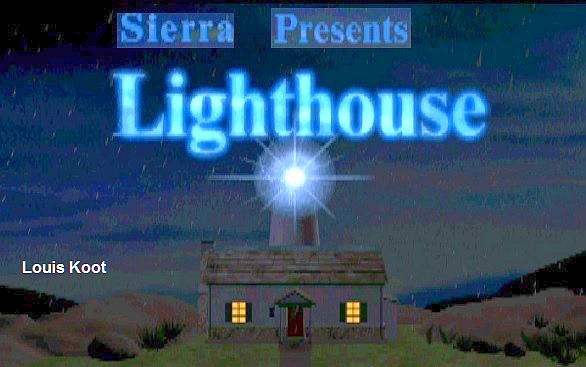
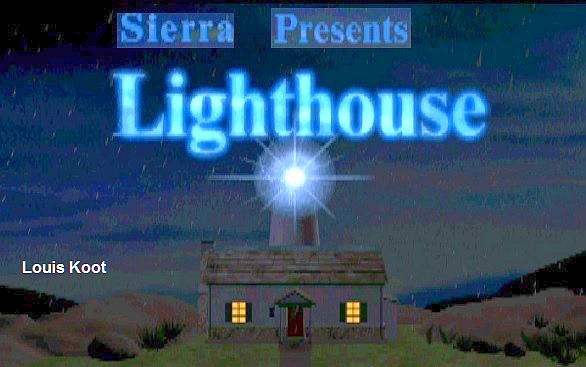
2018: Walkthrough by: Louis Koot
If you have found this walkthrough via google search or via another site then you have probably not visited my site.
A lot more very detailed game walkthroughs can be found on my site at: www.pcgameswalkthroughs.nl
Chapter 4: Parallel World part 3: The Submarine
You end up on exactly the same spot in the parallel world as before. Turn around....... You look back at the Teleporter circle.

The Teleporter will disappear automatically after a few seconds. If you do not want to wait for this, go straight ahead at the left side of the Circle. Do not click in the circle because then you will return to Jeremiah's lab and you will have to restart the Teleporter at the expense of your last Module. So perhaps you better wait until the Teleporter circle has disappeared.

Then move forward. You see the Tower again. Go forward and then diagonally left and across the bridge to the Tower. Go to the Bottom Green Door, open the door and take 2 steps in the corridor. You'll see the Lower Chamber, but you do not go there now. Standing in the corridor you get the right-hand arrow, so turn right. You are standing in front of the tunnel entrance that goes down to the Submarine Cave. Go 6 times forward, down through the tunnel, and you are in the Submarine Cave.

Submarine Cave:
Opening the outer gate of the cave
You see a crane. You also see that the cave entrance / exit is closed by a gate.
The submarine is located right in front of the crane. Turn right. You see a Cabinet standing at the end of the quay. Go forward 1 time.

You can now see that the submarine is a bit off the quay and that there is no gangway on which you can get to the submarine. There is a Wheel at the cabinet. Above the Wheel is a Black Handle, witch is the break for the wheel. Click on the wheel and then hold down your mouse button and then turn the wheel counter clockwise until the gangway is completely against the submarine. Then quickly click on the Black Handle to block the rotation of the wheel. If you are too slow, the gangway will roll back and you will have to try again.

You can now go over the gangway to the submarine but don't do that right now because you must first open the outer gate of the cave.
Turn around and take one step back and then turn right. You look at the Crane again. A round pillar with a round platform on top of it, is sticking out of the water between the crane and the submarine. The hook of the crane now floats just above that platform. Behind the crane you see 2 barrels and a gray hook that sticks in the ground. In the middle of the crane you see the control panel. Click on that panel. It appears in the close-up screen.

The panel has 2 levers. With the left lever you turn the crane arm to the left or the right. If you click in left side in the slot then the crane arm turns counter clockwise. If you click on the right side in the slot, then the crane arm turns clock wise. By clicking exactly in the middle of the slot, you stop the crane arm again. With the right lever you lower the crane hook or make it go up again. When you click under the right lever than the crane hook goes down, when you click above the right lever than the crane hook goes up.
You have to put the 2 barrels onto the round platform of the pillar that stands in the water between the crane and the submarine. So use the crane levers to turn the crane hook above one of the 2 barrels. Then lower the crane hook so the hook grabs the barrel. Then pull up the barrel, turn the crane with the barrel above the pillar and lower the barrel onto the platform

Then do the same with the 2nd barrel and place it on top of the first barrel on the platform.

Then you turn the crane arm back to the gray hook. Make sure the crane hook hangs exactly above the gray hook and then lower the crane hook.
The crane hook grabs the gray hook. So pull the crane hook up, to pull the gray hook further out of the ground and....... the outer gate of the cave opens....

The crane automatically returns to the platform. Go back to the gangway and go over it to the submarine.

Click on the round hatch to open it and descend, via the down arrow, into the Submarine.

Submarine:
Dive Dive Dive:

The submarine has 4 compartments and you are now in the 3rd compartment. The front compartment is the "Wheelhouse"", the second compartment is where the coordinate machine is located. The 3rd compartment is where the hatch to the Mini Sub is in the floor. The fourth compartment is the pump room and it is now behind you.
We first go to the Wheelhouse, so go 3 steps forwards, to the Wheelhouse, and you're standing in front of the steering wheel. You'll see a number of levers and you also see the ignition key and the holder for the T-handle, that you have taken out of drawer 2 of the cupboard in the upper room of the Tower. That T-handle is the throttle for the submarine. Let us now first number all those handles to avoid confusion.
On the left of the steering wheel there are 3 handles behind each other. From the front to the back you call these three levers: Lever A, Lever B and Lever C. Right of the steering wheel you see two levers, also behind each other. The front of these 2 levers is now down. Call these two levers, also from front to back, Lever D and Lever C. Left under the steering wheel you see the lever F, that is the ignition key. At the bottom right of the screen you see the holder for the T-handle, call this Holder G.

Be sure that you ONLY click on the Levers you really need to click on and stay away from the Levers that you should NOT click on. We will now first turn on the pump:
Zoom out and turn around. Go back, through compartment 2, to compartment 3.
You are standing in front of a closed door. There is a turning wheel to the left of the door. Click on the turning wheel. The door opens.
Go forward 1 step. You are in the Pump Room. In the back you can see the pump. The pump is off. Below you see a lever. The lever is backwards. Click the lever to move it forward. A red tube comes up and the pump starts and stays on.
Turn around and return to the wheelhouse and stand in front of the steering wheel again. Now click on Lever A to turn it. Zoom out and immediately turn left via the left arrow.
You stand in front of a large brown panel with round meters, 2 wheels A and C, 2 levers B and D and 4 glass tubes. This is the Compression Panel.
If you look at the 4 glass tubes, you will see that there is a blue mark in the 2 left tubes halfway. This is important. You have to click on the two levers and the 2 wheels in a certain order. Before you do it, first read what you have to do and then do it: This is what you have to do: Click on the left lever B. Click on the right lever D Click on the left wheel A. Light blue liquid now appears in the 2 left tubes. As soon as this liquid reaches the blue marking in both left tubes, click on the right wheel C and....
Now all 4 tubes fill up completely with the liquid and you see how the submarine sinks under water.
NB: If you click too early, or too late, on the Right Wheel, the 4 tubes do not fill and the submarine does not dive under water. You must then start again. When you have succeeded in lowering the submarine under water, turn right and go back to the steering wheel. We will now enter the locations on the coordinate machine where you can sail to with the submarine. Standing in front of the steering wheel, click on lever B to activate the coordinate machine. Enter the Coordinates of the locations: Zoom out, turn around and advance 1 time to compartment 2. Turn right. You stand in front of a shelf that is on the wall. The shelf serves as a "desk". There is a little nice at the wall. In that nice are 4 gray tubes. Click on the rightmost tube. A chart will come out of that tube.
There are coordinates on the map: 20.67 North and 118.96 West. These are the coordinates of the shipwreck, that lies on the bottom of the sea. The shipwreck is the ship with which the priests of the Temple have set out. Do you remember the yellow letter that you got out, from the bottle at the jetty? In that letter you saw the coordinates 20 degrees North and 118 degrees West. Well, the priests were not accurate enough, but on this chart you can see the correct coordinates for the shipwreck. Click on the card to put it back into the tube. Turn right. You are now in front of the Spherical Coordinate Machine. The large screen is closed. Click on the screen and it will open.
On the screen you now see a sea chart with 2 Red Stars. A red star is a location where you can sail to with the submarine. On the left is a Number Entry Display and this contains number keys and an ENTER key. Above the number keys you see 2 small displays and above a round light. There are 2 Sprites on top of the keyboard. I call that the "Eyes" and they are OUT now. Leave it that way now.
There are now 2 red stars on the screen. If you click on a red star you see the coordinates of that location in the 2 displays of the keyboard. You then selected that location by clicking on the star. The star with the coordinates 21.65 - 118.87 is the Abandoned Building island. The star with the coordinates 20.88 - 118.82 is the submarine cave where you are now.
We are now going to put 2 other locations on the map on the screen. We do this via the Digit Input Display. These two locations are the Shipwreck and the Volcano. First the shipwreck. Do the following:
A 3rd red star now appears in the screen .... the location of the shipwreck is now on the map. Now for the volcano. The coordinates for the Volcano have been given through the console in the basement of the Temple. Do the following again:
A 4th red star appears in the screen. The location of the Volcano is now also on the map.
You can now sail to each of the locations with the submarine by clicking on the appropriate star and then click the ENTER Key of the Number Entry Display. However, we are now going to the Shipwreck first. So click on the Star of the Shipwreck. In the 2 displays of the Number Entry Display you can read: 20.67 - 118.96. Click the Enter Key. Turn right and go back to the steering wheel. Now click on the T-Handle and enjoy the underwater trip with the Submarine
The Submarine sails out of the cave, underwater and ..
... we end up at the: |
Shipwreck:
The submarine comes to a standstill near the shipwreck and switches off. You are still standing in front of the steering wheel. To really go to the shipwreck you have to do the last bit with the Mini Submarine. Zoom out of the steering wheel and turn around. Go to the door of the pump room and stand still.

Look down via the down arrow and then go through the open floor hatch and you're in the
Mini Sub:
|
The Mini Sub has 3 round windows and you sit right in front of the large middle window. Of course there are levers and we will first take a closer look at these levers and give them a letter.
There is one lever left that is important, but you can not see it now. Turn right via the right arrow. You will then see the entire brown panel with Lever E. But on the right is a lever in a gray slot. That is Lever F.
You can not click Lever E on this screen. To click Lever E you must face the big middle window.
You have to go to the Shipwreck with the Mini Sub, and that's pretty complicated. In the Safe of the shipwreck is one of the 6 parts of the Reducing Gun and you have to take it out of the safe with the Grapper arm. It will not be easy. It is therefore advisable to SAVE frequently. PHASE 1: Decoupling the Mini Sub and steer it to the Shipwreck:
Turn right and click on Lever F ........
The Mini Sub descends and comes out of the submarine and now brings you to the Shipwreck. Phase 2 is about to begin. Save Game now here. PHASE 2:To the Safe of the Shipwreck You have to let the Mini Sub sail a certain route now. We will do this with the levers C, D and E and you will have to use the grapper arm a few times. The Mini Sub brought you to the shipwreck. By clicking lever C to the left or right, you determine whether the Mini Sub goes left or right. Then click on Lever D to actually go that way. Here we go:
The Mini Sub continues to the left and descends further to the bottom and reaches a large pile of beams and planks that lie behind the wreck.
The Mini Sub turns slightly to the left and rises slightly upwards. You are now hanging above the deck of the wreck and in front of the thick mast.
Click again on Lever D and ..... You see the Mini Sub and you see that the Mini Sub is hanging right above a hatch in the deck.
Turn right via the right arrow. Click on Lever F.
The Mini Sub drops through the hatch down the hold of the shipwreck.
You can see through the large window again.
The Mini Sub now hangs in front of a part of the ship's side. You see 4 buttons, 2 above and 2 below. A Hook is attached to the top left button.
You now have to grab that hook with the grapper arm. To the right above the large window are the 2 buttons with which you operate the grapper arm. With the left button you move the grapper arm to the left, right, forward and back. With the right button you ensure that the grapper of the arm actually takes something. Instead of clicking the left button you can better use the arrow keys of your keyboard. That works more accurately. Point, with your arrow keys, the Grapper arm at the "Eye" of the Hook. You do not have to move the grapper arm upwards, but get it straight under the hook. Then click with the mouse on the right button and ...... the grapper arm will grab the hook and the hook will then be attached to the grapper arm. Using the Grabber arm is a bit tricky so you'll probably need a few attempts before you manage to grab the Hook with the grapper arm. I needed 6 attempts. With the Hook on the Grapper arm, we will now travel the next route to the Safe.
Again the Mini Sub turns to the right. In the large round window you now see a thick long plank that obstructs your way Turn right via the right arrow and click on Lever F ....... The Mini Sub rises again through the deck hatch and you are hanging above deck and in front of the mast
You now go a long way over the bottom and through a few turns you end up at a skull
A slanting plank stands against the safe door. That slanting plank is part of a larger construction. At the bottom of the round window you can see that there is also a thick plank against the bottom of the slanting plank. That thick plank must first be removed with the grapper arm. This is not that difficult. You do not have to extend the gripper arm now but move it slightly to the right and then click on the Right button. The gripper arm removes the plank. Now to remove that slanting plank construction
The grabber arm still holds the hook.....You must now get the Hook into the "Eye". This is not that difficult either. Push the Grapper arm under the eye and then click the Right button and the Hook will catch the eye and the slanting plank will move away
Now the Safe has to be opened and you also have to do that with the Grapper arm. Move the grabber arm to the door handle of the safe and then click the right button again and ...... the safe door will open.
An object is located in the Safe. That object is one of the 6 parts of the Reducing Gun and this object must therefore be taken out of the safe with the Grapper Arm.
Put the Grapper arm on the object and click on the right button again and ...... The grabber grabs the object out of the safe and ..... As soon as you have taken the object out of the Safe with the Grapper arm you will sail back to the submarine and you will automatically be in compartment 3 again. Go to the steering wheel. Click on Lever F, the ignition key.
Zoom out, turn around and go to the pump room door. Open the door again by clicking on the wheel. Go ahead into the pump room. The pump was stopped when the submarine stopped. So click on the lever again to restart the pump.
Turn around and return to the steering wheel. Click on Lever B to activate the coordinate machine again. Zoom out, turn around and go back to the Coordinate machine. Open the screen and in the screen click on the middle Red Star. That is the Abandoned Building Location. In the Digit Entry Display you can read the following coordinates: 21.65 - 118.87. Click the ENTER Button to fix this location.
Back to the steering wheel. Click on the T-Handle and ...
... enjoy sailing the submarine to: Chapter 5: Parallel World part 4: The Abandoned Building: 2018: Walkthrough by: Louis Koot |