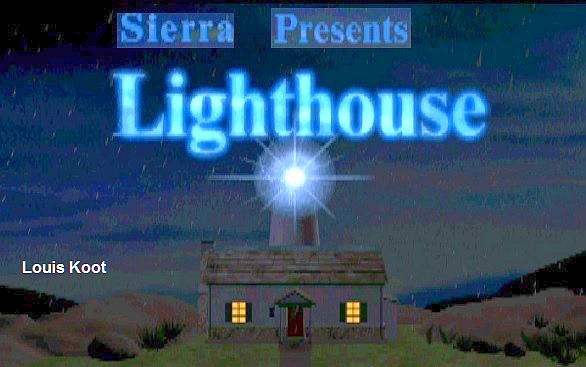
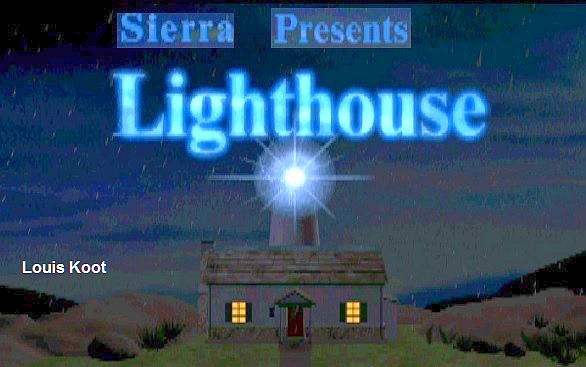
2018: Walkthrough by: Louis Koot
If you have found this walkthrough via google search or via another site then you have probably not visited my site.
A lot more very detailed game walkthroughs can be found on my site at: www.pcgameswalkthroughs.nl
Chapter 7: Volcano Part 2: Capture the Dark Being

Let me explain a few things first
I do not know whether you went exploring on your own and have gone through Door 1 and / or Door 2, after you had activated the wheels on the 4 pipes in the generator cave. Door 1 and Door 2 both give access to the Laboratory where the large Teleporter machine stands with which you have to return to your own world. But the Lab is also the place where the Dark Being keeps Jeremiah prisoner. If you go into the lab by Door 1 or Door 2, without the proper preparations, a number of things can happen. None of these things that then happen will bring you the RIGHT ENDING of the game.
If you enter the Laboratory through Door 2 unprepared, you'll see Jeremiah tied up in a sort of dental chair. However, you'll be beaten unconscious by the Dark Being and will wake up on the beach. If you enter the laboratory through Door 1 ,unprepared , the Dark Being will flee via the Teleporter, but he will ensure that the Teleporter is no longer usable. In both cases you can not bring the game to a good end.
So you have to make some preparations first, before you are ready to enter the Laboratory. There are a number of possibilities to bring the game to an end. You can choose to blow up the entire Volcano, you can choose to let the Dark Being escape and there are a number of other possible endings. However, none of these endings is the REAL ENDING. In order to arrive at the REAL END of this game, you now have to assemble the REDUCTION GUN in order to REDUCE and CATCH the Dark Being with the Reduction Gun.
Assembling the Reduction Gun:
You are back in the Workshop. In the back of the cave is Door 1, witch brings you into the laboratory. Do not do that yet. Turn left.
You are standing in front of the workbench. There is a jigsaw board in the vise.

This jigsaw board is the "Grip" of the Reduction Gun. In your handbag you still have the drawing of the Reducing Gun, which you found in the basement of the Temple. Take this drawing out of your bag and place the drawing in your regular inventory and click on the drawing. The drawing comes life-sized in your screen. Study the drawing well.

You see all 7 parts and how and where to place them. You will not be able to view the drawing while assembling the reduction gun, so study the drawing carefully and then click it away
it gets complicated right away and once in the puzzle you can not save. If, for whatever reason, you have to leave the puzzle before you have finished the Reduction Gun, you will have to start all over again. You can not save until the Reduction Gun has been completely put together and turned ON.
Now click on the jigsaw board that is in the vice. You automatically come in the big puzzle screen. The jigsaw board is prominently displayed in the screen and at the bottom you see all 7 PARTS of the Pistol. Number them, from left to right, 1 through 7. I shall describe the parts briefly also
Now let us begin with the assembly
Now you can click on the EXIT button to exit the puzzle screen. The Reduction gun then appears in your Inventory. You can now SAVE again, so I advise you to do so now. |
We will now first do a "Trial Run", to see what awaits you when you enter the laboratory through Door 1. Make sure that you first have SAVED your game, because the "Trial Run" will go wrong, but after that you will know what to do as soon as you go through Door 1.
TRIAL RUN
Zoom out of the work table and then advance 2 times. You are standing in front of Door 1. Click on the door. The door opens. You see the Dark Being.

Go forward one time through the now opened door and then stay and see what happens:
The Dark Being sees you and he goes to the Teleporter machine. Dark Being takes a bottle and he puts it into the machine. Then he turns the wheel and then pulls the lever on the right of the wheel. Then the Dark Being pulls a smaller lever and then turns on a smaller wheel. Then the Dark Being looks for a moment at the machine and walks towards the large gray Handle, which stands in front of a cupboard. Dark Being pushes that big gray Handle up and ..... Something is happening in the closet and in a movie you see the antenna coming up and then the yellow Teleporter circle appears. Dark Being see you now and he gets scared. In blind panic the Dark Being dives into a tunnel and is gone.

You now know what happens when you go through Door 1. Dark Being is now gone and that is not what you want tohappens. You're suppose to catch the Dark Being with the reduction gun and you must do this before the Dark Being pushes the big gray lever up. You must wait patiently until the Dark Being has set everything up on the machine, but do NOT let him push that big gray Handle up. At the moment that the Dark Being looks up for a moment, you can click with the Reduction Gun on him and you will shrink and capture the Dark Being into the little glass bottle. Now that you know what needs to be done, load your last Save and then go for:
The right ENDING
After you have loaded the last save, zoom out of the workbench and go to Door 1. Open door 1 and as soon as you can go forward 1 time through the opened door.

Immediately take the Reduction Gun from your inventory and place the gun on the Dark Being but do not click yet.

Wait until the Dark Being has set all the meters on the gray cupboard. Then quickly click with the Reducing Gun on Dark Being and .........

The Dark Being is sucked into the glass bottle of the reduction gun and the bottle is back in your inventory.

The Dark Being won't be bother you anymore. Go forward and then turn left 2 times.

Jeremiah is "sleeping" in the "dental chair". The control panel is located in front of the chair.

Go forward to zoom in on the control panel. The panel has 4 levers, a turn knob, 2 blue lamps and a screen.
The turn Knob has, on the right, an arrow that you can turn to 1 of the 4 dots.
Number the 4 levers, from left to right, A, B, C, D and the 4 dots next to the dial, from top to bottom, 1, 2, 3, 4.

|
This is what you must do to waking up Jeremiah.....
Leave Jeremiah alone. Turn right. Under the table is a chest. Go forward to the table.
|
Click on the chest. The chest comes in the close-up screen. Take the Axe out of your handbag and, in the close-up screen, click with the axe on the lock of the chest to force it. The axe and the close-up screen disappear automatically. Click on the chest, under the table. The chest will now open. There is a blueprint in the box. Grab the blueprint out of the chest

Turn around and then left. You stand in front of the Teleporter machine.
Well ....the Dark Being has already set everything up. All you have to do now is to push that big Gray Handle up. So go Forward and click on the big Gray Handle and

....The Antenna comes up and the Teleporter Circle appears
After the movie, turn around and go right twice and then forward to and through the Yellow Teleporter Circle.
You end up in the bedroom of Amanda and Jeremiah. But something is wrong .....Jeremiah has not follow you through the Teleporter. Turn around and dive back through the Teleporter Circle.

You end up back in the Lab cave of the Volcano. Turn right. Jeremiah is still sits zipping in the chair. Take the Blueprint, that you just removed from the chest, from your inventory and click it on Jeremiah. Jeremiah mumbles that he will not leave without baby Amanda. So take baby Amanda out of your inventory and click with Amanda on Jeremiah and ......

Now he knows that has baby daughter is save Jeremiah will step through the Teleporter. Do not hesitate and click with the Slanted Right Up Arrow to the Teleporter Circle to follow Jeremiah.

You are back in your own world and in Jeremiah's sitting room. Jeremiah sits, with Amanda in his arms, in the chair in front of the fireplace. Click on Jeremiah.

Jeremiah thanks you. Click again on Jeremiah. Jeremiah says that you have to throw the bottle into the sea to get rid of the Dark Being for good and to close the link between the two parallel worlds forever.
Click again on Jeremiah. Well ..... ungrateful ....... you must leave. Amanda is tired. Turn around and ........"Enjoy" the Final Movie and........

after that the Credits come,
that you can simply click away.
congratulations .... you have successfully played Lighthouse and have brought it
to the only correct Ending.
However, other "routes" and other Endings are possible, but I'll explain these in my Lighthouse Alternative Walkthrough
2018: Walkthrough by: Louis Koot