
Nostradamus: The Last Prophecy
2023: Walkthrough by: Louis Koot
If you have found this walkthrough via google search or via another site then you have probably not visited my site.
A lot more very detailed game walkthroughs can be found on my site at: www.pcgameswalkthroughs.nl
When you start a "New Game" you will be asked to choose a PROFILE.
You will then see 5 Symbols on the screen. Click on one of the 5 symbols and confirm your choice in the next screen with "Yes".

So you can start up to 5 new games. In each of those games, the saves you make in thegame will then be "bound" to the profile symbol. So if you create multiple profiles, when you start the game again, you must always click on the correct symbol to see your saves in that profile.
It is Tuesday, March 26 in the year 1566 and it is not a nice day because it is pouring with rain. However, for Queen Catherine de Medici it is an even more terrible day because this is the day she discovered that a curse rests on her and her family. The curse means that for the next 12 days, someone in her family will die every day. The Queen travels to the house of her close friend, the ancient astrologer Nostradamus, to enlist his help.

However, Nostradamus is an old man, with defects, and can no longer make the long journey to the palace himself.
But Nostradamus promises the Queen that he will send his son César.

The Queen agrees and leaves. Madeleine, the young daughter of Nostradamus, points out to her father that César is on a journey and that it may be days before he returns. Nostradamus knows this too and he then tells Madeleine that not César but she will go to the palace to solve the riddle of the Curse. However, Madeleine will then have to dress up as a man and pretend to be César.

Chapter 1: Wednesday, March 27, 1566:
At home:
Turn Madeleine into César:
It is morning and Madeleine has just got up. She's standing in her room in her underwear.

First open the Inventory screen. You do that with your right mouse button.
|
The inventory screen is divided into 2 parts. In the left part, a few parts are still missing. In the right part you see the image of Madeleine. I call that the "Madeleine dress screen". The Right Screen of the Inventory
You can see that Madeleine is now dressed in her underwear. So in the "Madeleine dress screen" you dress or undress Madeleine.. Below Madeleine you see the score counter. So you earn points every time you complete an assignment. On the right edge of the "Madeleine dress screen" you will see 5 "Tabs". Tab A is the "Diary" where your progress is kept. In the Diary you can read which tasks you have already completed and which tasks you have not yet completed. You browse through the pages via the dog's ear at the bottom right. Tab B is the "Recipe Book" where all documents and Recipes are stored, Tab C is the "RIP" tab and contains information. Tab D will open the Floor Plan / Map, once you have it in your possession. Tab E opens the Dialogs book in which you can read all conversations again. The left screen of the Inventory. The inventory has 3 screens that you can open with the "Tabs" 1, 2 and 3. Above the inventory screen you will see the Recycle Bin. You can throw away items from your inventory via the recycle bin. Next to the Recycle Bin is the Transit Zone screen. Items you collect first end up in the Transit Zone Via the AUTO button you can then divide the items over the compartments of the inventory. Below the inventory screen is the large text box in which you read the texts. Via the Sun button, bottom right, you go to the Menu screen where you can Save and Load and exit. You close this inventory screen via the Cross button, but you can also do that with your right mouse button. On the left you will see 2 more screens. The long screen is for the Toolbox, but you need to find it first. |
Close the inventory screen. Madeleine is standing next to her bed. Look down at the floor, then turn slightly to the left.
Near the leg of the bed is a pair of shoes. Grab the Shoes.

Look up again and turn around. The sink is on the wall.
Above the sink hangs a shelf and a white cloth hangs from that shelf. Grab the white Cloth.

Turn left and then go to the large closet, which is to the left of the room exit.
Stand right in front of the closet and then click with the gear cursor on the key that is in the closet's door.

The closet door opens. Take Madeleine's dress from the closet.

Close the cabinet door again by clicking the gear cursor on the inside of the door. Open the inventory screen and then click the Auto button to place the collected items in the inventory slots. Madeleine now has shoes and a dress to put on. Take the dress from the inventory box and then click with the dress on Madeleine, in the "Madeleine dress screen" and .... see ..... Madeleine now has the dress on. Take the Shoes from the inventory box and click with the shoes on Madeleine in the "Madeleine dress screen" and .. .......Madeleine is then dressed.

Close the inventory screen and exit the room through the doorway. Turn left and walk through the hallway to the back.

On the left is César's bedroom, but we are not going to enter it yet. Turn right and enter the hall. You are standing in front of a closed door.

Click on the door with the gear cursor. Madeleine says that this is the door of the Observatory of Nostradamus. The door is locked so turn right and then descend 1 click down the stone spiral staircase. You are then on the mezzanine floor of the house. You look into the study of your father, Nostradamus. Turn around and you look into Nostradamus's bedroom and you see Nostradamus sitting in a chair.

Enter the room and continue to the bed. You will automatically turn to Nostradamus.
Nostradamus now tells you to "get into César's skin" and he gives you the Toolbox.

Nostradamus also says that, when dressing up, you have to take into account that César has a darker skin than Madeleine. The Toolbox is now part of the Inventory screen. It makes no sense to continue talking to Nostradamus because he doesn't want to do that now anyway. You now have to make sure Madeleine looks like her brother César.
Go back to the hallway and up the spiral staircase to the top floor. Back upstairs you go straight into César's room.

César's clothes are on the right bed and his boots are in front of the bed.
A portrait of César hangs on the wall above the bed. Grab Cesar's clothes and grab the boots.

A portrait of César hangs above the bed. Look at the portrait with your eye cursor.

Click with the eye cursor on César's head to hear Madeleine's commentary. Remember what César looks like and that he wears a hat and glasses and has a mustache and goatee. You can see stars in the blue sky of the painting. Click the eye cursor in the blue sky and Madeleine tells you that César has hidden star constellations in his portrait. Close the close-up via the cross button.
Leave the room and go back to Nostradamus' room. Back in Nostradamus' bedroom, immediately turn left. There is a large closet against the wall. In the left corner is the passage to a corridor. In the right corner is the passage to your mother's bedroom. In the Diary you can read that Madeleine's mother has left because of some epidemic that is going on.

Aim your forward arrow at the hallway and then go forward 2 times. You are then at the end of the corridor. Turn right and go down the stairs.

You will end up on the ground floor, in the back room. Turn slightly left to the table.

Glasses are on the table. A hat hangs on the wall. Take the Glasses and take the Hat

Turn around and go back up the stairs. Back at the top of the hallway, go immediately left into your mother's bedroom.

Turn slightly left. You see the window and a closet in the corner. Your mother's dressing table is in front of the window.
Go to the dressing table. On the dressing table is a head with a wig. It's a long wig. Grab the Wig.

There is a small drawer in the dressing table. Open the drawer. In the drawer is the Recipe for Coloring Cream. Take the Recipe from the drawer.

Close the drawer and turn around. Go to the chest of drawers by your mother's bed.

The chest of drawers has 2 drawers.
Open the top drawer and grab the Strip of Cloth. Close the drawer and open the bottom drawer. Grab the Sholderpads

Turn Madeleine into César
You now have all the stuff to turn Madeleine into César. Open the inventory screen. The Toolbox is now on the far left. First place all collected items in the inventory boxes via the Auto button. In the toolbox you will find the following items: Plier Tong, Scalpel, Scissors, Quill, Compass, Magnifying glass. Take the magnifying glass from the tool box and click it on the Long Wig. You will then see the Wig in a close-up screen. I call this screen the Crafts screen.
Put the magnifying glass back in the toolbox. The Craft screen has a Pincers icon and 2 arrow buttons. With the arrows you can put another item in the Craft screen, so with the two arrows you scroll through the items in your inventory. If you get the pincers icon with an item in the crafting screen, it means that you can manipulate the item. So you can now change the Wig. Take the scissors from the tool box and click on the wig. You cut the wig into 2 pieces and you then have a Short Wig and a Mustache and Beard.

Place these 2 items in the inventory boxes. So Madeleine is wearing her dress and shoes.
Click on Madeleine in the "Madeleine screen" to take her dress off again. Then take off Madeleine's shoes again.

Madeleine has now turned into César, except that her skin is still a bit too light.
Madeleine now has to give her face and hands a slightly darker complexion. Take the Recipe for coloring cream from inventory. Now slide with the recipe to the right, to the tabs on the right side of the "Madeleine screen". The Recipe Book (Tab B) will now open. Click with the recipe on the left page and .... the Recipe is now saved in the Recipe Book and you can read it now.
To make a color ointment for Madeleine's face and hands, you need water, oil, beeswax and clay. Close the Recipe Book via the cross button. Close the inventory screen. |
Go back into the hallway and then down the stairs to the ground floor . You are then back at the table where you took the glasses and the hat. If you go straight through the doorway here, you will enter the barn. However, if you turn to the right, you can go to the kitchen. You can then go outside to the courtyard through both the kitchen and the barn. Enter the barn and turn right in the barn.

You then look out through the barn gate and see the outer gate. Go 2 clicks forward to the closed outer gate.
When you are in front of the outer gate, turn slightly to the left.
To the left of the outer gate is a container with Clay on the floor. Take a hunk of Clay from the container.

Turn around. You see the well and the entrance to the kitchen. Aim the forward arrow at the kitchen and move forward.
You are then in the kitchen. On the large dining table is a tray with bottles and jars (Recipients of all sorts). Grab the Bottles and Jars.

Turn around so that you look outside again and see the well again. Go to the well.
There is a bucket hanging above the well and on the right is the crank to lower the bucket and raise it again.
Place your cursor on the crank. Your cursor will now become an up and down arrow.

|
Turn around to the kitchen and then turn a little further to the right. To the right of the kitchen is the entrance to the barn and there you also see a shelter with a cart under it. You can now also see the front door of the house. Aim the forward arrow at the cart or the front door, then click. You arrive at the front door. The front door is open. Turn right to the cart, which is under the shelter, and look at the ground. There is a rope on the floor here. Grab the rope.

Turn left and go 1 click forward into the shed. Turn right in the shed.

There is a Bucket of Apples on the floor. Grab the Apples from the bucket and then grab the empty bucket.

Turn right again and go back to the Well. Open the inventory screen. First place all items that are still in the car compartment back in the inventory boxes. Then take the Long rope from the box. Close the inventory screen and then click with the gear cursor on the eye in the beam through which the rope has to go. You place the rope. Open the inventory screen again and now take the Bucket (Pail) from the box and close the inventory screen again. Click with the gear cursor on the Rope , above the well, to attach the Bucket to the rope.

Now turn the bucket down 2 times into the well with the turning handle. You hear "splash". Raise the bucket 2 times again.
The bucket is now filled with water. Now take the Bottles/Jars (Recipients of all sorts) from the inventory and then click on the bucket with the gear cursor.

You fill 2 of the bottles with water. Store all items in the inventory boxes.
Making the Coloring Cream:
Enter again through the kitchen and continue to the back room. Turn left at the table and then go back up the stairs.

Upstairs you are back in the hallway near your mother's bedroom. Walk through the corridor into Nostradamus's bedroom.
You are then at the table that is against the wall. Turn to the table

There is a Lighter on the table. Take the lighter.

Continue to the doorway, behind Nostradamus. Turn right and go forward 2 times to Nostradamus' study.

You are standing in front of the oven, in the corner to the left next to the fireplace.The cooking pot is on the oven. The cooking pot is empty. There is a drawer in the oven. Above the oven drawer is the oven slide. On the wall hangs a shelf and on that shelf hangs a cloth, a bellows, a shovel and a basket with kindling wood. Turn left to the large work table. There are jars and bottles on the shelves above the table. If you hold the cursor on those jars and bottles, you can read what's in each jar/bottle. On the table a wooden rack and in that rack there is a Pipette and a Spoon. In front of the rack is a Mortar with a Pestle

Turn back to the oven. Take one of your Water bottles from your inventory and click it on the Cooking Pot.

You put the water in the pot. Do not put the 2nd bottle of water in the cooking pot. Turn back to the table. On the bottom shelf, far right, is a bottle of Oil. Grab the pipette from the wooden rack and click it on the oil bottle. You fill the Pipette with oil. Turn back to the oven and click with the pipette on the cooking pot. You put the oil in the cooking pot.

Right click to return the pipette to the wooden rack. Turn back to the table.
Take the Spoon from the rack and click it on the jar of Beeswax, which is on the bottom shelf. It's the 4th jar from the left.
Turn with the spoon back to the oven and click it on the cooking pot. You put the beeswax in the cooking pot.

Turn back to the table. Put the spoon back in the rack. Take the Clay from your inventory and place the clay in the mortar.Then take the Pestle and click it on the lump of clay in the mortar. You flatten the clay. Put the pestle back on the table. Take the spoon from the rack again and click it on the clay and then put the spoonfull clay in the cooking pot.

Madeleine now tells you to light up the oven now. Turn back to the table and put the empty spoon back in the rack.
Turn back to the oven and open the drawer. Take a handful of kindling wood from the basket and place it in the oven drawer.

Take the Lighter from your inventory and click it into the drawer to light the kindling.
Click with your right mouse button to put the lighter back. Close the drawer. Now click on the slider and ....

........Madeleine tells you that the ointment is ready.
Take the jars/bottles (Recipiens of all sort) from your inventory and click them on the cooking pot and ....

........one of the pots is filled with the coloring cream from the cooking pot.
Turn around and go back to Nostradamus' room. Walk on to the bed again and you will automatically turn back to Nostradamus. Your father is pleased with how you look now, but asks if you have the ointment ready. Naturally, Madeleine now gives the ointment to her father who says he will show her what to do with it in a moment. Now talk to your Dad through the conversation options and use all the conversation options you get
Nostradamus says that Madeleine should just be herself when she goes to the palace later and that she can bring a gift for the Queen, for example jam. The Queen apparently loves jam. Also, Nostradamus now gives Madeleine the Astrological Chart. Nostradamus does not believe that there really is a plague epidemic. He believes that Catherine de' Medici spread this rumor.
So Madeleine has to make Jam and she has to do that in the kitchen. Before we do that, first open the inventory screen. First place all items in the car compartment back in the inventory compartments. Then pick up the Astrological Card test sheet and then move the card to the right so that the Diary (Tab A) opens. Click the card in the Diary.

We are not going to do anything with the Astrological chart just yet. That will come later. So close the inventory screens. We now go make the Jam.
Jam Cooking
So go down the corridor and the wooden stairs and then to the barn.
Above the cart, where you took the bucket with the apples earlier, are a few orange pumpkins (Squash). Grab the front Pumpkin.

Turn around and go back into the back room and then left to the:
Kitchen:
To the right is the oven and the fireplace with a large cooking pot hanging in it. The Recipe for Jam hangs above the mantelpiece of the fireplace. The oven consists of 2 niches. There is already firewood in the lower niche and kindling wood in the upper niche. A fire is already smoldering in the fireplace.

Look at the recipe with your eye cursor.
To make "Squash and Apple Jam with Ginger" you will need: Fruit, 3 spoons of sugar, cinnamon and Ginger.
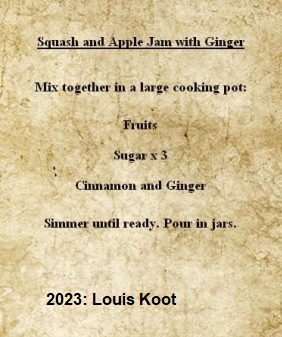
Turn around to the preparation table under the window.
To the right of the window is the recipe for Bread on the wall, but you can't do anything with it yet.
Also right next to the table is a large Dough Machine, but you will not use that now either.

In front of the table is a large bag of Flour on the floor. On the table is a Breadboard, a Spoon and there is a bowl of Sugar.
There are 3 bowls on the shelf. From left to right those 3 bowls contain "Yeast", Mix of Cinamon and ginger, Salt .

Turn back to the cooking pot in the fireplace. Open the inventory screen and then take out the Pumpkin (Squash) and the Apples, one after the other.
Click both the pumpkin and the apples into the cooking pot.

Turn back to the table. Pick up the Spoon and click it into the sugar bowl. You then have 1 spoonful of sugar.
Turn back to the cooking pot and click the sugar into the cooking pot.

Take 2 more spoons of sugar from the sugar bowl and put them in the cooking pot as well. In total you have put 3 spoons of sugar in the cooking pot.
Then take 1 Spoonful of Cinnamon and Ginger from the bowl and put this in the cooking pot as well.

Then put the spoon back on the table.
Turn to the oven. Take 1 Log from the bottom niche of the oven. Place the log on the smoldering fire in the fireplace, under the cooking pot.

The fire is now burning nicely high.
Take the Bottles / Jars (Recipiens of all sort) from your inventory again and then click on the cooking pot again and ......

....... you then have 2 jars of delicious Jam.
Go back to Nostradamus in his room via the wooden stairs in the back room. Go back to the table where you took the lighter earlier. A poster hangs above the table. Zoom in on this poster with your eye cursor. The poster shows the Signs of the Zodiac. The poster shows a woman and shows which sign of the zodiac influences which body part.

We are now going to work with the Astrological Chart. This puzzle consists of 3 parts.
|
The Astrological Chart Puzzle This astrological puzzle is difficult to explain properly. You have to see it and try it and then understand how it works. I have tried my best to explain it as clearly as possible. Part 1: Put the names in the right order characters: Open the inventory screen and then open the Diary (Tab A). You will then see the Astrological Chart on your screen. On the left page are the Astrological data of Queen Catharine or Medici. Catharine was born on April 13 in the year 1519 at 5:04 in the afternoon in Florence. On the right page you see 2 columns, The left Column = Column A and the right column = Column B. A and B then consist of 2 columns.
We will now first work with Column B. Column B has the symbols and names of the Zodiac. It is the intention that you put the correct name behind the correct symbol. The symbols in the left column are, from top to bottom: Aries, Taurus, Gemini, Cancer, Leo, Virgo, Libra, Scorpio, Sagittarius, Capricorn, Aquarius, Piscus. Unfortunately, the names are not in the right order. Only Aries is already good. So you have to put the names with the right symbol. Under the Names column of A you see a Sun button and a Moon button. The Moon button has 2 half moons. By clicking on the Sun button you move the Names down by 1 position.The Moon button always shifts the bottom name up 1 position. So the bottom name and the second bottom name swap places when you click on the Moon button. When you start then Aries is already good. So now you have to put all other names from Aries in the right order. So the 2nd name in the row should be Taurus and the 3rd in the row should be Gemini. I explain this puzzle further using Taurus, and you can see the solution in the pictures below. Click on the Sun button until Taurus is at the very bottom. If you have Taurus at the very bottom, click the moon button, so that Taurus goes up 1 and is then the second to bottom place.In my example, Gemini is at the bottom and Taurus is at the top.Then you keep putting Taurus, alternating with the Sun button 1 down and with the Moon button up again 1, until Taurus is under Aries.
With the Sun button you always slide the entire name column 1 position down and with the moon button you swap the places in the 2nd position. So after Taurus you continue in the same way with the next name in the row and that's Gemini. So Gemini should come under Taurus. If you have all the names in the correct order, the entire column will become dark and you will no longer be able to click on the Sun button and the Moon button........It must be like this.....
You have then solved Part 1 of the puzzle and then continue with: Part 2: Match the planet names to the correct symbol We do part 2 of the puzzle in Column A. Column A has the symbols and names of the Planets. So you have to put the correct planet name with each of the symbols. The symbols are on the left and the names on the right. Above and below Column A you see an arrow. Use the top arrow to scroll the symbols and names to the right and down. So clockwise. With the bottom arrow you exchange the name or symbol from right to left in the framed middle row. First, make sure you have all the Symbols on the left and all the Names on the right. When that is done, you will try to get the correct name for each symbol. So from top to bottom the correct order is: Sun, Moon, Mercury, Venus, Mars, Jupiter, Saturns. If everything is correct, you can no longer click on the arrows.
The principle of this Column A Puzzle is the same as column B. In Column A you move, with the arrow above, all squares 1 position clockwise. With the bottom arrow you can then, in the framed row, swap the boxes with each other. Part 3: The Left Page: So on the left page are the data of Catharine de Medici. Below that data you see, vaguely, a circle with a cross in the middle. Now take the Compass from the toolbox. Click with the compass on the cross of the left page. You pin the Compass on the page. The point of the right leg of the compass is then on the line of the outer circle. Place your cursor on the tip of the right compass leg.
Your cursor becomes a pivot pointer. Click your left mouse button and then hold it down and now drag the compass around with your mouse to draw a circle. When the outer circle is ready, the compass automatically jumps over to the inner circle. Then repeat this with the compass to draw the inner circle as well.
As soon as you have drawn the 2 circles, the Compass disappears and the Astrological signs appear in the circle. Now take the Feather Pen (Quill) from the toolbox and click with the Feather Pen in the Circle and .....
lines and dotted lines will now appear in the circle. Store the Feather Pen again. Place your arrow cursor in the circle and ..... in the text box you can read what those lines mean.
If you put the cursor on the symbols, in the edge of the circle and outside the circle, you will read a description of those symbols in the text box. You now have 19 points. You have solved the Astrological Chart puzzle. |
Close the journal and then the inventory screen. Turn to Nostradamus. Aim your forward arrow at the bed and then move forward. Then turn right to Nostradamus.

Click with your talk cursor on Nostradamus. Your conversation options reappear. You should have used the first 3 options before. So now say: "About the chart.........". Madeleine then tells her father that she solved the Astrological chart. A whole story follows from Nostradamus, who finally says that Madeleine should now try to talk like César.
The Voice Puzzle:
There is now a small screen to the right of the text box. In that screen you see 2 round sliders.
The left slider is the Tone slider and the right slider is the Timbre slider. Your cursor will become a scroll arrow cursor on these 2 sliders.

Place your cursor over the Tone slider. Click and hold your left mouse button and then pull the Tone slider all the way down.
Place the cursor on the Timbre slider and slide it all the way up.
Then click, in the text box, on the sentence "Something, anything" and ...... Nostradamus says that you really sound like your brother now.

Nostradamus is now going to ask a few questions that Madeleine has to answer correctly, but with the voice of César. Before you answer, take a look at the 2 sliders. If the sliders have been changed, you must first put them back in the correct position, so the left slider all the way down and the right slider all the way up. Only then answer and Madeleine will answer in César's voice. If you don't do this, Madeleine will not answer with the "right" voice and you will get the question over and over again, until you answer with César's voice. So before you answer a question, first look at the 2 sliders. If the position of the sliders has change, make sure that the left slider is lowered again and the right slider is raised again. Only then answer.
|
These are the questions and the answers: Question 1: What's the first sign of the zodiac? Answer = Aries. If you have answerd all 5 questions with the voice of César, Nostradamus is satisfied and you see in a short cutscene that Nostradamus applies the skin cream to Madeleine.
You then end up in: Chapter 2: Thursday, March 28, 1566: 2023: Walkthrough by: Louis Koot |