

2021: Walkthrough by: Louis Koot
If you have found this walkthrough via google search or via another site then you have probably not visited my site.
A lot more very detailed game walkthroughs can be found on my site at: www.pcgameswalkthroughs.nl
Part 2: The Great Pyramid of Cheops:
Arrival
Upon arrival, click on the already opened door of the chopper and then go forwards to the "tent".

On the "Table" stand a Jerry can with Gasoline Oil. Put this jerry can in your inventory.

NB: In the original game from 2000 you had to click the faucet of the water tank to get a scroll that was hidden in the sand.
In this remake you do not have to this because you already have found this scroll in the red chest that stand in Gil's tent at the Sphinx side
Turn around and go forward 2 clicks towards the helicopter. Then turn left. You will see 2 cabins and a wheelbarrow at the beginning of a marked path that goes up to the pyramid.

Now just go forward 20 times on this path and you will be up, at the carved "entrance" of the pyramid and at the Red Generator.

Click on the red Generator to stand in front of it. On top of the generator is the filler gap.
Open the inventory and click on the gasoline jerry can to put it at bottom right. Then drag the jerry can to the filler cap and let go and......

When filling is finished you zoom in on the Stop ? start buttons. Click the Start button to start the generator.....

The generator now supplies the power for the lamps in the tunnel. Turn to the left and go forward 1 click. You are now in the tunnel.

Tunnels:
Go forward 9 clicks through the tunnel and the STOP. Further up the tunnel ends, but above your head you see a new tunnel that slopes upwards.
Click in the Up sloop and you are in the Upper Tunnel.

Now follow this tunnel forward 13 times and then stop again. Again you are faced with a Lower Tunnel and an Upper Tunnel. On the left you see a plank that slopes up against the wall. There is a ladder against the right wall. If you now just click straight ahead, you will enter the Lower Tunnel. However, if you click on that sloping plank on the left, you will enter the Upper tunnel. However, do NOT both now, but first turn left twice. You will then see a small square grid in the floor, under the ladder.

Click on this grid and it will open. Click in the hole. A Note is glued to the right side.

Click the Note and it will be enlarged on your screen. Read it carefully.

It is a note from Gil and it is addressed to you....... Be sure to read the passage about the code for "Gatenbrink's Door" carefully. Here Gil tells you how to find out the code for this door. For this you need the last 4 numbers of Gil's Campus ID card and the date they finally finished the construction of the scaffolding at the Sphinx. The date from the scaffolding is 02 /17. You can find this date on the letter from Gil that you have in your backpack from the start of the game. In this letter Gil mentions that the scaffolding was finished on this day

The last four digits of Gil's Campus Id are 1334. Calculate this addition, so it is: 0217 + 1334 = 1551 . So 1551 is the code for that Gatenbrink's door.
NB: In the original game the date of the scaffolding 02/17 was on one of the planks of that scaffolding.
Click next to the letter to place it back in the hole and then zoom out via the Down index finger.

Turn clockwise twice and then click on the wall, above the platform, and you are in the Upper Tunnel.

Now just follow this tunnel 18 times ahead....You'll see "Jeremiah 29:11" at the near end...
Go further ahead and through the narrow crawl tunnel to enter a small and bare room

King's Chamber:
This is the King's Chamber. In the back of the room is a tomb. Go forward to the tomb, then look down and you are looking inside the tomb. It is empty.
Look up again and turn right twice and go back 5 clicks forward and you are back in the tunnel.
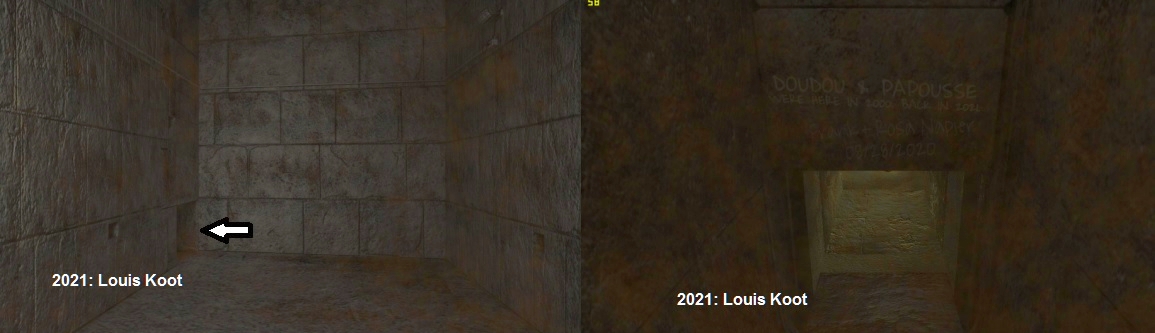
Go forward 5 clicks and then you can probably use the Fast Transition scarab or arrow to go all the way back through the tunnel in one go.

Then go forward 2 more clicks, turn left and then click in the Lower Tunnel and..........

follow it forward about 17 times and......

... ......you have end up in the:
Queens Chamber:
Open the Gatenbrink's door with the Robot
Right in front of you, on the left, you see a table with appliances. You also see a stack of boxes on the right.
Go forward 1 click and then turn slightly to the right and click on the stack of boxes. Then click 2 more times on the boxes and you are zoomed in on them.

On top of the boxes stand the Robot. Take the Robot and hold on to it. Don't put it in your inventory, just hold it.
Zoom out and turn left. You see a piece of the table again and in the wall against which the table is standing you see a small square hole. In the other wall you see a large, but shallow and tapering niche. Click 3 times forward to the small square wall hole and you are zoomed in on it. Now click the Robot in this hole,

You have put the Robot into a long but narrow tunnel. Zoom out and turn clockwise. You are now standing in front of the table.
There is a writing pad on the table. Click on the writing pad and browse through it.

If you are really interested, feel free to read through all the pages. You will read about the Robot and many more things. Click next to the writing pad to put it back on the table. Now click on the middle Device and in your screen you then will have the control screen of the "Interack TV", with witch you must move the Robot through the tunnel to the Gatenbrink door and back again.
Robot

In the middle you see the monitor screen 6. To the left of the monitor screen you see 3 Power Buttons 1, 2 and 3. You also see a panel with an "Aux 1 / Aux 2" lever 5 and a "Forward / Backward" lever 4. To the right of the screen you will see 5 buttons These are the "library 1 to 5" keys. Above these keys you will see a small screen 7. Below the large screen you see keyboard 10 with number keys and also a smaller screen 11. The intention is that with this control panel you will move the Robot through the very long and narrow tunnel.
First click on all 3 Power Buttons 1, 2, 3. Start with 1, then 2, then 3 to put on the power. Monitor screen 6 is then Blue and in the green screen above the Library keys you now read: "No Lib Loaded". Click on the "Library 1" button, this is button 8. You will now see the tunnel in screen 6. You can see this through the Camera that is built into the Robot.

Now we are going to move the Robot through the tunnel. In screen 11 you read that the counter start at 99.1.......While you move the robot through the tunnel the counter will count down. Click and the "Forward / Backward" lever. Push the "Forward / Backward" lever UP and keep your mouse button pressed If you let go of then the Robot will stop in the tunnel..
The Robot will now move forward through the tunnel and you will see the Signal Strength COUNTDOWN in the green screen. Hold the lever up and your mouse button pressed. It will take you about 10 minutes to reach the end of the tunnel with the robot and every now and then the Robot stops because it can't get over a ledge. Then use the "Aux1 / Aux2" lever to level the tunnel / robot.

Then use the Forward lever again to continue through the tunnel. You will reach the END of the tunnel when the "Signal Strength" is on 70.2...
You will then see a white Block at the end of the tunnel.......It's the Gatenbrink door

This is the "Gatenbrink's Door" that Gil talked about in his letter. In screen 11 you will now be asked to enter the Code, using the number keys of 10For this you use the Number keys. So the code is 1551, so click on the corresponding numbers and wait. The Robot will push the White Block back and a Scroll will land in the robot

You go out of the "Interact" screen and see that simultaneously the nice in the corner of this room is also being pushed backwards.

Do not inter this new tunnel now but turn back to the table and go back into the close-up of the "InterackTV" screen.
You now must get the robot back through the tunnel. First put the power back on by pushing all 3 power buttons again.

Screen 6 let you know that "Auto Retrieval Mode" is now activated, but also that power is low and the camera doesn't work anymore.
Now activate the "Library 2" button and in screen 6 you'll see a schematic of the inner pyramid with the tunnels. The green dot is the robot.

You now have to wait patiently again until the robot is back at "Home".....this can take up to 10 minutes or more....
so sit back and wait until the robot is back "Home"...You'll see this in screen 11

When the Robot is back "Home" then zoom out and go to the wall hole where you have put in the robot.
The robot is back. Take the robot out and.....the Scroll is in the tunnel, so take the Scroll

Look at the scroll, maybe take a photo of it

You need this scroll to solve the puzzle in the Queen's Tomb Chamber in a few minutes. On the scroll you see 4 Ankh's. 2 Ankh's are highlighted red
Ok.....we don't go through the newly opened tunnel here yet. We now go back to the King's Chamber where you saw the empty tomb.

So go back through the lower tunnel to the Upper tunnel and then follow the Upper tunnel back to the
King's Room:
You are actually in a front room of the actual King; s Room. Continue a bunch of clicks forward until you are just in front of that empty tomb. In the wall behind the tomb 1 stone is now slightly depressed. Turn right and then just go 4 clicks forward (into the corner) and you are completely zoomed in on that pressed stone.

Click the stone to push it backwards and....... The stone slides all the way back and thus opens a secret, square, crawl tunnel. Go forward 7 clicks through this tunnel to enter the:

King's Tomb room.
So here is the big Golden Tomb of Cheops

In the original game from 2000 you could see the entrance of a tunnel under the tomb. This tunnel is now also here but the entrance is hidden now. You now must solve a puzzle to open up the tunnel that goes under the tomb and for this puzzle you need the scroll that you have retrieved with the robot from the Gatenbrink door
You stand at the front side of the King's Tomb. Cheops embalmed mummy lies on top.
You can go to the left side of the tomb and to the right side. Look at the Scroll that you have retrieved in the robot tunnel

On the scroll you see that there must be 4 Ankh's on the sides of the Tomb. On the left side an on the right side to right Ankh is highlighted red.
Go to the left side of the Tomb....you will see the two Ankh's in the side of the Tomb. Click the right Ankh to push it in

Back to the front side and then to the right side of the Tomb. Also two Ankh's and here you also click the right Ankh to push it in. A red light comes on and you here a noise

Back to the front side and now go stand against the tomb, so that you see the mummy on top of it and then look down to the ground and.....
.Beneath the Tomb you now see the entrance of the tunnel

Then click with your "hand" under the tomb and then go into the tunnel

It's dark in this tunnel, so you hardly see anything....just click forwards all the time and after about 11 clicks you will have reached the end of this tunnel
Crawl out and you stand in front of a Cobra snake shaped torch...I have named it as Cobra 1

..You are now in :
Part 3: Pyramid King's Side: Pillar Corridor with Rooms
2021: Walkthrough by: Louis Koot