

January 2020: Walkthrough by: Dick Leeuw and Louis Koot
Text by Dick Leeuw, Screenshots by Louis Koot
Proloque
Start a New Game. You now see the prologue, read the text that you see.
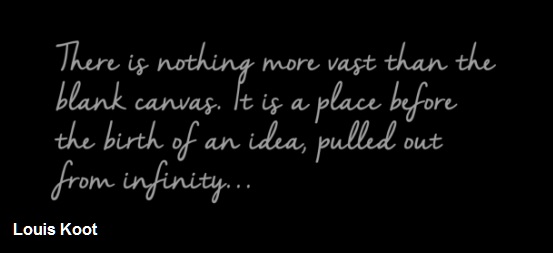
You now see a few screens with Info about the controls in the game and the menu. You control the game with your mouse.
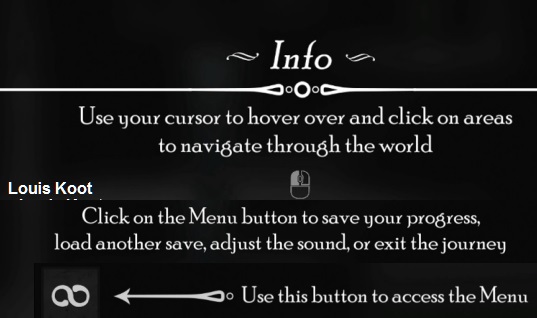
If you have read the first screen, click it away, then read the following screen about the menu.
You can Save, Load, Resume, Start a New Game and Quit on the main menu screen
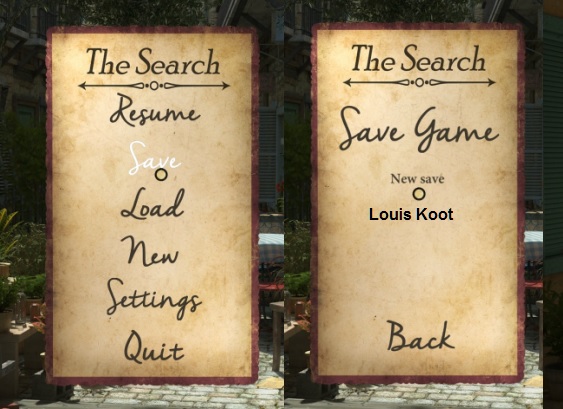
Click Resume to return in the game. You will see the following screen about the Journal.
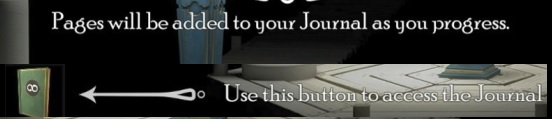
In the journal you can read back documents and other stuff
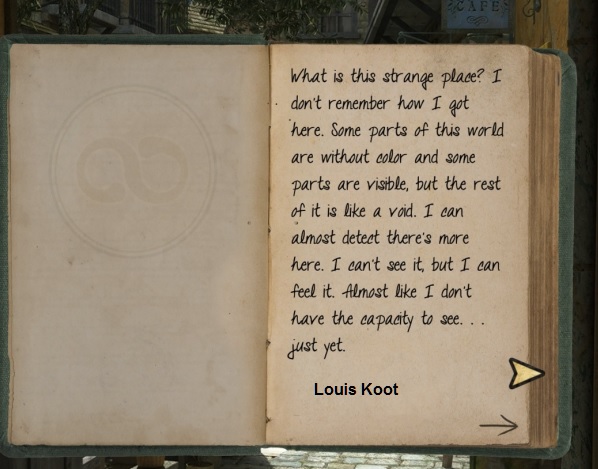
Right.....Now we can start with our journey
On the left you see the buttons for the menu, the Journal and for the inventory, which is currently empty.
You see right in front of you 4 platforms, 3 with a base and on the last one is a ticket machine.
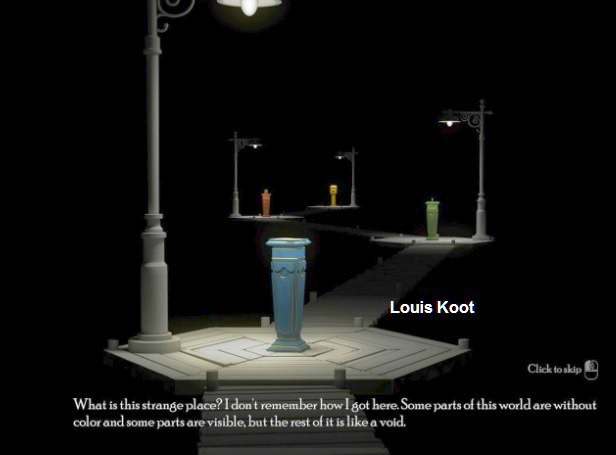
Walk to the blue base and zoom in on the note on top of the base.

Zoom in on the note and read the note
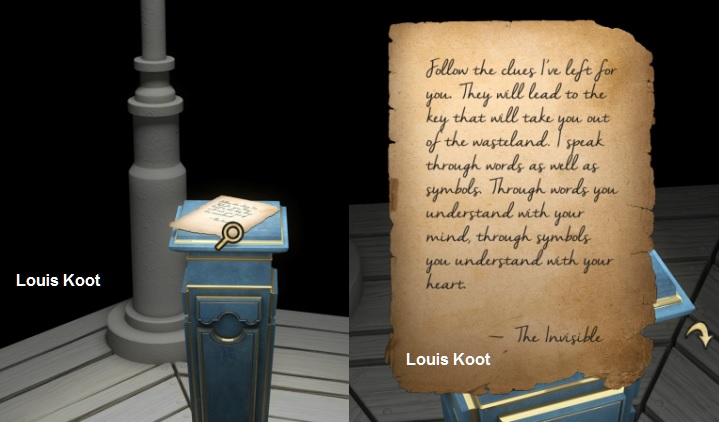
Zoom out and walk to the green base.
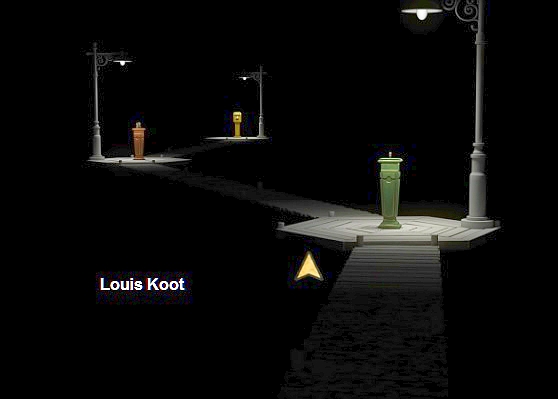
Zoom in on the top and pick up the lighter that is on the base.
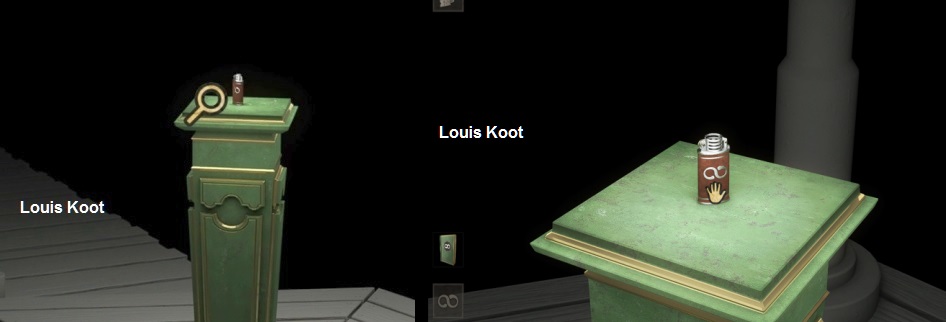
You can see that the item has been added to your inventory.
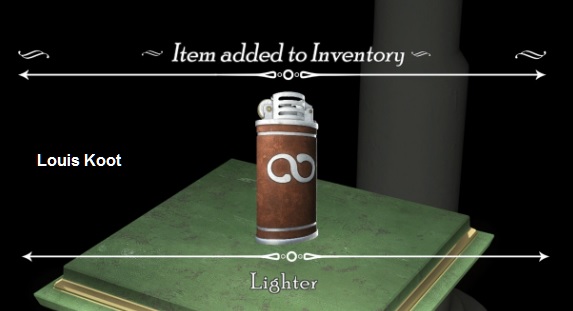
The next screen is Info about your inventory.
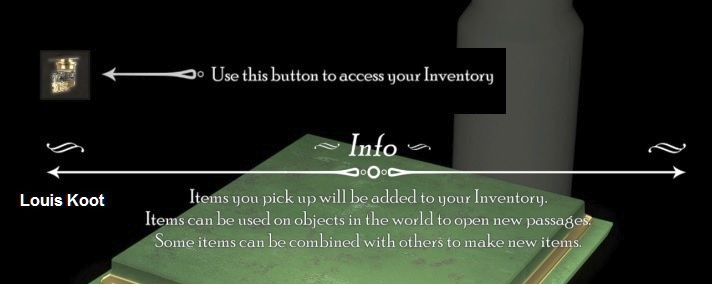
Click this screen away and zoom out, then walk to the red base. Zoom in on the top and pick up the camera.

The camera is added to your inventory. Zoom out and walk to the ticket machine.
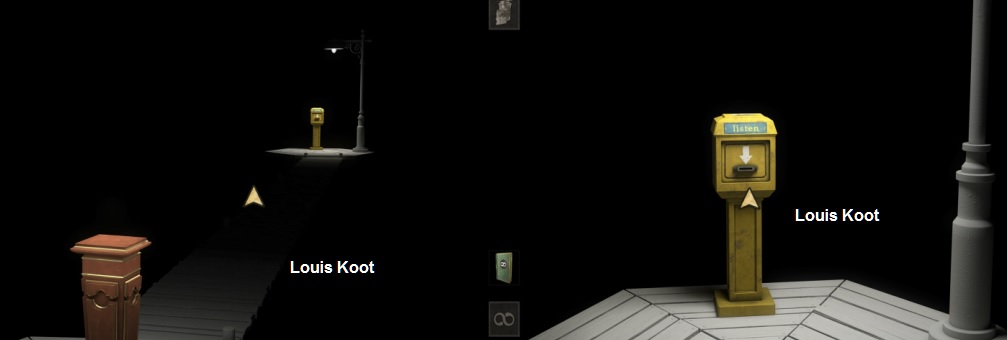
Take the ticket on top.
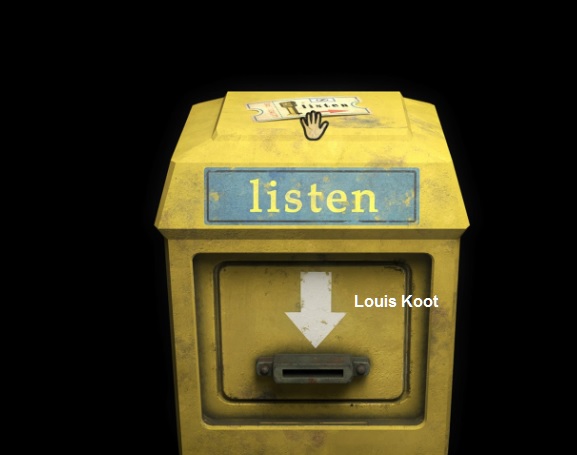
Click the ticket to your inventory, then take the ticket from your inventory and click on the slot of the machine.

You will then see a screen asking if you want to use hints. You can always turn this on or off later in the menu.
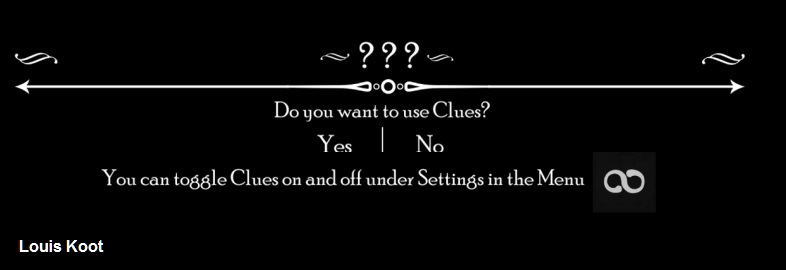
Café Alley:
You are now in a nice narrow street with a few tables, you also see a number of doors. You see and hear a text, you can also skip this.

If you have chosen to get hints you will see a question mark on the left, if you click on that you will get a hint.
Turn around and walk to the gate.

Zoom in on the gate and you will get information again, the gate is closed. You have to find a way to get through it.
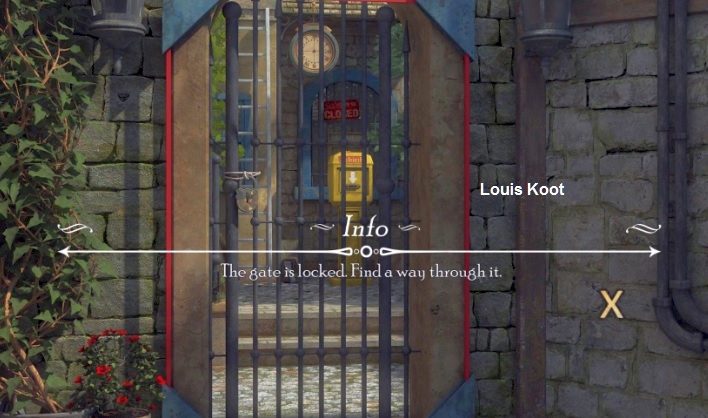
Zoom out and turn around, you can get different hints there.
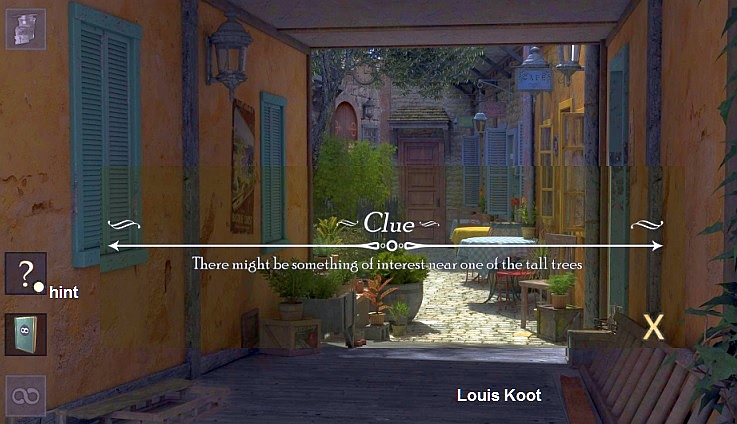
Go forward and turn to the right, there is a poster on the wall.

Zoom in on the poster, you need the camera, the lighter and a brush here.
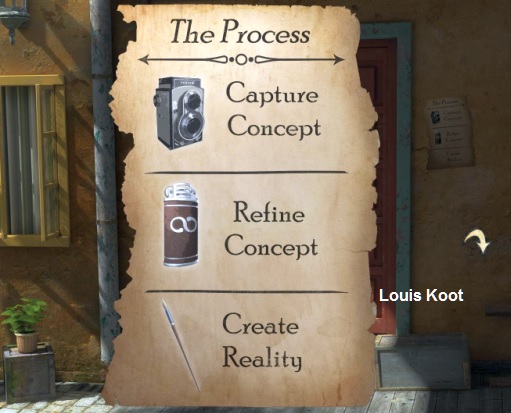
Zoom out and turn left. Go forward until you reach the yellow table.

At the yellow table turn to the left, on the door you see a poster.

Go to the door and zoom in on the poster. You see clues where you can find things.

Zoom out and turn left, you will see a red arrow on the tree. Zoom in on the arrow and you'll see a can of liquid in a barrel, with a note underneath.

Zoom in on the can and grab the can, then click it to your inventory.
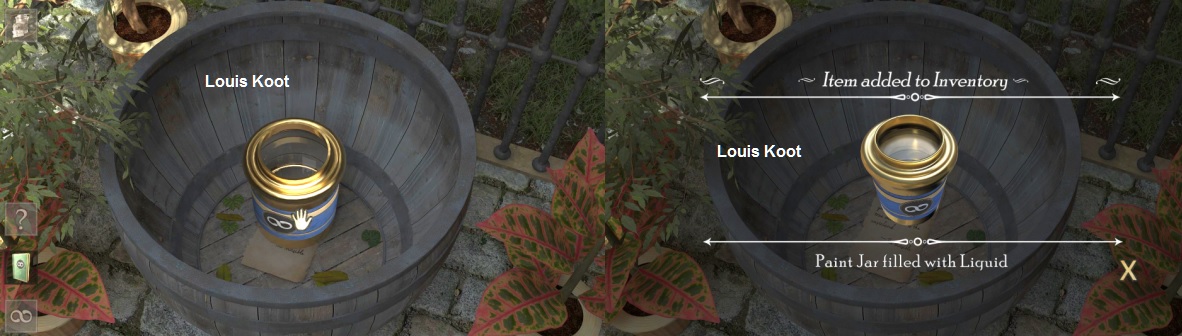
Zoom in on the note at the bottom of the barrel and read the note.

Zoom out and you will see and hear text again. Zoom out and turn to the left, click on the blue table.
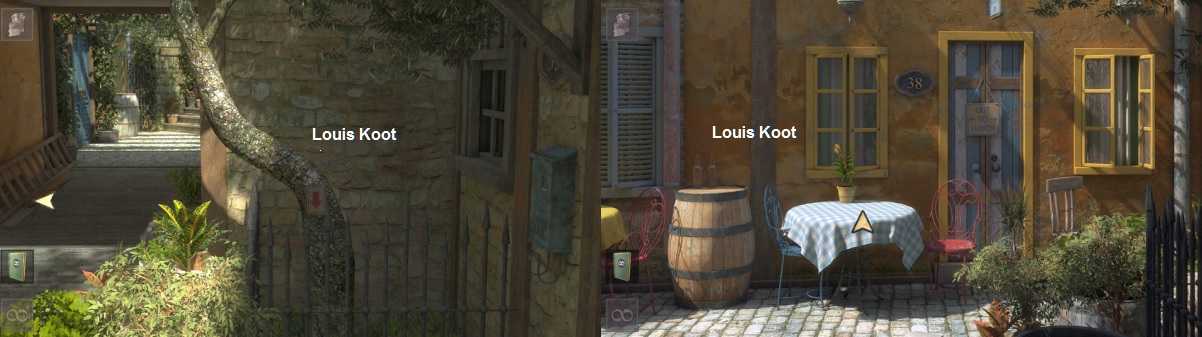
Zoom in on the seat 2x

The chair is pushed back, there is a brush. Take the brush and click it to your inventory.

Zoom out and turn left and walk to the door, there is a barrel next to the door on the right.

Zoom in on the barrel

There is a roll of canvas in the barrel, grab the canvas.

Click the canvas to your inventory.
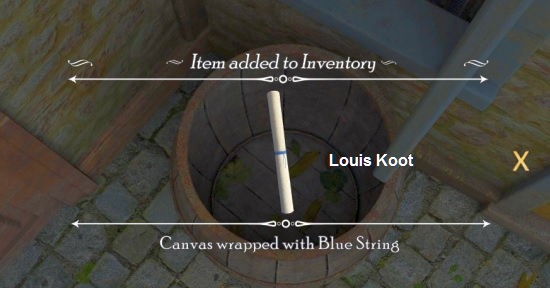
Zoom out and turn around, you see a bird cage. Zoom in on the birdcage.

Zoom in even further and you will see the camera symbol. Take your camera from your inventory and click on that symbol, a photo will be taken.
Click the photo to your inventory, you will see and hear a text.

Zoom out and turn to the left, walk through the street to the closed gate at the other end.

Zoom in on the gate, take the canvas from your inventory and click on the gate.

The canvas is attached in front of the gate, you have to paint a passage on it.
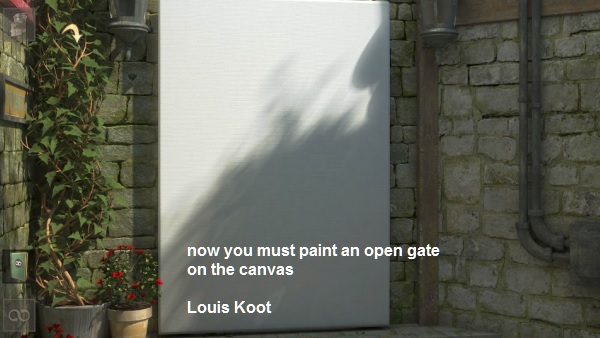
You need to make paint first. Go to your inventory,take the lighter and click on the photo. You will then get blue ash.
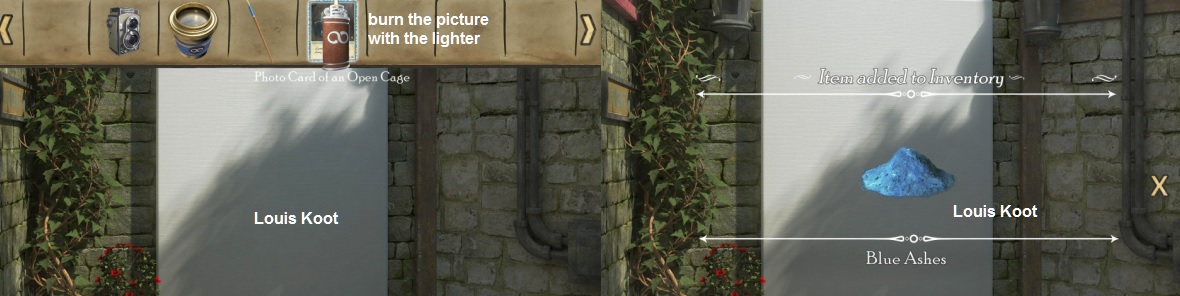
Click this ash to your inventory, then open your inventory and click on the blue ash.
Click with this ash on the paint can with liquid, you will get a can of blue paint.

You hear and see a text, you can skip it if you want. Click the blue paint to your inventory,
Then click with the brush on the blue paint can. You now have a brush with paint.

Click the brush to your inventory and then take the brush from your inventory.
Then click on the canvas with the brush, a passage will be painted.
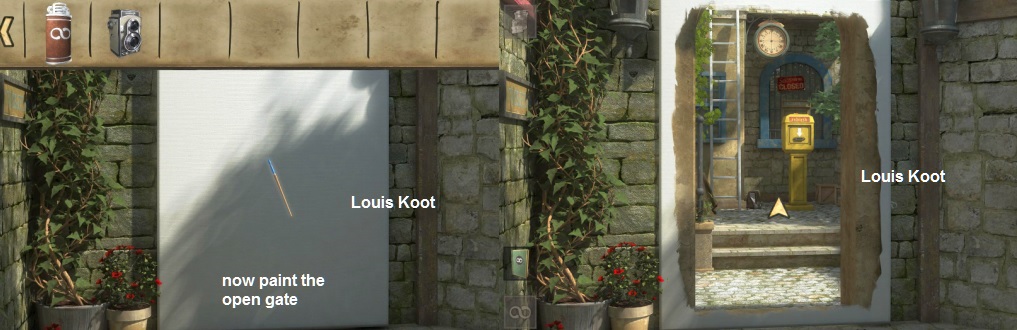
So...Step through the gate....
To Rebirth:
Walk to the ticket machine and zoom in, you need a ticket.
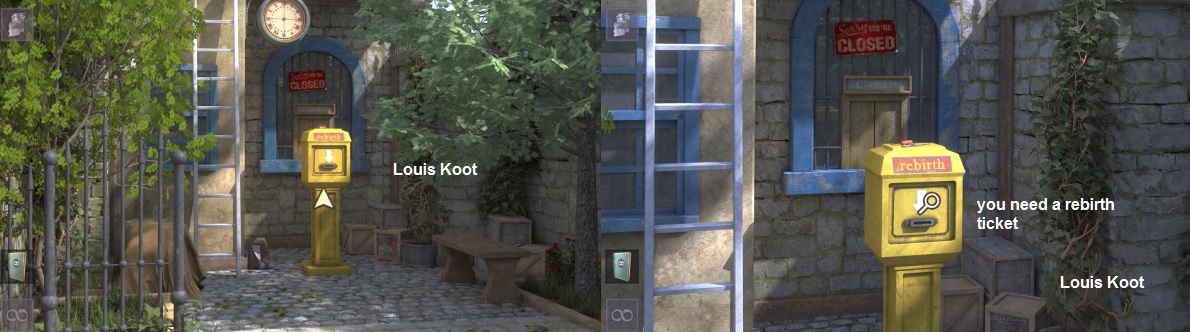
Zoom out and turn around, go forward once and then turn left. Then zoom in on the table with the blue rug.

Zoom in further on the table and then zoom in on the note.

Read the note. This is also read out.
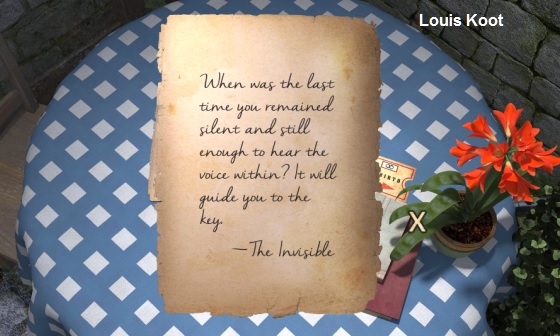
Click the note back to the table, there is also a ticket for the Rebirth on the table. Zoom in on the ticket and grab this ticket.

Click the ticket to your inventory.

Zoom all the way out and turn to the left, walk to the ticket machine and zoom in on it.
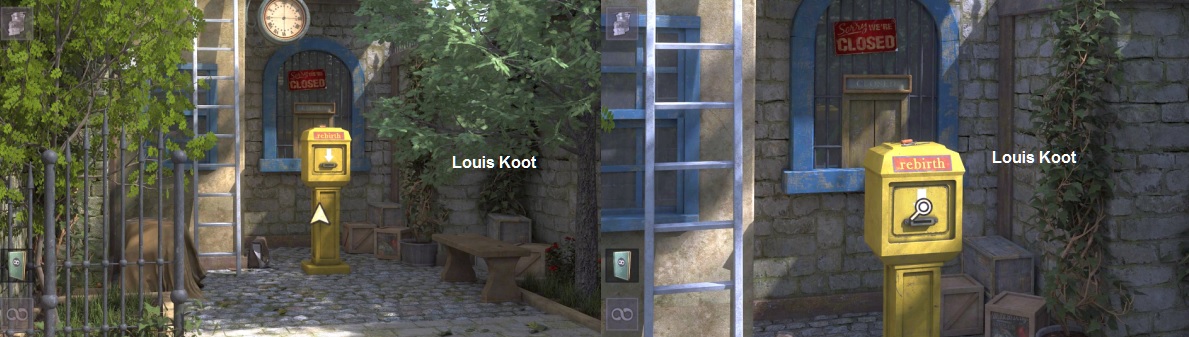
Take the ticket from your inventory and click on the slot.

You get a Loading and you are in a building.
January 2020: Walkthrough by: Dick Leeuw and Louis Koot
Text by Dick Leeuw, Screenshots by Louis Koot