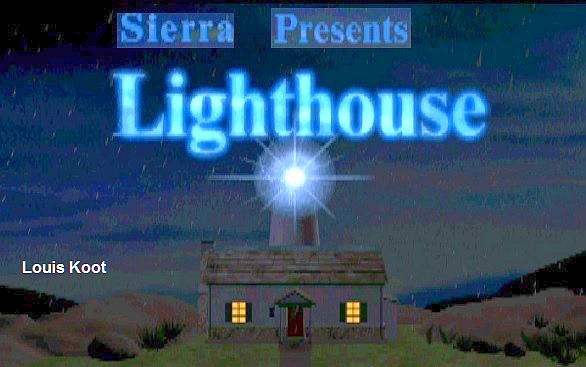
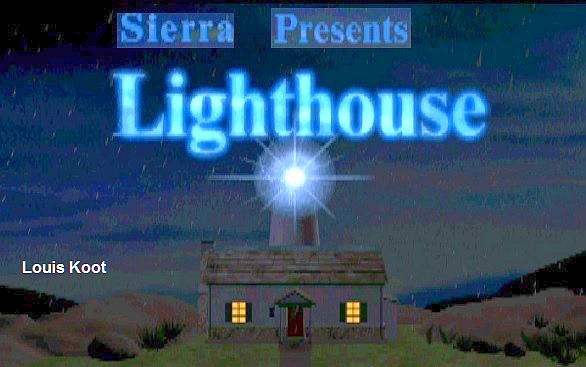
2018: Walkthrough by: Louis Koot
If you have found this walkthrough via google search or via another site then you have probably not visited my site.
A lot more very detailed game walkthroughs can be found on my site at: www.pcgameswalkthroughs.nl
Chapter 3: Parallel World part 2: The Temple:

After the Bat plane has landed you will automatically be outside the Bat plane again. Go forward 1 time. Turn right. Between the two pillars you look out over a desert.

You see 2 large rocks. Behind the left pillar are some shells and stones in the sand. Grab these shells/stones.

Turn around and go to that thick square column with the big Circle at the front. Then click on the Circle. The front is lowered. Enter the column and ....

It turns out to be an elevator and with this you are now going up. After the video you are at the Gallery of the Temple. In front of you, you'll see the double doors of the Main Temple Hall.

Go forward to the doors and click on them to open them. Go inside. You are in the:
Main Hall
You meet Liryl here. Liryl can not walk, that is why she moves in her Throne hanging on a rail and she's not saying a word.

You're standing in the middle of the room on a large round platform and before a big lever. You can try to click on the lever but nothing will happen. Click on Liryl with your arrow cursor.

Liryl is now starting to talk to you. She says her name and that she is the "Guardian of the Temple". Liryl wants to know who you are and why you have come to this temple. Liryl also wants to now where you come from and whether you might be a priest. She also asks if you have brought some "Pebbles and Shelves" for her.
"Pebbles" is a collective name for small shells / stones and other small goods and you have 3 of these heaps in your inventory. From the cupboard in Jeremiah's study you have brought a pile of shells stones with you. From the microscope table in Jeremiah's lab you have taken a handful of small screws and nuts. And you have just found a few shells / stones here in the sand of the desert
First give Liryl the heap of screws / nuts and then the 2 heaps of shells / stones that you have in your inventory and in your handbag. You do this by clicking the heaps on Liryl's head or on her right hand. Liryl is very grateful for it. Zoom out via the short arrow......But Liryl does not want you to leave already. She says that she can tell you much more. So click on Liryl again and listen to what she has to tell you.
Liryl now talks about the Priests, about the Dark Being and about a Fortress. Liryl also tells that the priests has embarked in a ship to investigate but that they should have come back a long time ago. Liryl is very worried about this and she's very lonely for a long time.
Open your handbag and take out the yellow letter that you have removed from the bottle at the jetty. Click with the letter on Liryl.

Now Liryl knows that the priests are dead and that she is the only survivor in this parallel world. Put the letter back in your bag.
Now click on Liryl and listen to what she has to say .Keep clicking on Liryl until she has nothing new to say.... Liryl herself will indicate that she has nothing more to say.
Liryl talks about the Dark Being and about a weapon with which the Dark Being can be captured. That weapon consists of 6 parts and it was made by the Priests. To ensure that the Dark Being does not get hold of this weapon, the priests have gone to hide each part of the weapon in a different place.
When Liryl has nothing new to tell you, you zoom out. You are then standing in front of the lever again. Turn around and go back to the gallery. You are standing in front of the elevator/lift again. Turn left. At the end of the gallery you see another double door. Go forward to those doors, open them and go inside the Tulip Room

Tulip room:

|
The Tulip is in the middle of the room. The Tulip is closed. Go forward to the Tulip.
The Tulip must be open. Under the Tulip you see a twisted "Root" with 2 blue spheres. On both ends of the "Root" hangs a Chime (Bell). Do the following Click on the left Chime. Click the right Chime. The blue spheres turn a beat and they open. They are the Eyes of the tulip. Click on the left Chime again and then on the right Chime again. The Tulip opens up now
In the now open Tulip you see a long upright bar C with a Yellow Globe at the top. Under the bar you see 2 levers A and B. The lever A now points to the left and lever B now points to the right. Under the levers A and B you see slot E. On the right of bar C stands a gray and twisted Stalk D. There is a suction cup at the end of the stalk D. Now do the following: Click on the tip of Lever A and hold down your mouse button. Pull Lever A all the way to the right. Click on the tip of Lever B and pull Lever B to the left.
In the middle of both levers A and B you now see a groove. These two grooves must be exactly right under each other. Now Click on the Yellow Globe of Bar C and..... Bar C comes down and locks itself in the groove slots.
Click on the left Chime again and then click on the right Chime. Click on the suction cup of the gray Stalk D, hold down your mouse button and pull the Stalk to the left and then release your mouse If correctly done you'll see the "lighthouse" appear on the left side of the tulip
The Stalk automatically goes back to the right and in slot E a CD appears......Grab the CD.
Zoom out. The tulip will close automatically. Turn around and leave the room. You are back on the gallery. At the other end of the gallery you see another double door. Go there, open the doors and go inside.
You are in the: Projection Room: Liryl will enter here to. You stand in front of the projector. On the left is a round console. Take the CD, which you just obtained from the Tulip, and place the CD on the round console and then press the little red button.
Watch the movie that is now playing over the projector. Liryl gives you a history lesson about what happens to this parallel world, and its inhabitants. Environmental pollution has proven to be the major culprit. When this history lesson is over you turn around and go back to the gallery and to the middle doors. Go through the doors back into the Main Hall: |
Catch the Birdman:
You are back in the main hall and in front of the lever. Liryl is still hanging on the rail in her throne. Turn left. You see a kind of stage. Go forward to the stage.

You end up behind the stage and you see that there are 2 levers in it. Both levers are in a slot. You also see an electro magnet hanging on a bar

The left lever A is a for moving the electro magnet up and down. The right lever B lever is for moving the electro magnet back and forth on the bar. At the top of the screen you see a long rod and the Electromagnet is hanging on it. Try both levers out and.......The Birdman will appear. This happens once you have clicked the left lever several times to move the magnet up and down. Birdman's tries to grab Liryl and you must prevent this.......You must catch the Birdman with the electro magnet

Turn the right Lever B all the way to the left in the slot and then quickly click the left Lever A. Keep clicking the Lever A until Birdman's is grabbed by the Magnet and he then hangs on the magnet in the air.
It is not too difficult, as long as you have the Level B at the far left in the slot and then not touch it anymore

Liryl is grateful to you. When Liryl has finished talking you go ahead to Birdman's and then turn right three times, so that you are back in front of Liryl. Click on Liryl again
Liryl now trust you and she tells you that you may go down to the cellar and go up to the dome room. Click on Liryl again and keep doing this again until she can not tell you anything new. Liryl now tells you about the Dark Being who lives in the Volcano and has arranged some factory there.
When Liryl does not tell you anything new anymore more then you zoom out so that you are standing in front of the lever again.

Click on the lever, hold down your mouse button and pull the lever down, so towards you. The platform turns out to be a big elevator and with this you are now going down to the
Cellar:
When you have arrived at the bottom you are still standing on the round lift platform and right in front of the lever. A round machine is located on the right of the screen. Click on that round machine. A compartment opens in the machine. There is an object in the box. Grab this object. It looks like a radio or remote control.

Turn left via the left-hand arrow. On the right is a box with a copper plate on it. Click on that box to open it. There is a black object in the box.
Grab this black object out of the box. It is a very important part for the Reduction Gun.

Turn another screen to the left. You'll see 3 open crates. Go ahead to the crates and the console. The crates stand in front of a large console with 2 Golden Shells A and B and a Video screen. A drawing 4 is hanging on the wall above the console. The 3 crates are full with spare parts.
Click in each of the 3 crates to take 1 object out of each crate.

Out the left crate 1 you take a U-rod. Out the middle crate 2 you grab a sort of "Vice" and from the right crate 3 you grab a Metal Block that looks a bit like a battery
.Drawing 4 hangs on the wall, above the console. Take Drawing 4 of the wall.

Click on the drawing in your inventory. The drawing comes close-up in your screen.

It is a drawing of the Reducing Gun and you see all the parts on it and the drawing shows you how the gun should be put together. So do not lose this drawing.....You'll need it at the end of this game. Click the drawing back to your inventory. The console has 2 Golden Shells A and B ,that are left and right next to the video screen. You can also see 2 rectangular displays on the console. Click on both Golden Shells A and B and....... A red number will appear in both displays and in the round screen you'll see the Volcano.

Those 2 red numbers are the coordinates of the Volcano. Write them over. The Volcano Coordinates are thus: 22.01 and 119.11.
Zoom out and turn left 2 times. You're standing in front of the elevator handle again. Wait a minute ..... do not go back up with the elevator yet. Make sure you have the three parts,, that you have taken from the 3 crates at the console, in your inventory. Then click on that "Vise" part. This is shown in the close-up screen. Then take the U-rod from your inventory and click it on the "Vice" in the close-up window. Then take that battery part and also click it on the "Vise".

You have now connect those 3 parts together

Close the close-up screen. Click on the lever and you will go back up to Liryl. Back at Liryl you click again on the lever and you push the lever backwards, so away from you. The elevator now brings you up to the:
Dome Room:
Turning the Generators on:
Liryl also comes in to see what you are going to do here.

You can ask Liryl for help via a question mark cursor, but don't expect much about it. You must go back to the lighthouse laboratory of Jeremiah in your own dimension by using the Teleporter device that is here in this Dome room. But you must first turn that thing on and then set it up properly.
Turn around using the reversing arrow. You see 3 large glass "Lamps". These 3 "Lamps" are the 3 generators of the Teleporter machine. However, there is no power.

If you look at the left generator, you see that there is on the left and red cable. There is a plug on that cable. However, the plug is not in the socket. Go to the left generator via the Slanted Left Up Arrow and then click on that red cable. In the close-up window, click on the plug to plug it into the socket.
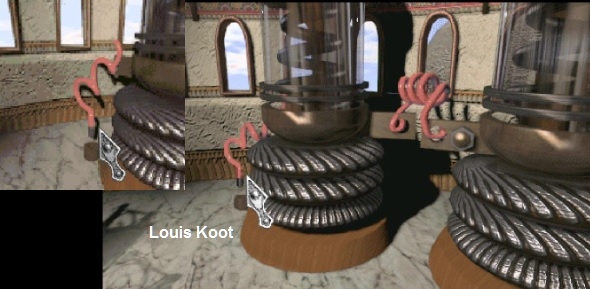
The 3 generators are now on. Now turn right twice via the right hand arrow.

You are now standing in front of the large control center of the:
Teleporter:
|
The control center is a large closet. There are a lot of handles, buttons, screens and sliders but most of them you will not need. We will first divide this console into 4 parts and we call the parts A, B, C and D.
We will now turn on the Teleporter and configure it properly so that the Teleporter is aimed at the red and white Buzzing Machine in Jeremiah's Laboratory. We will do this in 2 steps. We start with: STEP 1: Zoom in on the 4 monitors of Part A. Below the 4 monitors are 4 buttons to turn on each monitor. Do not touch those buttons now. To the right of the monitors you see 4 small red lights and a thick Power Lever.
Click on the Power Lever. The lever will raise and the 4 red lights will flash. Turn right via the right-hand arrow that you get above the power lever. You turn to hatch C. Beneath hatch C there are 7 light bulbs that are now flashing white one by one. Under the lamps you see a Lever in a slot. Look down with the short arrow to zoom in on Part B.
Part B is the central part of the cupboard. You see various handles, buttons and a screen. I'll explain this later. For now click that lever in the slot to place it to the right in the slot.
Look up again via the Up arrow. Then turn left via the left arrow and you are back at the 4 monitors. Now click on each of the 4 buttons, under the monitors, to turn on each monitor. A location of this parallel world now appears in each of the 4 monitors. You'll see the Tower, the Volcano, the Abandoned Building and the Temple.
Now turn right twice and you are zoomed in on Part D. Part D is 1 single monitor. The on / off button is located right below the monitor. That is button 1. Under the monitor there are 2 rotary knobs, 2 and 3. On the arrow of Button 3 there is a small gray button 4.
Turn left to C and look down again to zoom in on Part B. We will now continue with: STEP 2: Step 2 takes place entirely on Part B and the following must be done accurately and quickly. If you go wrong in the last part of Step 2, everything switches off automatically and you'll have to start all over again. Let's take a closer look at this central part and give all the handles and buttons a letter or a number. You see a Screen. There is a large lever and 2 rotary knobs on both the left and right of the screen. Above the screen you see a hemisphere meter with a pointer. On the right of this screen is a red area. To the left of this meter are 2 small levers. Above this meter you can see the lever in the slot again. Under the big screen you see, on the left, a button and on the right a large power lever. Number everything as follows:
Lever C is now at the right end of the slot
Now do the following: Click lever C to move it back to the left. Click A. The Teleporter Podium is now extended.
Click on B. The roof opens.
Click button 5. The Screen will now turn on and the screen will show 2 Red and 2 Yellow lines and a Green Circle with a green dot in the middle.
You have to put the 2 Red and the 2 Yellow lines exactly on the green dot, in the green circle and you do this by clicking the buttons 1, 2, 3 and 4. With these buttons you can move the lines in the screen. The buttons 1 and 2 are for the red lines and the buttons 3 and 4are for the yellow ones. You can move the lines to the left, right, up and down by clicking the right places on the buttons. Make sure that all 4 lines exactly coincide with the green dot.
When you have this right then you have to do the next piece really fast in succession. Read first before you do this.
If you have done all this quickly and well then you do not actually see anything happening........However...... If you do it wrong then Indicator G will go all the way in the red area and that is not good. You will then see that the podium is sliding in again and the roof will close again. You will then have to do this whole thing all over again. I assume, however, that you got it right Zoom out and turn around. You are standing at the back of the teleporter podium and you see the transparent Teleporter column. If you do not see the transparent column then you didn't succeed with Step 2 and you must do Step 2 all over again
Go to the left via the Slanted Left Arrow. You are standing at the door. Now go right on the stage 2 or 3 times via the Slanted Right Up Arrow.
You are now on the right in front of the Teleporter. Go Forward ...... Before you step into the teleporter Liryl will speak to you one last time
Liryl says that you are the only hope to deal with that Dark Being. There is no one else alive anymore. Liryl says goodbye to you and you dive into the Teleporter and return to the Jeremiah Laboratory and you are thus |
Back in your own world:
The Puzzle Box: Part 2:
You are back in Jeremiah's laboratory and you're standing before the red and white buzzing machine. Turn around and leave the laboratory through the gray door and go to the study room.

Enter the study room again and turn right to the roller shutter desk. Open the roller shutter and click on the puzzle box.

The Puzzle Box is still the same as you left it behind.
Take the Amulet, that you have taken from the skeleton in the upper room of the Tower, out your handbag and place the Amulet in the gray dish.

Then take the 2 red Stones, which you have removed from the shelving unit here in Chapter 1, from your inventory and place them under the amulet in the gray dish.
The button, on top of the puzzle, box, now rises further.

Click on the button, on top of the puzzle box and you now see what is in the puzzle box. It is a thick glass tube

The tube has 4 rings. You can rotate each ring by clicking on it. If you do that you will see that there are 4 symbols on each ring and they are: Circle, Square, Triangle, Star. In chapter 1 you got a gray metal plate out of the puzzle box. On that plate you saw, from top to bottom, a Circle, a Triangle, a Square, a Star.

You must now also place these 4 symbols in the middle of each ring. You do this by clicking on the rings. However, it must be done in a number of steps as follows:
Step 1: put a square in each ring. You hear a click.
Step 2: put a Circle in each ring. The top of the sleeve comes up.
Step 3: put a Triangle in each ring. The bottom comes down.
Step 4: now, from top to bottom, put a Circle, Triangle, Square, Star in the rings

..... The tube opens and you see a small blue bottle. This bottle contains the Shrinking Liquid for the Reducing Gun. So grab the bottle.

You are now completely done with the puzzle box. Zoom out, turn around and go left to the door. Turn right into the hallway and to the metal door of the lab. Enter the laboratory again.
Back to the Tower in the Parallel World:
Go up the wooden stairs again and then up the ladder and click again on the hatch above the ladder.

You end up at the big lamp holder again. Open the door of the lamp holder and flip out the used Green Module Lamp. Place the new Module, which you still have in your handbag, in the lamp holder.

Close the door and go back down again. Back in the laboratory go to the computer. Click "Retry" again on the computer screen. You read that everything is OK again.
Turn around to the large control panel and click the right lever down again. The Teleporter circle appears again.

Wait .... do not step into the teleporter circle yet ... Turn around and then left. You are standing in front of the silver gray box again.
Click on the gray button and in the close-up window you open the lid of the box again. Take the last Green Module Lamp out of the box and close the close-up screen.

Turn around, turn right and now go forward into the Teleporter circle.

We continue in....
Chapter 4: Parallel World Part 3: The Submarine
2018: Walkthrough by: Louis Koot