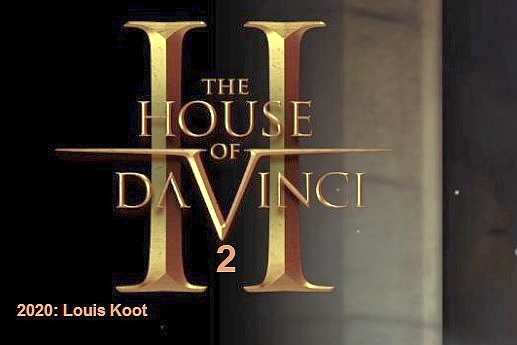
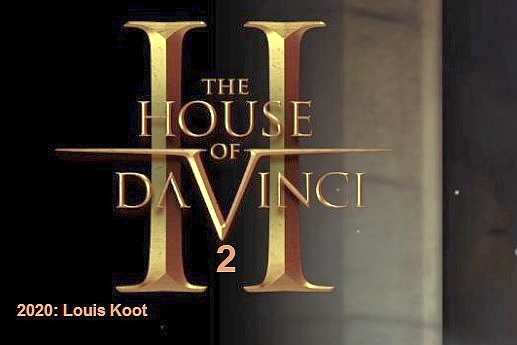
2020: Walkthrough by: Dick Leeuw and Louis Koot
Text by Dick Leeuw and the screenshots by Louis Koot
The House of Da Vinci 2 is the sequel to The House of Da Vinci 1. The game is point and click and you look around by rotating your mouse with the left button pressed.
The further controls are forward / zoom in: double click. Zoom out is right-clicking. You must create a player profile. You can create up to 3 player profiles so that you can play 3 New Games simultaneously. You cannot save yourself in the game. The game saves
your progress when you exit the game. When you restart the game, choose the Profile and then click Play to continue where you left off when you left the game in that profile
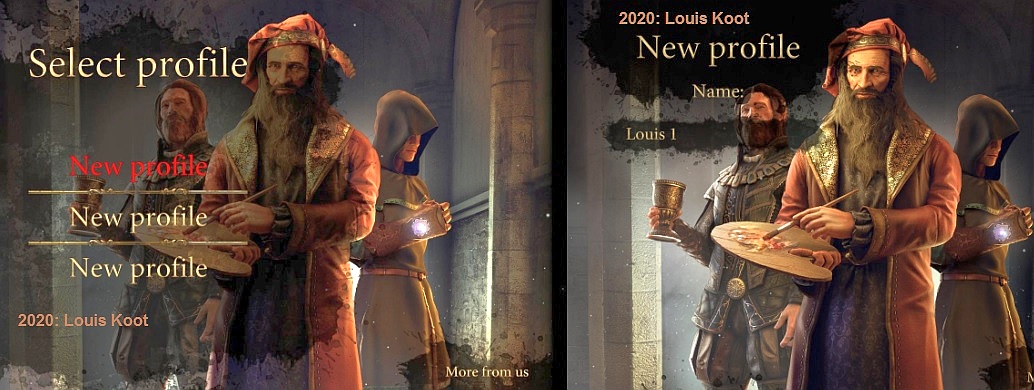
You can also take a look at the options and ......

..... set it the way you want, taking into account the graphics capacity of your computer and graphics card.
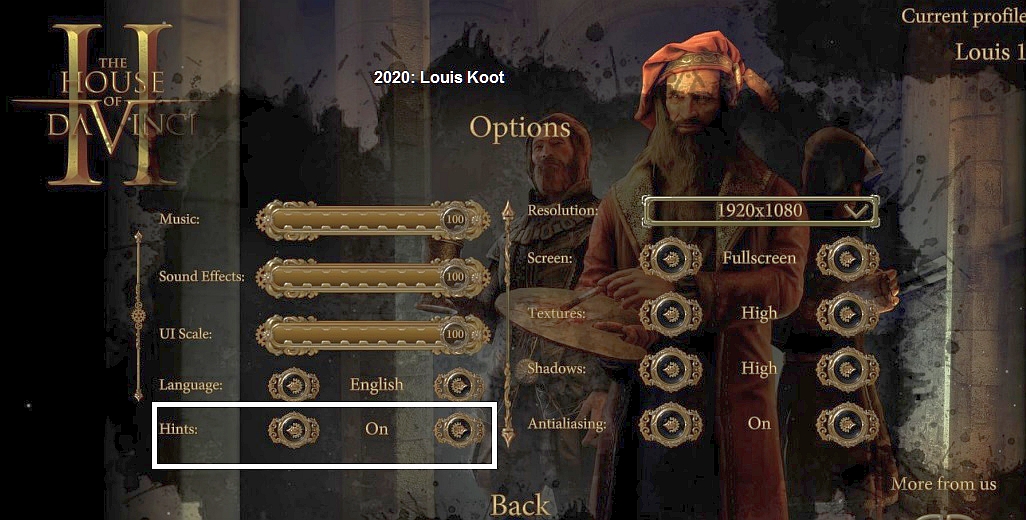
Do not forget to turn on the HINTS because you will need those Hints to solve the many mechanical puzzles in this game. In fact, the game is one sequence of
mechanical puzzles that you have to solve to get one step further in the game. When you have set everything in the options to your preference, click BACK and then PLAY to start the game.
2020: Walkthrough by: Dick Leeuw and Louis Koot
Text by Dick Leeuw and the screenshots by Louis Koot