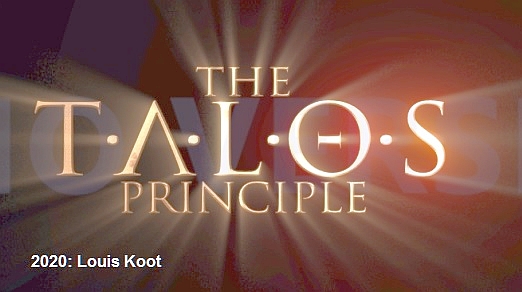
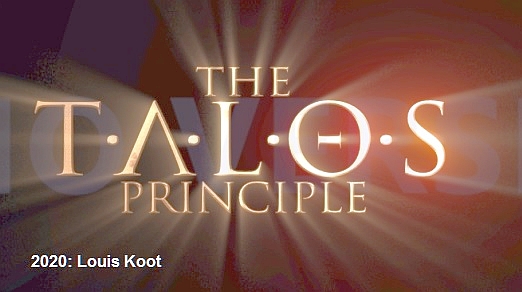
2020: Walkthrough by: Louis Koot
If you have found this walkthrough via google search or via another site then you have probably not visited my site.
A lot more very detailed game walkthroughs can be found on my site at: www.pcgameswalkthroughs.nl
The Talos Principle is an Adventure / Puzzle game. The game was created by the same people who, in a gray past, created the insane shooters Serious Sam. The Talos Principle is not a shooter but an adventure / puzzle game. However, it is not a standard point and click game. On the contrary, nothing about this game is standard. You play the game with your keyboard and your mouse.
You cannot save yourself in the game. The game saves your progress every time you reach a checkpoint. You can die in the game, and believe me you will often die. When you die, you reset the puzzle you were working on to the starting position and you can then try again from the beginning of the puzzle.
When you start the game you end up on the start screen. First go to the Options menu here to set everything to your own preferences. The graphics quality of the game obviously strongly depends on the quality of your computer and the graphics video card / adapter that you have in your computer. You can have the game run a test at the graphics options, a so-called Benchmark, to test the graphics quality of your computer. At "Keyboard and Mouse" you can designate the keys on your keyboard that you want to use for all functions in the game, or you can use the preset keys.
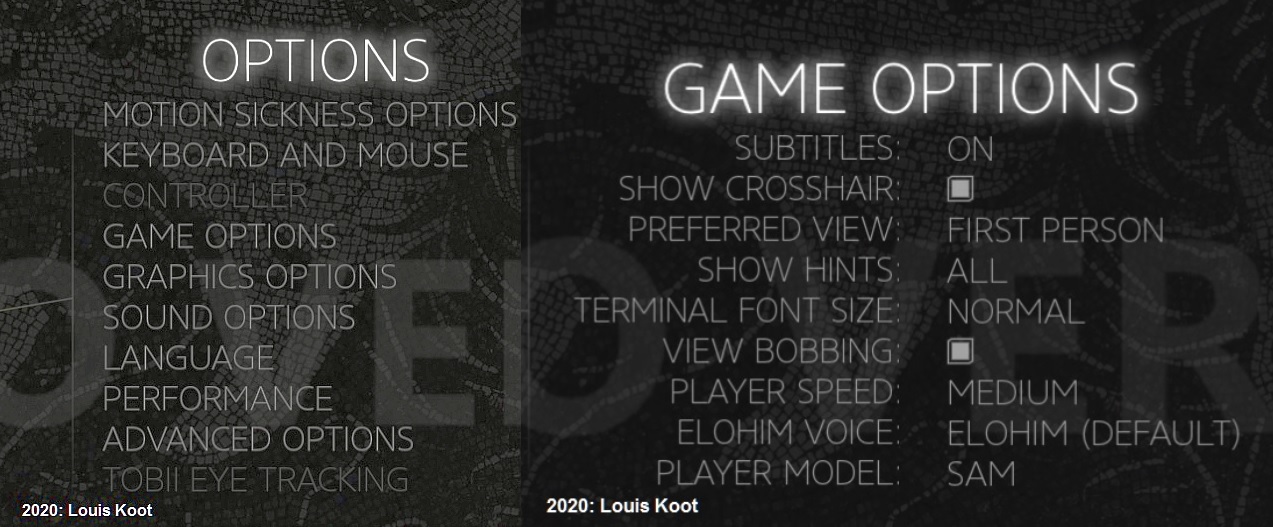
Click Play to start a new game.
In the Gold Edition you not only have The Talos Principle but also the 2 extra DCL's Road To Gehennia and Prototype that you can play.
But of course you start with the main game The Talos Principle
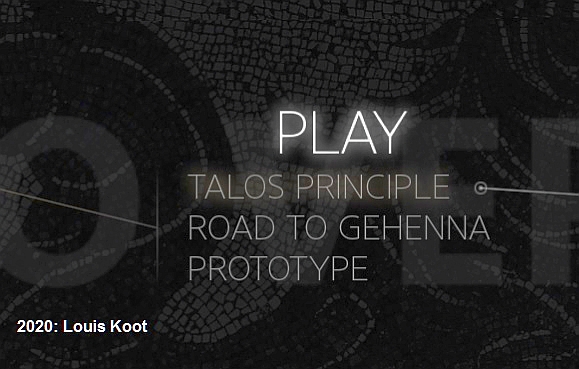
As mentioned above ... you cannot save yourself in the game. The game uses CHECKPOINTS and saves your progress when you reach a new checkpoint. You know that a CHECKPOINT has been reached, and that the game thus saves your progress, when you see the CHEKPOINT icon at the bottom right of your screen, but you have to pay close attention because this icon only appears on your screen for a short time
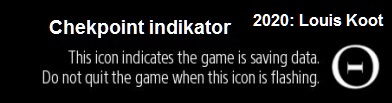
The game always "saves" the last 10 checkpoints so that you can start over from any of those checkpoints, via "RESTORE BACKUP / CHECKPOINT".
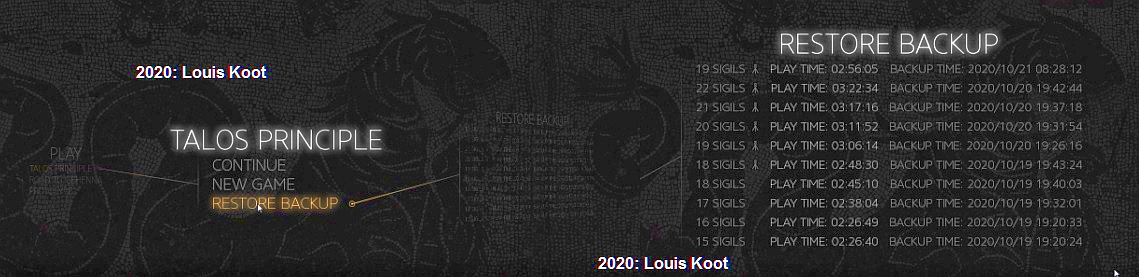
Cheaten in the Game
You can cheat in game. To cheat you have to activate the Developers Cheats and you do it like this
Press your F1 key, or the Tilde ~ key, to open the cheat console. You can do this at any time while in the game.
Go to the last line, and enter the following at the flashing > cursor:
cht_bEnableCheats = 3 and confirm by pressing your Enter key. Remember capital letters, underscrols and spaces
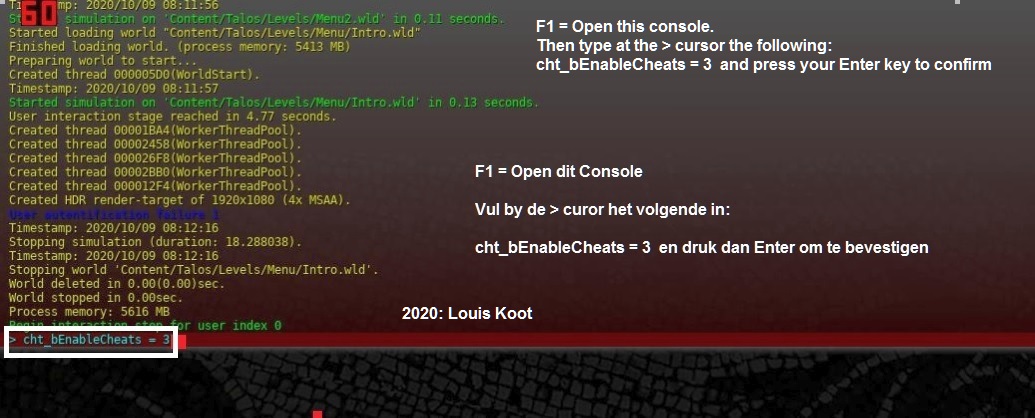
Close the console by pressing F1 again
Back in the game, press Escape to return to the main menu screen. Here you will now find the button F3 Cheats.
Click F3 Cheats or press your F3 key to open the Cheat Menu screen
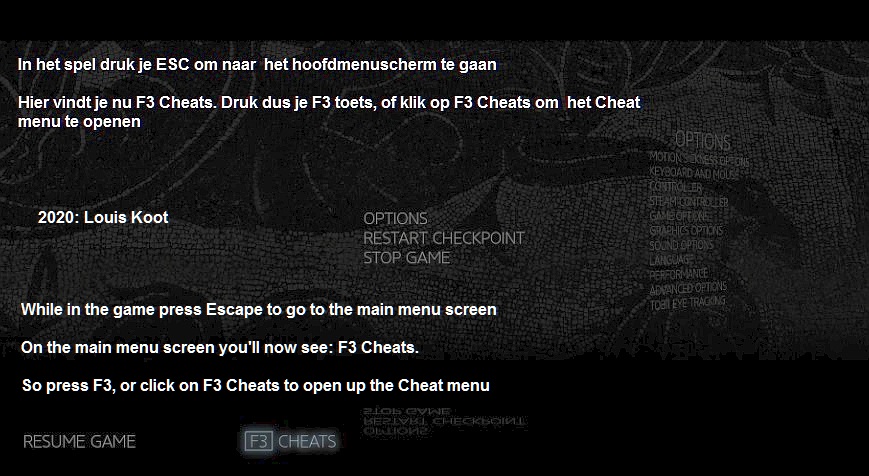
In the Cheat menu screen you can then turn on and off all kinds of Cheats by placing or removing check marks at the cheats.
Press F3 to close this screen
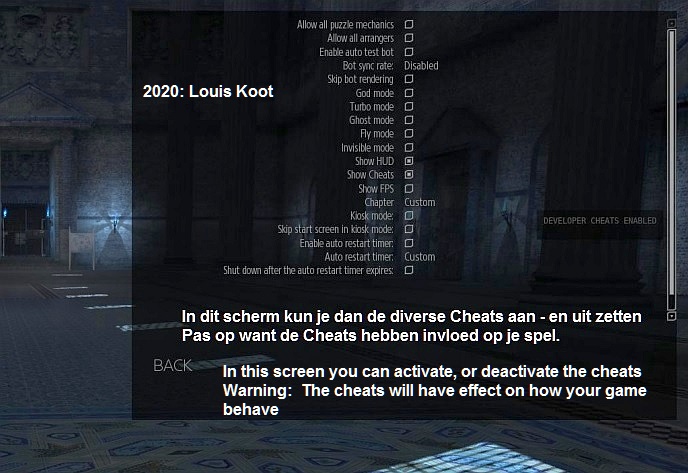
With the FLY -Cheat you fly over walls and blue gates.
You can then immediately "fly" to the Tetris stone without having to solve the puzzle

The GOD cheat prevents you from being killed by the mines, turrets and other deadly things that come your way

The Cheats do affect how the game behaves, so if you run into problems because you activated a cheat, I recommend that you turn it off again
Back in the game you will now see the message that you have activated the Developers Cheats
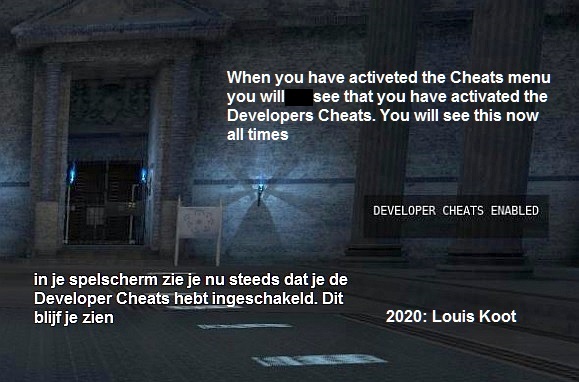
In the console you can also type the following at th e> cursor: cht_bEnableCheats = 0 or cht_bEnableCheats = 1
With cht_bEnableCheats = 0 you do not activate the Developers Cheats but you read "Cheats Enabled".
You then have to type the code of a cheat yourself in the console (I don't know those codes)
With cht_bEnableCheats = 1 you only activate a few Developers Cheats but not the Fly, God, Ghost cheat
If you have activated the Developers Cheats then there is 1 cheat that is not mentioned in the cheat list but with which you can score the tetris stones that are hidden behind a purple gate in one go, without having to solve the puzzle. This is done as follows. At each purple gate there is a sign indicating which Tetris stone you can score behind the purple gate. Stand close to such a board and make sure your cursor is on the tetris and then press both mouse buttons at the same time and .... you will automatically get the Tetris stone that is mentioned on the board and you do not have to solve the puzzle to score the stone. This also works when you have filled in cht_bEnableCheats = 1 at the console
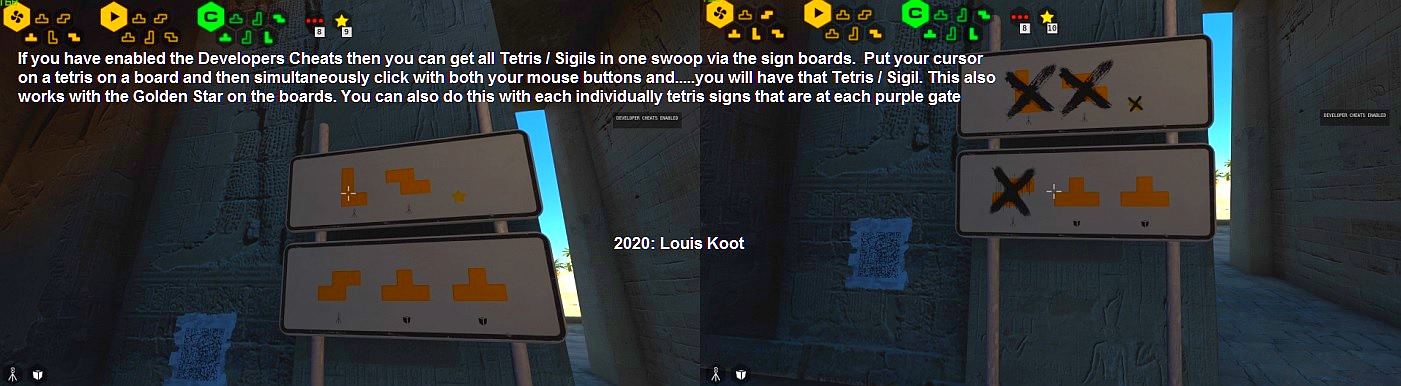
The Worlds in the Talos Principle game:
The game has 3 Worlds, A, B and C and a Central Tower that you cannot access for the time being
. The 3 Worlds A, B and C each have a Temple

Each Temple has a Room and in that room are the 7 Teleporters to teleport to the Sub-areas of that world because each World has 7 sub-areas again.

In each of those sub-areas you need to solve puzzles to collect Tetris blocks (the SIGILS). In each temple hall you will also find a separate teleporter that is blocked by wooden planks. In addition, there is a Gold Star hidden in each Sub-area that you can also score by solving the puzzle. With the Golden Stars you can, in each of the 3 Temples, open the Star Door to the Star World of that world, because in each of the 3 Temples you will find a gate door to a side room where you will then find the Teleporter to the Star World. .... You must first open the Gate to the Teleporter via a Tetris puzzle

You need 10 Gold Stars for each of the 3 Star Doors, so there is a total of 30 Gold Stars to score.
So if you have collected 10 Golden Stars, you can open 1 of the Star Doors via a Tetris puzzle
The 10 Stars become Tetris blocks and you have to puzzle them correctly in the "checkerboard slot"

In each of the 3 Star Worlds, 3 Gray Tetrises can be scored if you manage to solve the puzzles

|
You need the Gray, Yellow, Green and Red Tetrises to Unlock doors and other things Green Tetrissen: required to "unlock" other Worlds. The puzzles to score them are not too difficult Yellow Tetrissen: Needed to "unlock" doors and objects. The puzzles to score them are medium difficult Red Tetrissen: Needed to "unlock" the Floors of the Central Tower. Can be scored through the most difficult puzzles Gray Tetrissen: To score in the 3 Star Worlds ... what they serve remains a mystery ... in short, I don't know this at the moment either. |
The Messengers of God:
In each Temple Hall you will also find a separate Teleporter that is blocked by wooden planks
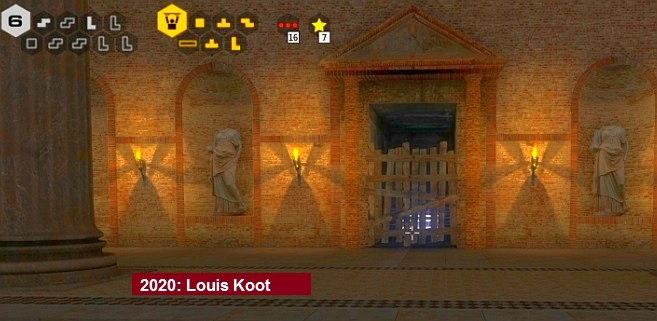
You can only use these teleporters when you have found the Axe to cut the planks out of the way. The Axe is in Temple C but to reach Temple C you will first need to score enough Green Tetrises to be able to open the door of Temple A as well as of Temple C. To do this, you must first collect enough green Tetrises in Worlds A and B. This teleporter will then take you to the World of the Messengers of God. There are 3 Messengers and you can ask each of them for help, but you are only allowed to use each messenger once, so think carefully when you ask such a messenger for help about what you are asking help for.
The story of the game:
You learn the underlying story of the game by using the computer terminals that you can find here and there in each area and via QR codes messages and audio messages. The Worlds you play in are large and there is a lot to see and do in each world. Not everything is important to bring the game to a successful conclusion. Te game has 3 different endings and which end you will experience depends on the choices you make in the game.
It is an impossible task to demand a complete "step by step walkthrough" for this game and you should not expect that from me. You will have to figure out a lot of what you can do in this game for yourself. I will limit myself here to an attempt to give a clear explanation of, at first, all Tetris / Sigil puzzles, and that is already a quite a task.
The 3 possible endings of the game:
The game has 3 different Endings. Which Ending you will experience depends on your success in the game ..... Once you have solved all the puzzles in the game, so if you have scored ALL TETRISSES and ALL STARS, you will experience the BEST POSSIBLE ENDING. These are the 3 options:
The Eternalize Ending: This is the lesser of al 3 endings. To reach this end, you must solve all Tetris puzzles in World A, B and C to score all Green, Red and Yellow Tetrises. You do not have to score Stars or gray Tetrises and you do not have to do the puzzles in the Central Tower
The Trancing End: To do this, you need to get all the green, Yellow and Red Tetrises from World A, B and C and solve all puzzles on the 5 floors of the Central Tower. You don't have to score Stars and therefore no gray Tetrises
The Transform End: The Best Ending .... you get Eternal Life and become a Messenger of God. To do this, you must solve ALL PUZZLES in the game. You must have scored all Green, Yellow, Red and Gray Tetrises. And so also all 30 Golden Stars because otherwise you cannot score the Gray Tetrissen.
Oh, just this ...........ELOHIM is the Hebrew name for God ...
1st person or 3rd person
You can play in the 1st person or in the 3rd person. In the 1st person you see the environment through the eyes of your avatar, soyou do not see your avatar
By pressing your H-button you switch to the 3rd person perspective, you will see the character that you are
Just press your H-button and. Oops ..... you don't just have a robotic arm ....... you are a robot .......

|
World A 1
Text walkthrough by Louis |
World A 2
Text walkthrough by Louis |
Text walkthrough by Louis |
Text walkthrough by Louis |
|
World A 5
Text walkthrough by Louis |
World A 6
Text walkthrough by Louis |
World A 7
Text walkthrough by Louis |
Text walkthrough by Louis |
|
World B 2
Text walkthrough by Louis |
World B 3
Text walkthrough by Louis |
World B 4
Dick Leeuw's Video walkthrough |
World B 5
Dick Leeuw's Video walkthrough |
|
World
B 6
Dick Leeuw's Video walkthrough |
World
B 7
Dick Leeuw's Video walkthrough |
World
C 1
Dick Leeuw's Video walkthrough |
World
C 2
Dick Leeuw's Video walkthrough |
|
World
C 3
Dick Leeuw's Video walkthrough |
World
C 4
Dick Leeuw's Video walkthrough |
World
C 5
Dick Leeuw's Video walkthrough |
World
C 6
Dick Leeuw's Video walkthrough |
|
World
C 7
Dick Leeuw's Video walkthrough |
Messenger
Island World A and B
Dick Leeuw's Video walkthrough |
Ending
1 + Messenger Island World C
Dick Leeuw's Video walkthrough |
Outside
the Tower + Floor 1
Dick Leeuw's Video walkthrough |
|
Tower
Floor 2 + Floor 3
Dick Leeuw's Video walkthrough |
Tower
Floor 4 + Floor 5
Dick Leeuw's Video walkthrough |
Tower:
Ending 2: Tower: Cat Ending
Dick Leeuw's Video walkthrough |
Stargate
World A
Dick Leeuw's Video walkthrough |
2020: Walkthrough by: Louis Koot