2018:Walkthrough door: Louis Koot
If you have found this walkthrough via google search or via another site then you have probably not visited my site.
A lot more very detailed game walkthroughs can be found on my site at: www.pcgameswalkthroughs.nl
You are Kate Walker, an American girl, and you work for an American law firm, Marson and Lormont. You are quite a career woman. Your boss has sent you to Valadilene, a village in the French Alps, to complete a major assignment for an important customer, the Universal Toy Company. You have to finalize the purchase of the "Voralberg Toy Factory" for this important client. You have so far conducted all negotiations concerning this acquisition with Anna Voralberg, the current owner of the Voralberg Factory. All that remains to do now is to get her signature under the sales contract. to finalizes the deal.
Anna Voralberg is already an old lady and she's seriously ill. If she die before she has sign the sales contract, then there is "no man overboard", because there are no heirs, as your preliminary investigation has so far proved. But quite quickly in the game it becomes clear that Anna Voralberg is already deceased (it is her funeral procession that you will see in the intro movie). Kate, and also her boss, think that this is no problem for the acquisition of the Voralberg Factory, because Anna's notary / solicitor is entitled to sign all papers. But during the interview with the notary, Kate finds out that there is indeed an heir. And that heir is Hans Voralberg, the long-lost brother of Anna Voralberg, who had long ago disappeared. Hans is still alive, but no one knows where he is. It is now up to Kate to track down Hans Voralberg to have him sign his signature under the sales contract.
About the game
Inventory
You will pick up many items and these items will then be stored in your INVENTORY from where you can retrieve them if you have to use an item somewhere in the game.
You open your inventory with a click of your right mouse button. You will see the following screen:

At the top left of the left screen you see the "Menu" button...... if you click on it you open the options menu where you can "Save", "Loa a saved game", "Set Game Options", and "Quit" the game. In order to Save, Load or Quit the game, you must always use this button in your inventory. Beneath the "Menu" button you find the "Personal Files" button. When you click on this button the second inventory screen opens. The left screen is your Items inventory and the right screen is your documents inventory where brochures, letters, diaries and faxes are stored
In the upper bar of the document screen you see 2 buttons, a "Hand and an Eye" button. By default, the "Hand" is ON. So if you click on a letter, fax or other document in this screen, your inventory will disappear and the item will appear at the bottom left of your game screen. You can then hand it over to someone. If you just want to read a letter or diary just click on the "Eye" and then on the Document you want to read. You close this screen with your right mouse button.
Conversations
You will have many, and often long, conversations in this game. For this you have access to a "Dialog Notebook". Under the "Personal Files" button, you see a notebook. Here you always have your conversation options that you can use in a conversation. This notebook will contain all available options that you can select in a conversation. It is not always necessary to use all available dialogue options. But almost always there is one option that you MUST use to allow the events in the game to continue. With a click of your Right Mouse Button you can quickly go through the conversations, but I do not advise you to do this when you play the game for the first time

Usually when you start a conversation with someone, this notebook automatically appears in your screen. Depending on what you have already done in the game, more and more dialogue options will appear. Simply select the option you want to use. In the walkthrough I will always tell you which of the dialogue options you absolutely have to use in a conversation. Next to the notebook you see your Cell Phone. You use the Cell Phone of course to make phone calls with your boss. Kate will also be called frequently.
I just assume that you are familiar with how to control the game. It's a "Point and Click" game, so you control Kate with your mouse. Use your Left and Right Mouse Buttons to see what they do and to see the different shapes that your mouse cursor can assume in this game and what you can / should do with it.
Oh well... just a last tip ... Kate walks a little bit slow, so if you want her to run, you can do that via a DOUBLE CLICK with the left mouse button
Intro
Kate has arrived in Valadilene .... it is a gloomy day and it is raining.
In order to make the gloominess of the day even worse, Kate is "treated" to a somewhat strange funeral procession ...

The "drummer", that walks in front of the procession, turns out to be a mechanical doll. It is the funeral procession of Anna Voralberg. The procession goes to the church ........

... and Kate is alone again. Kate picks up her briefcase and walks to the hotel, hoping that her boss has booked a room for her.

Arriving at the hotel Kate is welcomed by a mechanical "doorman" who takes off his hat for Kate and makes a deep bow.
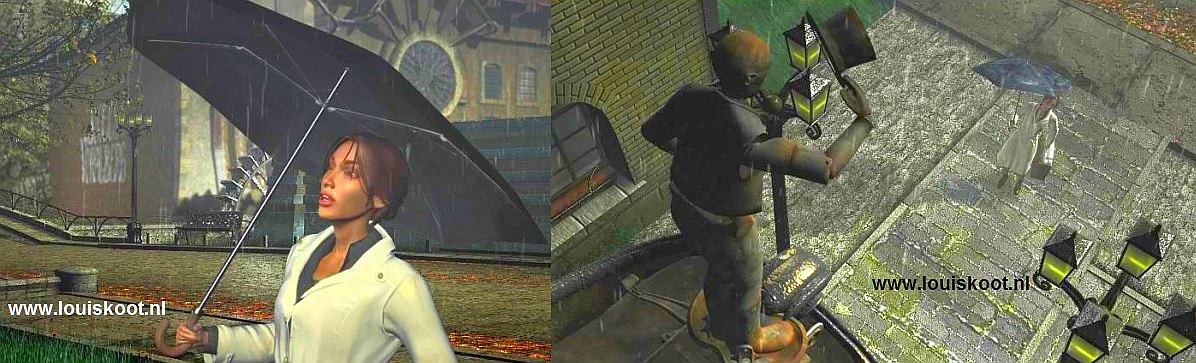
Kate then enters the hotel and you get to control Kate
| Chapter 1: Valadilene |
| Chapter 2: Barrockstadt |
| Chapter 3: Komkolzgrad |
| Chapter 4: Aralbad First visit |
| Chapter 5: Komgolzgrad Revisited and Chapter 6 Finale in Aralbad |
2018:Walkthrough door: Louis Koot