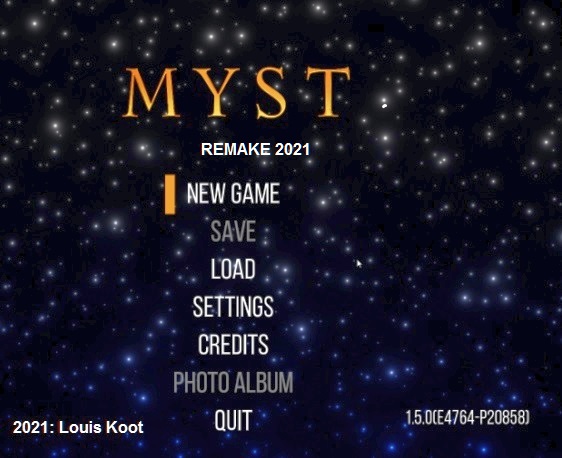
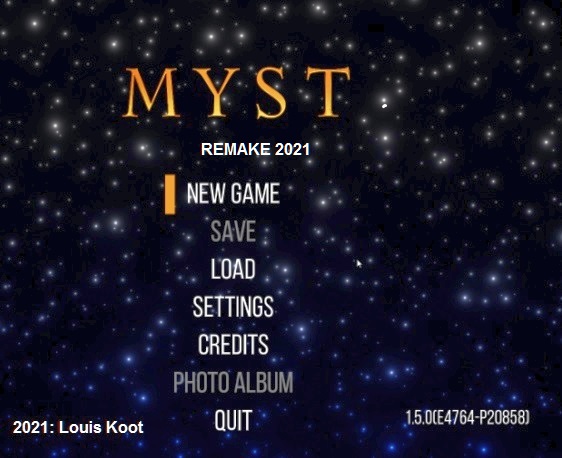
2021: Walkthrough by: Louis Koot
If you have found this walkthrough via google search or via another site then you have probably not visited my site.
A lot more very detailed game walkthroughs can be found on my site at: www.pcgameswalkthroughs.nl
History of this game
Myst is a graphic adventure puzzle video game designed by the Miller brothers, Robyn and Rand. It was developed by Cyan. Inc. and published by Brotherbund in 1993 for the Macintosh personal computer. Players travel via a special book to the island of Myst where they must solve puzzles. By solving the puzzles players then can travel to four other worlds, known as Ages, witch reveal the background story of the game's characters.
Since the first release in 1993 various editions of the original Myst game have been released and they are all made to work on a Windows computer. There is the original version witch was released on Cd-rom. One year after the release of the original version, the Myst Masterpiece Edition was released witch has better graphics quality than the original version. For the rest Myst and Myst Masterpiece are exactly the same game. However, a third version of the game has been released under the title REAL MYST. REAL MYST is the latest version of the game and contains some extra puzzles and an extra Age that do not appear in both other versions. REAL MYST also contains a hint function.
And now, in 2021, they have build this Myst game from the ground up and released it as a new REMAKE of the original game from 1993. It's a complete new remake and it is made for VR (to play in virtual reality) but you can also play it on your computer with flat screen if you do not have VR. You move through the game using your WASD keys and you turn around and interact with your computer mouse.. As I do not know anything about VR, I can't tell you how to play this game in VR. On gog.com and on the Cyan website you can read witch of the various VR systems are supported by this new remake
You can buy this Myst Remake on Gog.com and on STEAM
First go to the OPTIONS to set all in game options to your own preference, taking in account the quality of your computer system and of your video card
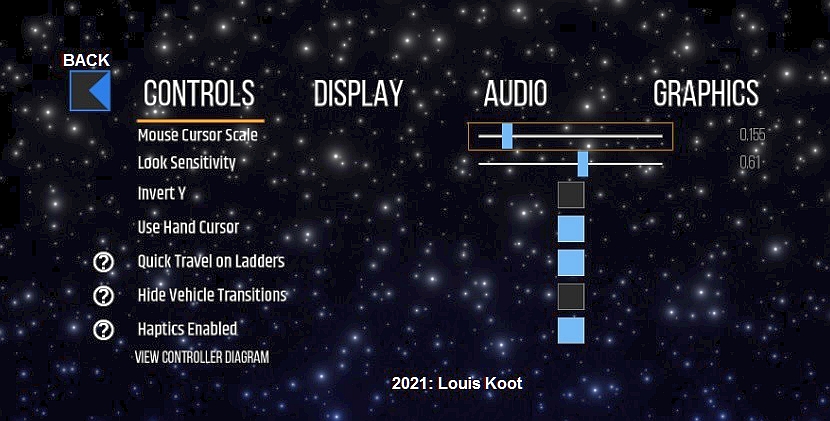
If you want in-game help, then turn on the "Display Gameplay Context Subtitles" in the DIsplay section. This will help you with solving the puzzles where you must recognize different sounds, such as the piano puzzle in the rocket on Myst island, to travel to the Selenitic Age. You will then get a visual display of the sounds of the piano keys and on the sliders on the console when you turn on this option. This piano puzzle is then much easier to solve
In the Display options you can also turn on the option "Classic Video Mode". Because this remake of Myst is made to play in VR they can't use real live people in the in-came video scenes. So the have made them as computer made puppets. But if you turn on "Classic Video Mode" you will see Randy Miller as a real person on the Imager, just as it was in the original game. I haven't turn this option on.
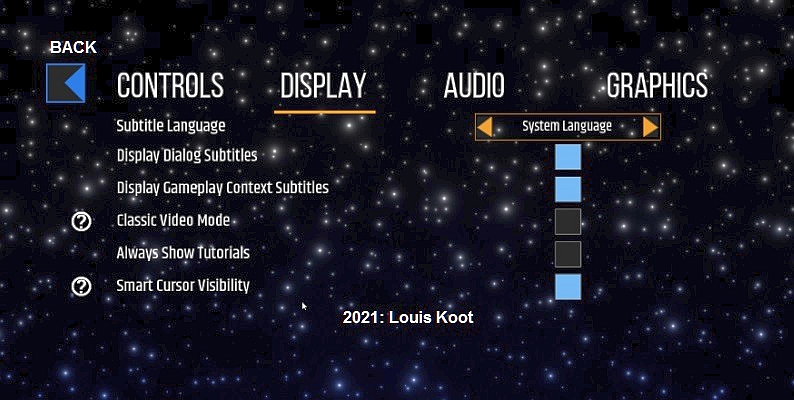
For setting ` the Graphics options you must take in account witch of the options are supported by your video card that you have in your computer. I advise you to first let the game perform the AUTO DETECT to let the game set all the option by itself on CUSTOM. You can then always turn on some of the other options yourself to see if this will be of influence of the performance of the game on your computer.
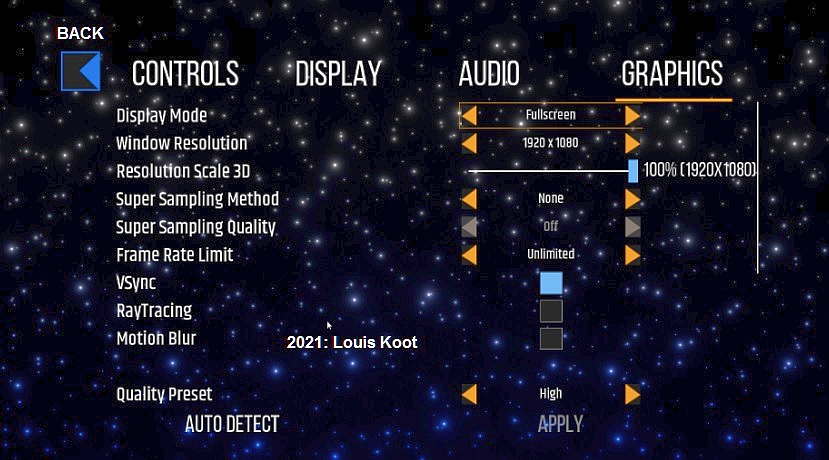
NB: For example: I had turn on "Super Sampling Method" and "Super Sampling Quality" and the game did run fine until I went to the Channelwood Age. With these 2 options activated the game didn't want to load the Channelwood Age for me because my video card doesn't support those 2 options. After I had turned those 2 option down again the game loaded the Channelwood Age for me. This was the only setback that I have had with this game
The game auto-saves every time you leave the game and when you start up again you can use the "Resume" option on the main screen to go on where you had left the game. But you can also save yourself at any time that you want. But there are only 2 Saved Game slots, so if you need to save often yourself then you have to overwrite your previous saves when you have used all 2 save slots already.
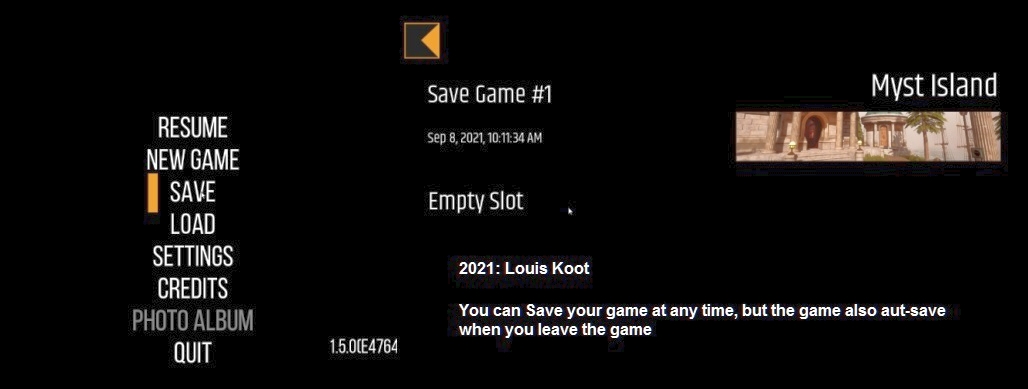
Once you land on the Myst Island you have a photo camera to make in-game photo's. This is a handy new feature in this remake because you can make photo's of codes. You activate the camera with your spacebar and then you press your spacebar again to make the photo. Your photo's are stored in the in-game photo Album, that you open up on the main screen. In that photo album you then can view your photo's
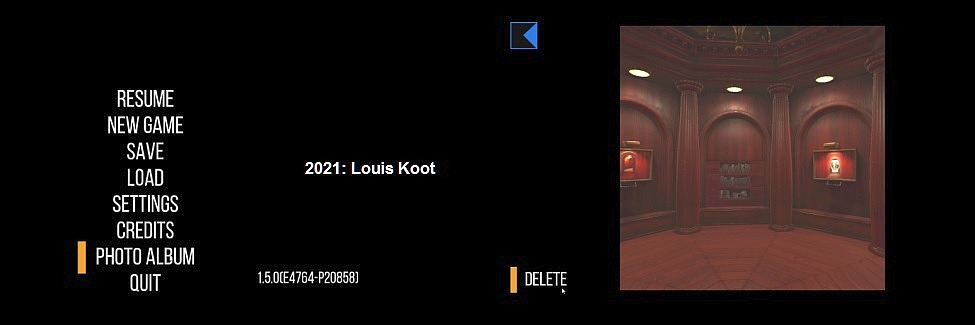
When you start a NEW GAME you get the choice to play the game in RANDOMIZED Mode or in CLASSIC Mode
In CLASSIC Mode the game is completely the same as the original game...All the Codes and puzzle solutions are the same as in the original Myst game
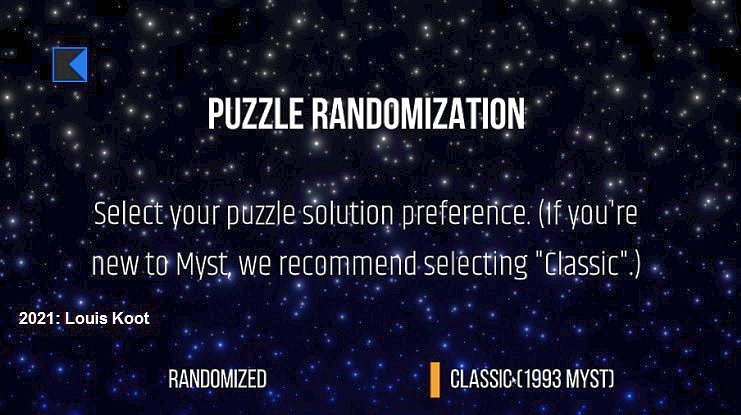
In RANDOMIZED MODE the game goes RANDOMIZED, the Codes and puzzle Solutions are different then in the original game and they are also different each new game
This walkthrough is based on CLASSIC Mode and it is basically my old Myst Masterpiece walkthrough with new screenshots from this 2021 remake of the game
Playing Myst means that you have to travel to 4 different Ages. In each Age you'll need to solve puzzles to collect a Blue and a Red Book page. You must bring those blue and red pages back to the Myst island. You can go to those ages and collect the Blue and Red pages in any order that you want. But be a ware that this walkthroughs is made in the order that I have played the game and that order is:
First I do the Selenetic Age.
Second I do the Stone Ship Age,
Third I do the Mechanical Age
Fourth I do the Channel wood Age.
We shall end the game with the END GAME on Myst island
So on the Main Menu screen start a New Game and then choose to play in CLASSIC Mode and you will see the
Prologue
The game starts with a short intro movie. You see a fissure opening up and you hear the voice of Atrus. A man and a book are falling down through the fissure.
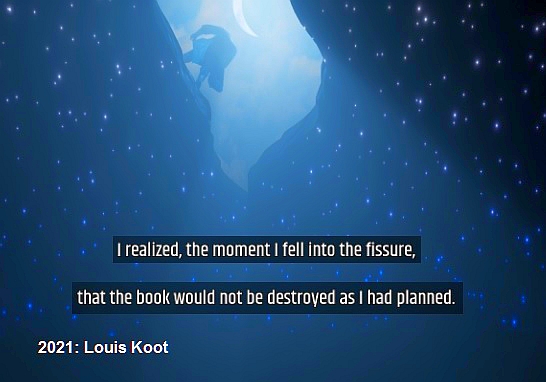
The book falls on the ground. Move forwards to the book using your "W" key. It's the MYST book. Click with your left mouse button on the book to open it up and.....
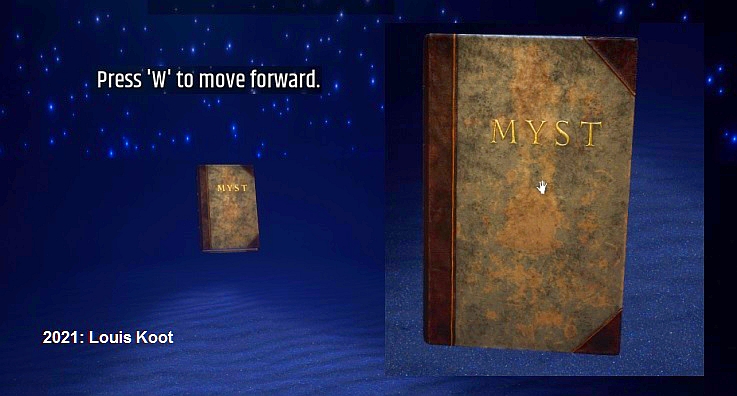
This is the MYST LINKING book. In the little screen that's on the right-hand page you will see the MYST island. Click with your hand in the screen and.....
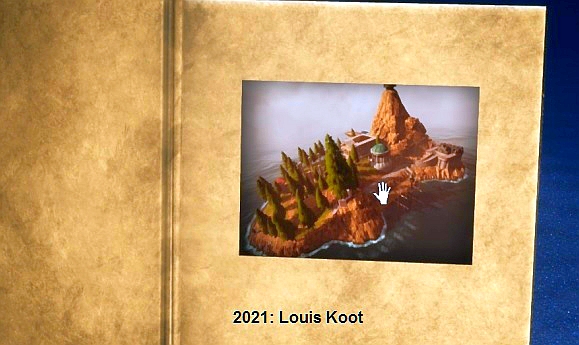
You get sucked into the book and, after the loading, you land on the Myst island and here you begin the game with Chapter one.
2021: Walkthrough by: Louis Koot