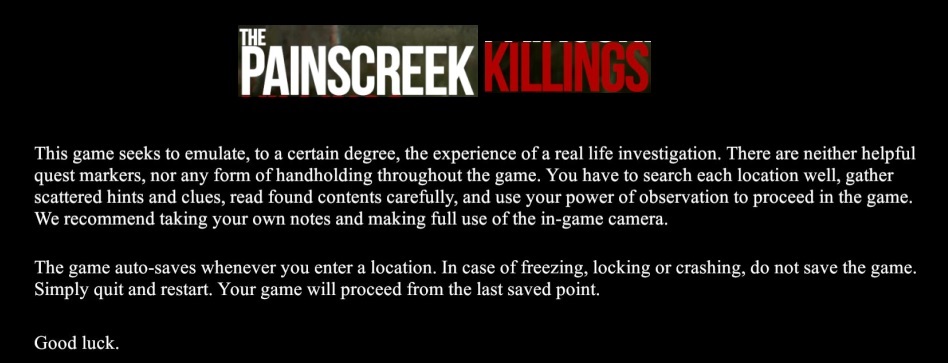
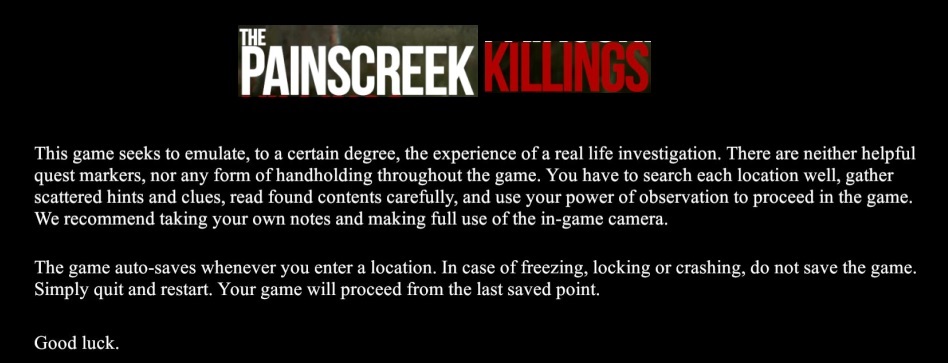
If you have found this walkthrough via google search or via another site then you have probably not visited my site.
A lot more very detailed game walkthroughs can be found on my site at: www.pcgameswalkthroughs.nl
2018:
Walkthrough by: Dick Leeuw and Louis Koot
Text
by Dick Leeuw. Screenshots, and a bit of text by Louis Koot
You
are journalist Janet Kelly and you are sent by your editor to the village of
Painscreek to investigate an unsolved murder. There have been a number of
strange deaths in the village. The village is now completely extinct, nobody
lives there anymore. The elderly have died and the young people have left.
Before the village is demolished your editor wants you to make another attempt
to solve the murder.

Start
the game and click on options. You see that you move around with the WASD or the arrow
keys, turning you do with the mouse. Your Left mouse button is for interaction
and you use your right mouse button to zoom in. You have a camera with you and
with your C-key and the left mouse button you take pictures. It is important in
the game that you take photos of important things such as number codes etc.
Of
further importance for controlling the game are the I, P, J, M keys of your
keyboard. Just try them out to see what they do in the game. The L-key is the key to use the
flashlight, you need to use it very much because it is often a bit dark. You
must first find a torch, but you will find it here and there. You can also crawl
and you must use all of this. Running is done with your Shift key.
Because
there is no one to ask for things you have to find all the instructions
yourself. In the game you mainly look for letters, diaries, newspapers and keys
to open cabinets and doors. If you have practiced a bit to master the controls a
little bit then you start a new game. You have to wait for the loading.
You
have to do a lot of back and forth in the game between the various locations in
the village of Painscreek. The game gives you a map of the village but it is not
so detailed and you cannot use it to move quickly from one location to another.
To make it easier for you to find your way around the village, I have drawn a
more detailed plan and add it to the walkthrough.
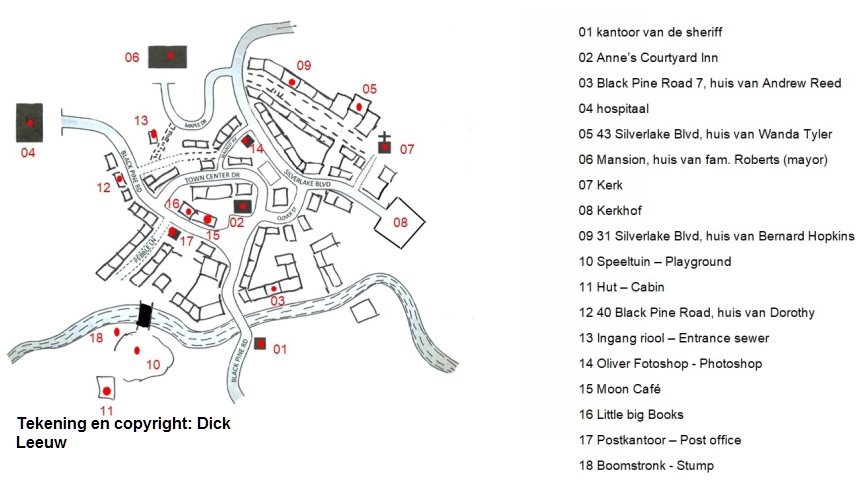
2017:
Walkthrough by: Dick Leeuw and Louis Koot
Text
by Dick Leeuw and Screenshots, and a little text editing, by Louis Koot