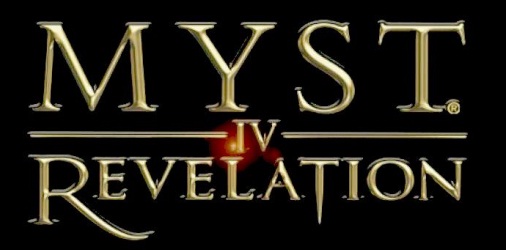
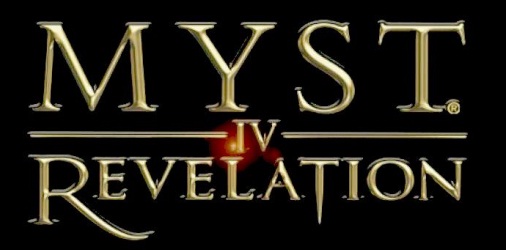
2013:Original
Dutch Walkthrough by: Louis Koot
2018:This English translation by: Dick Leeuw
Screenshots and lay-out by: Louis Koot
If you have found this walkthrough via google search or via another site then you have probably not visited my site.
A lot more very detailed game walkthroughs can be found on my site at: www.pcgameswalkthroughs.nl
Atrus
invites you to visit him and Catherine and there daughter Yeesha again in Tomahna. Atrus is
troubled by the fact that, twenty years ago, he imprisoned his two pernicious
sons, Sirrus and Achenar, in the two prison worlds and then burned the two
linking books. Atrus wants to talk to you about this.
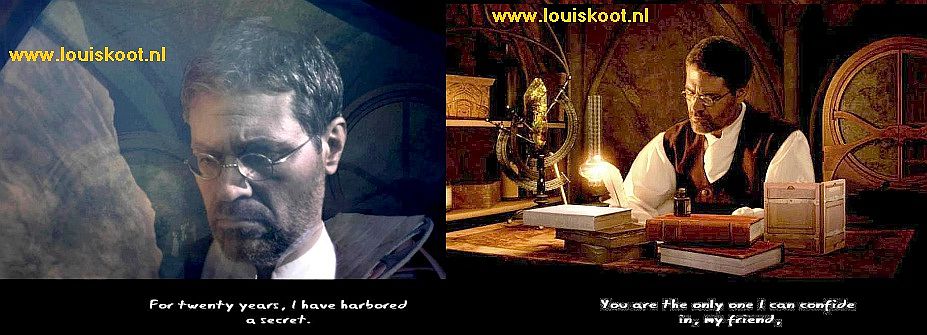
|
"Friend: Forgive
me for not having responded to your previous letter. I must admit that I have
been distracted quite often lately. Maybe you remember that twenty years ago you
found a Book that I thought I'd lost. A special key book that someone who
touched it brought to the peaceful, paradise-like Myst. Myst has been a home for
my family for years, until my sons Sirrus and Achenar betrayed me. I
wonder if I will ever know the reason why my sons became so greedy. Behind my
back they used the other key books I had written and they traveled to worlds
that were even more beautiful than Myst. They have plundered and destroyed these
innocent ages. And then they locked me in D'ni. That way they wanted to prevent
me seeing what they had done. Fortunately,
you liberated me from that prison and I myself could take care of my sons for
their betrayal. You later reunited me with my wife Catherine, who was also
deceived by Sirrus and Achenar..
You even helped so that Catherine and I could
start a new life together with our new daughter Yeesha in our new home, Tomahna.
But you never have asked about the Red and Blue key books that I had written for
my own sons to trap them. Those same key books that I burned out of anger when
you freed me ............. Atrus " |
You will then enter the main menu of the game. During the game you can reach this main menu by pressing your ESCAPE key on your keyboard.
The main menu is the
Myst 4 Revelation Book and there are 7 rounds on the cover of this book.
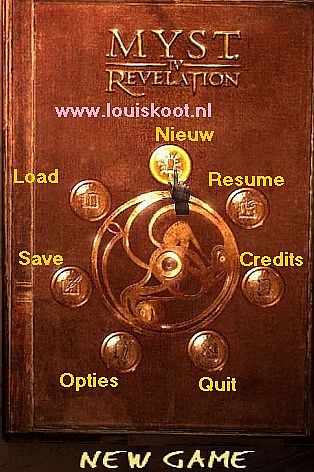
First go to the Options Menu via the Option circle. Set your cursor, video, sound and game preferences in the Options menu and also note the HELP function.
While playing you open this menu book by clicking on the ESCAPE key of your keyboard.
You can Save and Load during game play whenever and as often as you like. If you want to Save then you press your ESCAPE key to bring out the Book.
Then click on
the Save button and ..... you will end up in the Save game screen.
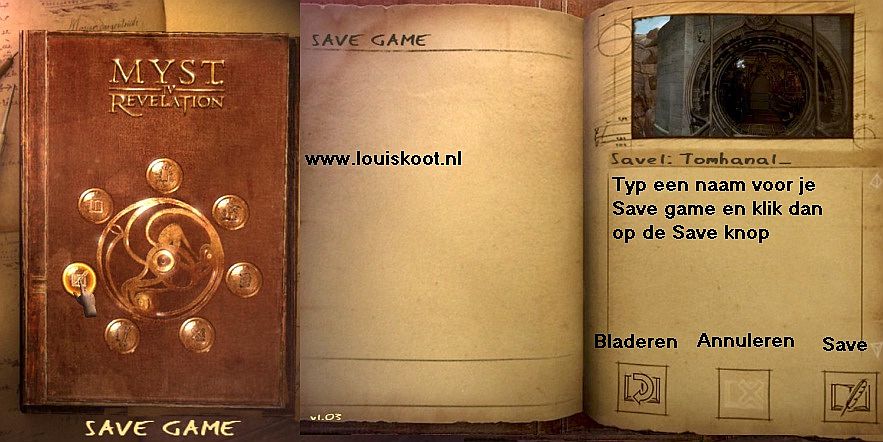
The game stores the saves as jpg image. In the screen, below the image, you can type a name for your save game.
However, you can only type a maximum of 14 letters / characters. Then click on the Save button, bottom right, to actually save your Save game.
In the game you have access to a photo camera and a Journal
device. With the Photo Camera you can take pictures in the game. These photos
are then stored in the Journal.
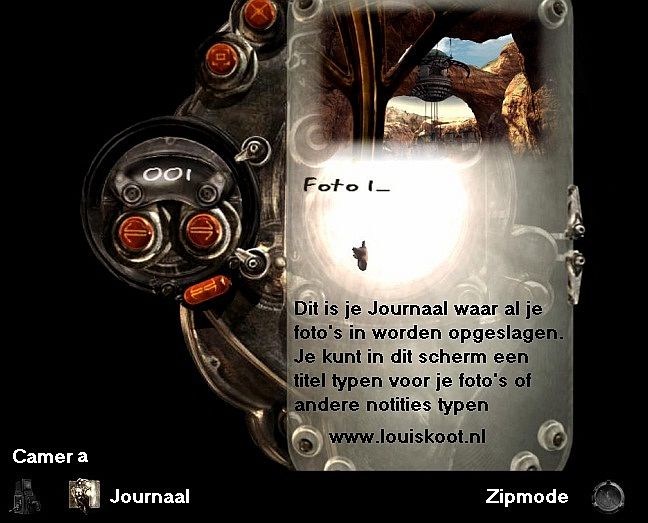
Well
.... there is not much more to explain ... except that you play the game
entirely with your mouse, using both your left mouse button and your right mouse
button.
Enjoy playing the game and please.......don't get to frustrated by some of the more difficult puzzles.......If you can not solve those puzzles then you can allways use my Save Games
2013:Original
Dutch Walkthrough by: Louis Koot
2018:This English translation by: Dick Leeuw (Lion_1251)
Screenshots and lay-out by: Louis Koot