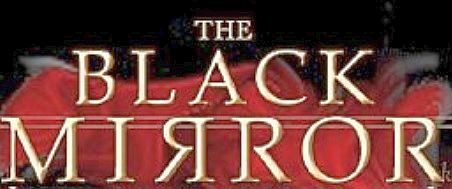
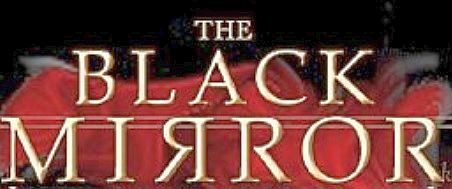
Released in 2002 as: The Black Mirror: Death's Messenger
2023: Walkthrough by: Louis Koot
If you have found this walkthrough via google search or via another site then you have probably not visited my site.
A lot more very detailed game walkthroughs can be found on my site at: www.pcgameswalkthroughs.nl
This walkthrough is for the original The Black Mirror game from 2002. In 2017, a new The Black Mirror game was released under the title The Black Mirror to reboot the series. However, that game from 2017 has totally failed and I advise you not to buy it because it is full of bugs and other imperfections
In this game you are Samuel Gordon, the youngest grandson of William Gordon. Samuel has returned to his family's castle after an absence of 12 years. 12 years ago there was a fire and Samuel's wife died. Samuel has always blamed himself for this and out of remorse he then left the "parental home". The reason for his return now is the death of his grandfather William. Everyone seems to be convinced that William Gordon committed suicide, but Samuel thinks a little differently. Samuel begins an investigation into his grandfather's death and must dig deep into his family's history. The family history goes back to the Middle Ages and includes many stories about magic and witchcraft
On the main menu screen you have the following options:
"New Game", "Save Game", "Load Game", "Options", "Employees", "Exit".

Click Options to go to the Options screen. In the Options screen you can change some settings
Make sure you turn on the "Subtitles" here by clicking in the circle. Via the curved arrow on the right, you return to the main menu screen.
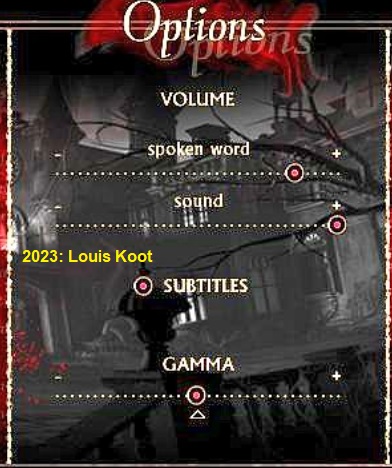
Clicking on "Save game" will take you to the Save Game screen. So you can always save your game here.
You do that by clicking on a line and then typing a name for your save.
Then press Enter to confirm your save. You will immediately return to the game.
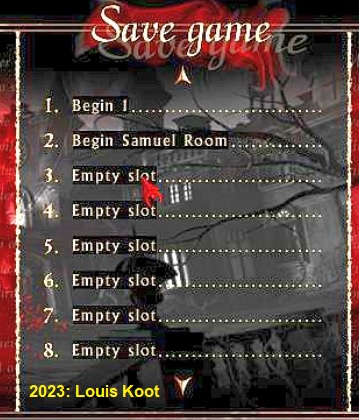
Below and above the play screen you see a black border.
If you place the cursor in the upper right corner of the Upper Black Border, a few rotating gears will appear there.
Click on the gears to go to the main menu screen.
The Lower Black Border is your Inventory where all items you pick up are stored.
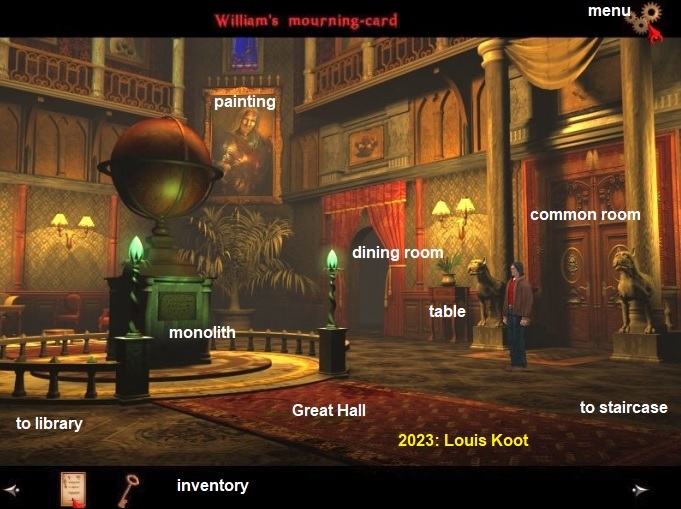
If you place your arrow cursor on an item in the inventory, you will read a description of the item in the Upper Black Border. If you right-click on an item in your inventory, you will hear Samuel say what the item is. To take an item from your inventory so that you can then use it in a place in the game, leftclick on the item with your left mouse button. Your cursor will then become the item. Then drag it to where you think you need to use it and click there again. To put an item back in your inventory, right-click again.
If your arrow cursor turns red on an item in the game, it means you can do something with that item. A description of the item will then appear in the Upper Black Border. Then left click on that item and Samuel will walk over to it and tell you what it is. Click the item as many times until your cursor stops turning red. However, if your cursor remains red but Samuel starts repeating himself, this means that you can pick up the item or that you have to do something else with it. You can recognize exits because your cursor then becomes a door cursor. The name of an exit appears in the Top Black Border.
You will have many conversations with the various characters in the game. In conversations, your conversation topics appear in the form of icons at the bottom of your screen, i.e. in the Lower Black Border. Click the icon you want to ask questions about. I'm not going to write down all these conversations and I'm not going to keep writing down what Samuel says.
You really have to click on everything you can click on in this game. Not every item or object is important, but you never know whether or not an item is important or will become important later in the game. Often you can keep clicking on an object without being able to pick it up right away. You will often first have to have a certain reason before you can really pick up a certain object.
The game starts with a prologue movie:
The weather is bad and we see the outside of a castle. It is the "Black Mirror" castle, the centuries old castle of the Gordon family.

We see an old man dressed in a nightgown enter his study and take a seat at his desk. This is William Gordon.
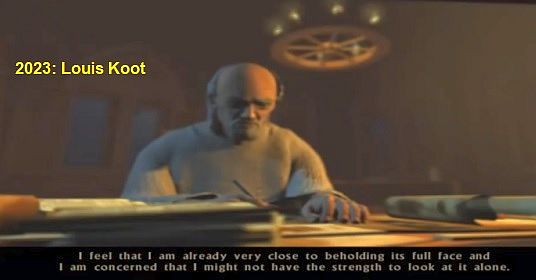
Hela...... Is something, or someone, creeping up the facade of the castle? William Gordon writes a letter to his youngest grandson, Samuel Gordon. Samuel left the "parental" castle 12 years ago and has never been heard from since. Old William has been researching the secrets of the Gordon family and has now come close to the truth, but he is now weak and needs help. He encloses an antique ring with the letter and he writes that Samuel never must loose sight of this ring. The windows pop open and then ...... old William is thrown down from the window.
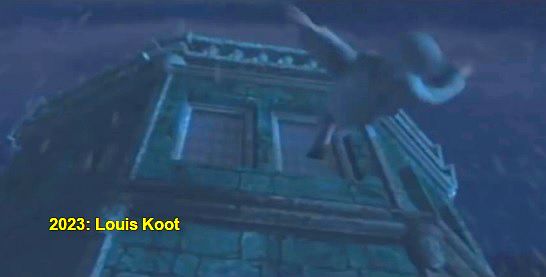
You now get a black screen while you hear Samuel Gordon. The family then returns from William Gordon's funeral. Everyone is convinced that William killed himself, except Samuel. Then we are in the sitting room of the castle and we see old Victoria, one Dr. Heinz Hermann, Robert Gordon, Bates the butler and Samuel Gordon. Heinz Hermann then disappears to the library and Robert to his study.

Butler Bates then gives Samuel the key to his room and tells him that Samuel's suitcases are already in the room.
Then you are in the Great Hall and you take control of Samuel. Your game has now started with Chapter 1
Chapter 6: Look through the Mirror:
2023: Walkthrough by: Louis Koot