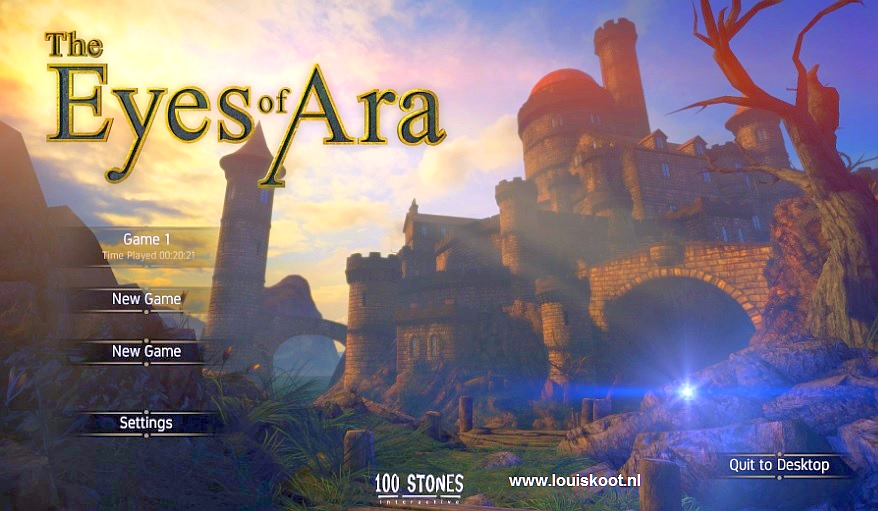
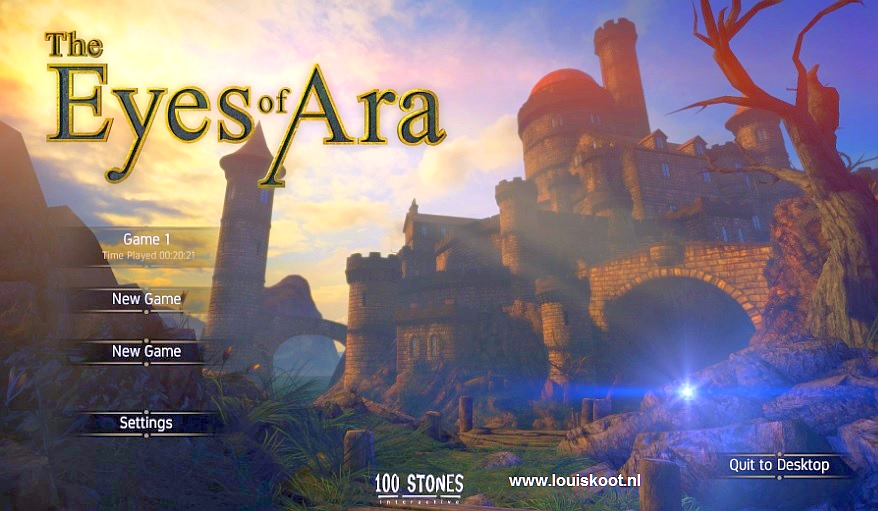
If you have found this walkthrough via google search or via another site then you have probably not visited my site.
A
lot more very detailed
game walkthroughs can be found on my site at: www.pcgameswalkthroughs.nl
2018: Walkthrough door: Dick Leeuw and Louis Koot
Text by Dick Leeuw and Screenshots and lay-out by Louis Koot
22
August 2016: There is a new version of The Eyes of Ara ..... this new version
gives the player the possibility to skip the tricky 3 paintings puzzles via a
skip button. You can then easily solve those 3 painting puzzles by entering a
year. If you bought the game via Gog.com or Steam you can get the new version
there via your Gog.com or Steam account. So you have to download the entire game
again to have the new version.
You
are a radio technician and you are "out of a job". So what does an
unemployed specialist do then ... Yes ..... as a self-employed person you
set up your own company and in this case your company is called
"Rent-a-Tech". Soon you get your first assignment because you are hired
to find the source of a "Static RF disturbance". This disturbance has
put all TV, Radio and WiFi traffic in a radius of 100 kilometres flat. The
source of the disturbance appears to be in an ancient castle on a deserted
island. The castle has a very bad reputation among the local population, so none
of the local specialists dares to set foot on the island and that is why you
were hired to solve the problem.
Your
assignment is to go to the island and the castle to find the source of the
disturbance and switch it off so that normal TV, Radio and WiFi traffic will be
possible again. Full with Excitement you leave for the island, in the expectation that a couple of
squatters have taken possession of the castle and a pirate radio station has
started up there. But instead of a pirate radio station it soon becomes apparent that the
island and castle are completely deserted and that "flying" cameras
constantly keep an eye on you and that your quest through the castle is hampered
by insanely difficult puzzles that you need to solve to get your assignment to a
good end. Completely according to the tradition of the Myst games you are
completely alone on the island and in the castle ..... You will not encounter
any other characters
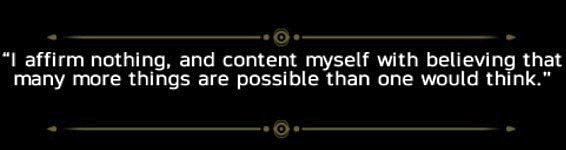
You
CAN NOT save and load yourself in this game. The Game saves your progress each time you exit
the game and you continue from the last save point. As you can see on the start
screen of the game you can start a "New Game" 3 times. That might be
handy to do .... you can then use a different order in each of those 3 games.
For each of those 3 "New Games" your playing time is kept and a Save game
file is created and stored.
Under
Windows 8.1 you will find those save files at the following location:
Here
is the "SaveData01" the save file for New Game 1 .....
If
you also start a New Game 2 and 3 then the game also creates a
"SaveData02" and a "SaveData03" file.
You
play The Eyes of Ara entirely with the mouse. You advance by pressing your left
mouse button and you can rotate 360 degrees by holding your left -
or your right mouse button and then rotating your mouse. You can also look up
and down in this way. However, this rotation is automatic as soon as you move
the cursor to the edges of the screen, but that can go quite fast. If you cannot
handle that, you can reduce the speed of the mouse in the "Settings".
Therefore
go first to the "Settings" because there you can set some things
according to your own preferences. Under "Gameplay", tick "Invert
Camera" and "Hotspot Helper Cursor". By default, turning in the
game is "in order", so if you turn clockwise with the mouse you turn
left in the game and if you turn left with the mouse you turn right in the game.
If you find this annoying, you can correct this by ticking "Invert
Camera" in the "Settings". Then clockwise is to the right and
anticlockwise is to the left. With "Camera Sensitivity" and
"Input Sensitivity" you can use the sliders to set the speed of the
rotation and the forward / backward movement.
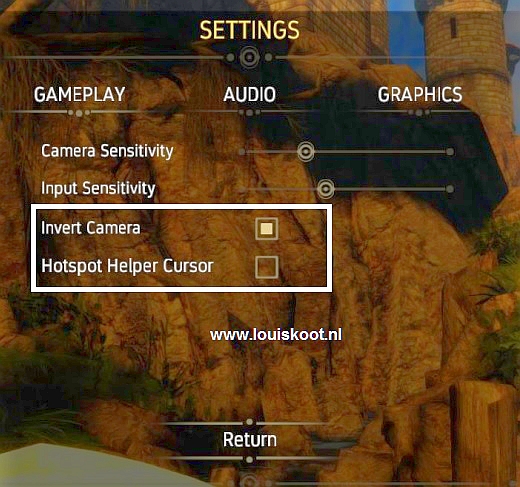
You
have an inventory in which the few items you need to find are stored. You will
find the inventory at the bottom of the screen.
You
can keep the inventory visible or hidden and make it visible again the moment
you think you need an item from the inventory,
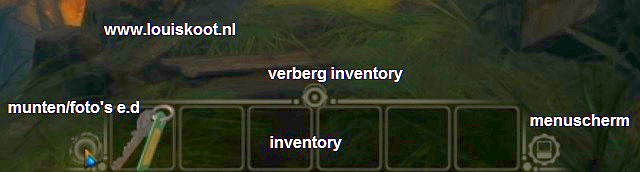
The
game takes place in a large castle that has many rooms, halls and hidden spaces.
That is why Ben Droste, the creator and maker of the game, has divided the
castle into various "Areas". The inventory always contains only those
items that you find and need in a certain area of the castle. You
can freely go back and forth between the areas, if at least you have
"unlocked" those areas. If you move from one area to another area, the
inventory is "emptied" but when you return to a previous area, then all
items for that area are in your inventory again.
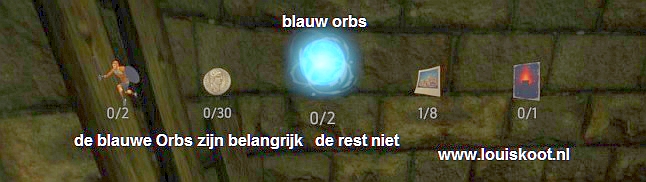
You
have to find all blue Orbs because they are important if you want to be able to
play the game to the ending. There are 2 blue Orbs per "Area" but to obtain them you
need 3 yellow Orbs per Area. You will only reach the END GAME if you have found
and caught all blue Orbs.
Coins and other hidden items such as photos, paintings and action men, are of no interest and serve only to score your "Steam achievements", so it is not necessary to find them all. When you have finished the endgame, you can always go back to areas to try to find the photos, coins and action man that you have misted
You
need all the coins, photos, paintings and Action man to get to the hidden room
after the endgame.
2018: Walkthrough door: Dick Leeuw and Louis Koot
Text by Dick Leeuw and Screenshots and lay-out by Louis Koot